
Operating system: Windows
Category: Pharmacy management system
Automation of warehouse accounting
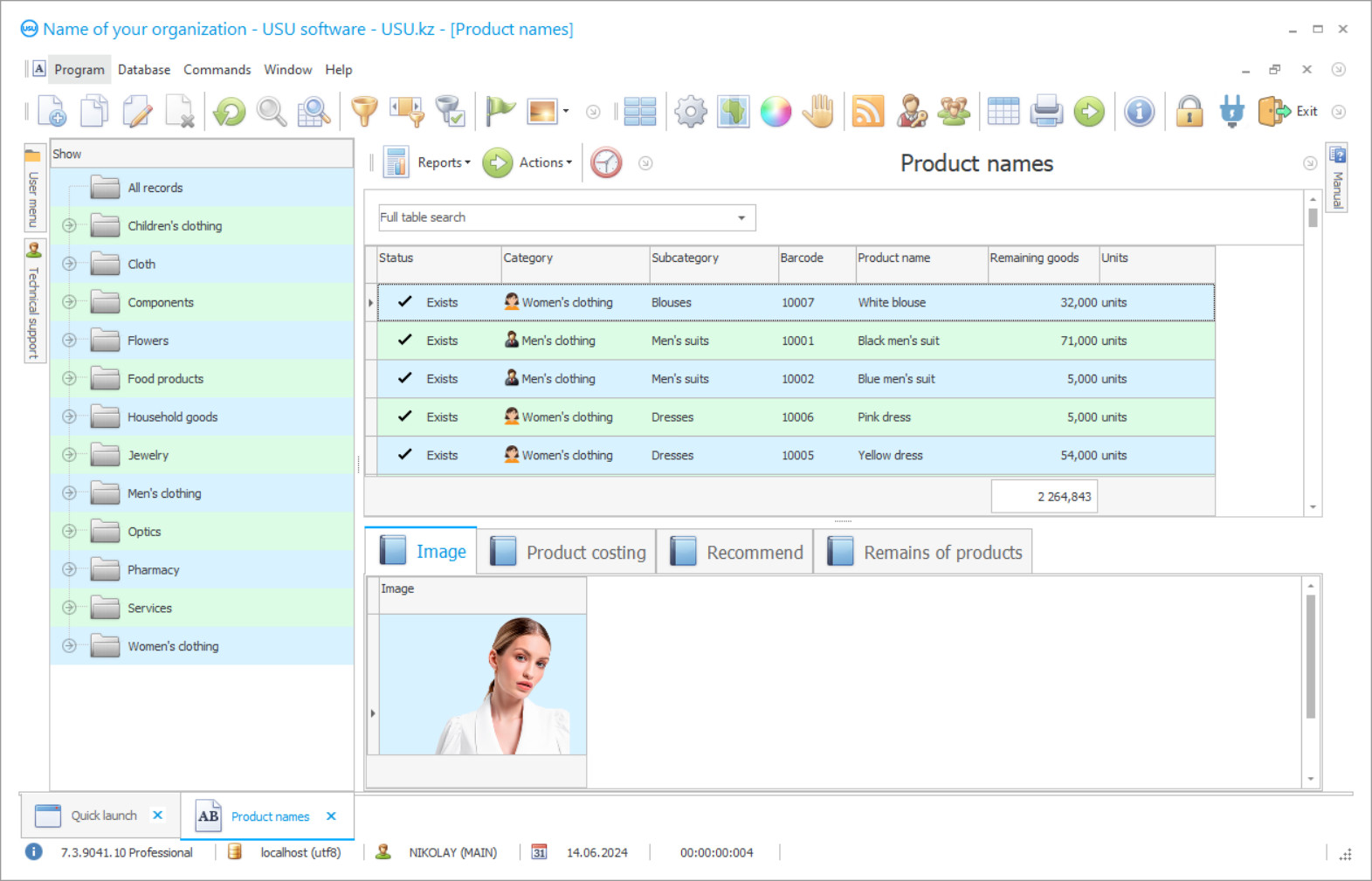
Warehouse automation - where to start?
Warehouse automation - where to start? You need to start with purchasing professional software and warehouse equipment. The program is a basic tool for launching processes. We suggest you use a modern solution from the USU company.
To start working in the program, you need to create virtual warehouses and a product range. It is created by sequential input or using data import. If you have previously maintained databases, for example, in an Excel spreadsheet, then you will not have any trouble importing data into the USU system. And then you can start working.
Automation of warehouse accounting
In the software, the work is mainly related to the receipt, expenditure, write-off, inventory of the product range. With the help of the system, you can quickly work with any product range. You can maintain product cards and record their characteristics in detail. When carrying out any operations, you will be able to track them, with full detail.
Automation of warehouse accounting via UMS will bring you a number of advantages. First of all, it is a reduction in errors. This is achieved by eliminating the human factor, thanks to automated processes.
Automation of warehouse accounting via UCS will increase the processing speed. The system will ensure fast processing of orders, acceptance and shipment of goods. If we add to this integration with warehouse and cash equipment, operations will be carried out in a split second.
For example, if you use a barcode scanner, you can read information very quickly, the integration will ensure that the data quickly enters the system and is processed promptly. The user will only need to print the documents. You can purchase modern warehouse or cash register equipment from the USU company.
Automation of inventory control
Automation of inventory control via software from USU will provide you with data transparency. You will be able to obtain up-to-date information on the quantity of goods in the warehouse, their location and status at any time.
You will also be able to determine who and when created a particular operation in the program. The software stores the history of operations, which increases the level of responsibility for the operations performed.
Automation of warehouse accounting at the enterprise
Automation of warehouse accounting at the enterprise will help you optimize warehouse space. A universal accounting system will help you distribute goods in the warehouse more rationally. Thus, fast-turning items can be within walking distance for storekeepers, while those that are in low demand will be located at a remote distance.
Through the software, you can manage WMS, warehouses with address storage, then your employees will know exactly in which cell a particular product item is located. Thus, the working time of the staff will be significantly optimized.
Automation of inventory control will help improve the approach to procurement planning. The software can analyze balances and needs. This, in turn, allows you to replenish stocks in a timely manner, avoiding both shortages and excess stocks. Among the many analytical reports, you can find a tool for determining the most profitable items for sale.
You can also set up the system to monitor expiration dates, which is especially relevant in the field of medicine or working with food products. The software will notify you of the approaching expiration date at the right time. Notifications can also be sent when configured to notify about depletion of stocks.
USU software can be integrated with other systems, such as CRM and ERP systems, which allows for comprehensive business management. The advantage of USU is that it can act as a comprehensive system itself. This means that you will not need to collect information, it will flow systematically and work for you.
The software is equipped with an intuitive interface, interactive instructions, which makes it possible to quickly start working. You can purchase any number of accounts: for the director, for the cashier, for the seller, for the storekeeper, and so on. Everyone can have their own roles and perform their functions. At the same time, the administrator can control all system operations. Automation of warehouse accounting with USU will be professional, transparent and understandable for all participants.
Possibilities of a CRM system for automation of warehouse accounting
The following list represents some features of Special Software. Depending on the configuration of the software, a list of features may vary.
- Using the software from USU, you can automate your inventory control;
- he system is designed to manage different types of warehouses;
- ou can get limited and advanced features;
- e offer the most modern warehouse management capabilities;
- ou will be able to work with different types of product range;
- he program has flexible settings;
- he software allows you to track the history of the product range;
- he program allows you to evaluate suppliers based on various quality characteristics;
- he platform can be used to manage temporary storage warehouses or WMS;
- he software interacts perfectly with warehouse and cash register equipment;
- he program allows you to organize workspaces for any number of employees;
- t is very easy to learn how to work in the system; we suggest using the interactive instructions for this;
- ur specialists are always ready to help;
- loud-based capabilities are provided;
- SU – work in a format that is convenient for you.
Free download of the program for automation of warehouse accounting
Below are the download links. You can download the software presentation in PowerPoint format and demo version free of charge. Moreover, the demo version has a function of limitation: by time of use and functionality.
Our technical support service will help you!
Write or call us. Contacts here.
Buy the program
If you want to purchase software, contact us by phone, Skype or write us an email. All contact details you can find here. You can discuss all the details with our specialists and then they will prepare a contract and an invoice.






