
Operating system: Windows
Category: Pharmacy management system
Price tag program for a store
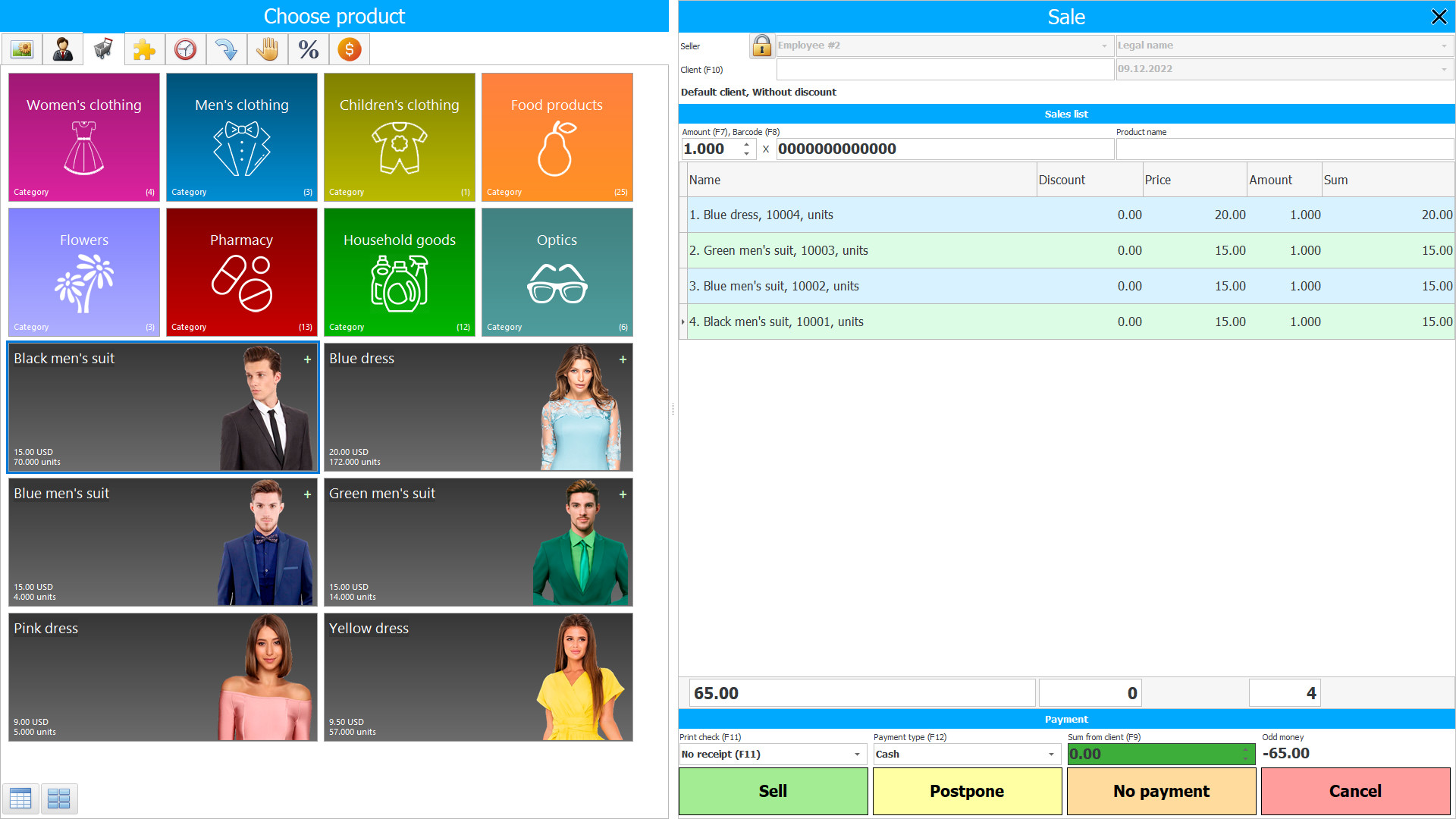
Price tag program for a store
The price tag program for a store allows you to display information on each product item with quantitative and qualitative accounting. Today software is an indispensable assistant that copes with assigned tasks quickly and efficiently, spending a minimum of time and money. The program for price tags in stores can be used with both a wide range of products and a small one. Software from the company "Universal Accounting System" allows you to optimize the expenditure of budget funds with a high level of quality customer service, accounting of material assets, and management of internal organizational processes. In addition to an affordable pricing policy, the software does not have a subscription fee, which will also have a significant impact on saving money. Additional training in software management is not required; company specialists are always ready to provide advice on the selection of modular components and tools. The software has flexible configuration options, adapting to the requirements of users working in any field of activity.
Program for price tags
The program for price tags allows you to automatically display information about goods in the system, maintaining high-quality items with cost, quantity, description, availability, and demand. For the convenience of users in the program, it is possible to display information on products in spreadsheets, as well as display images obtained by moving from any sources or from a web camera. The program for price tags can be used when interacting with high-tech reading devices. If it is not possible to attach labels and price tags to a particular product, it is possible to use a separate sheet of paper with the entry and display of short codes. Thus, when you point the barcoding scanner at the product code, the system will display detailed information with automatic cost calculation. Cost calculations can be done in any global currency, converting cash and displaying accounting information.
Programs for creating price tags
Programs for creating price tags provide comfortable work for all users of trade organizations. Each user will use a personal account when logging in, which will determine job credentials regarding access rights to certain information, as well as control work activities. Every day, in the program for creating price tags, it is possible to display information on recording the working hours of each employee, with a single monthly payroll calculation. The program makes it easy to analyze product sales data, compiling the most popular items with the possibility of timely purchase or sale at a discount of non-traditional items. Analytical and statistical indicators will be displayed in tabular data, charts and graphs, making a comparison of turnover for a given period of time. When creating journals, spreadsheets, reports and other documentation, the use of electronic templates is provided, which can be easily and quickly filled out by importing data. It is possible to find the necessary information quickly and efficiently using an electronic search engine by entering the product code and name. All product items will be classified in the nomenclature according to certain parameters.
Download the program for creating price tags
Downloading a program for creating price tags does not cost the slightest effort. It is possible to download the program for the purpose of creating price tags in a full-format, licensed version, as well as as a demo version. The demo version is provided to users free of charge for independent analysis of functionality. The program can be used by all employees, even those with little experience, who will quickly be drawn into the work process. The software allows you to personalize the configuration settings, customize the language bar, and select themes for your desktop screensaver. Through multi-channel access in the system, all users will be able to mutually exchange information, optimizing working time.
Program for creating price tags
The program for creating price tags can be used on any working device with the ability to interact with warehouse and cash register equipment. Sales of goods are carried out automatically in the program for price tags, accepting payments in cash and non-cash form, promptly generating checks, acts and other accounting documentation. Maintaining heroic accounting in the program is carried out through the interaction of the 1C system. Also using warehouse equipment available for quick and efficient implementation of quantitative and qualitative accounting for selected or all stores and warehouses. The software can also interact with various websites and marketplaces, displaying correct information on all items of goods and additional services provided. It is possible to use geographic maps for delivery to various regions. Using software, it is possible to analyze the greatest demand in a particular region, which influences the development and expansion of business, taking into account the opening of new stores.
Capabilities of the CRM system for printing price tags for the store
The following list represents some features of Special Software. Depending on the configuration of the software, a list of features may vary.
- The automated program can work in any part of the world, on any working device with a choice of one or more languages at the same time;
- he program is easy and accessible to every user, attaching a short video overview of management with consultation from specialists;
- he program for each user will be available in personal mode, with registration and creation of an account to log in and complete assigned tasks;
- he application will control the work of all users, granting or limiting access to information data;
- he system will operate autonomously in all retail outlets, conveniently monitoring and managing them all in a single format;
- ulti-user mode is convenient for connecting all workers over the network;
- ocuments and reports are generated automatically in the system using electronic templates;
- convenient contextual search engine will quickly provide information upon user request;
- ime tracking will help to organize the work of all departments, analyzing and paying for labor according to the time worked and sales volume achieved;
- eports on financial activities will be provided to the head of the organization within a specified time frame;
- aintaining accounting records when the system interacts with 1C accounting;
- utomatic calculation of the cost of goods and services is carried out by the application when using an electronic calculator;
- emote control via CCTV cameras will eliminate theft of goods and downtime;
- ia SMS messages, it is possible to provide up-to-date information to customers, and also use it to receive reviews and ratings for service;
- he synchronized operation of the accounting system with diverse high-tech devices automates the process of acceptance, write-off, sale, and inventory.
Free download a program for printing price tags in a store
Below are the download links. You can download the software presentation in PowerPoint format and demo version free of charge. Moreover, the demo version has a function of limitation: by time of use and functionality.
Our technical support service will help you!
Write or call us. Contacts here.
Buy the program
If you want to purchase software, contact us by phone, Skype or write us an email. All contact details you can find here. You can discuss all the details with our specialists and then they will prepare a contract and an invoice.






