
Operating system: Windows
Category: Pharmacy management system
Program for printing cash receipts
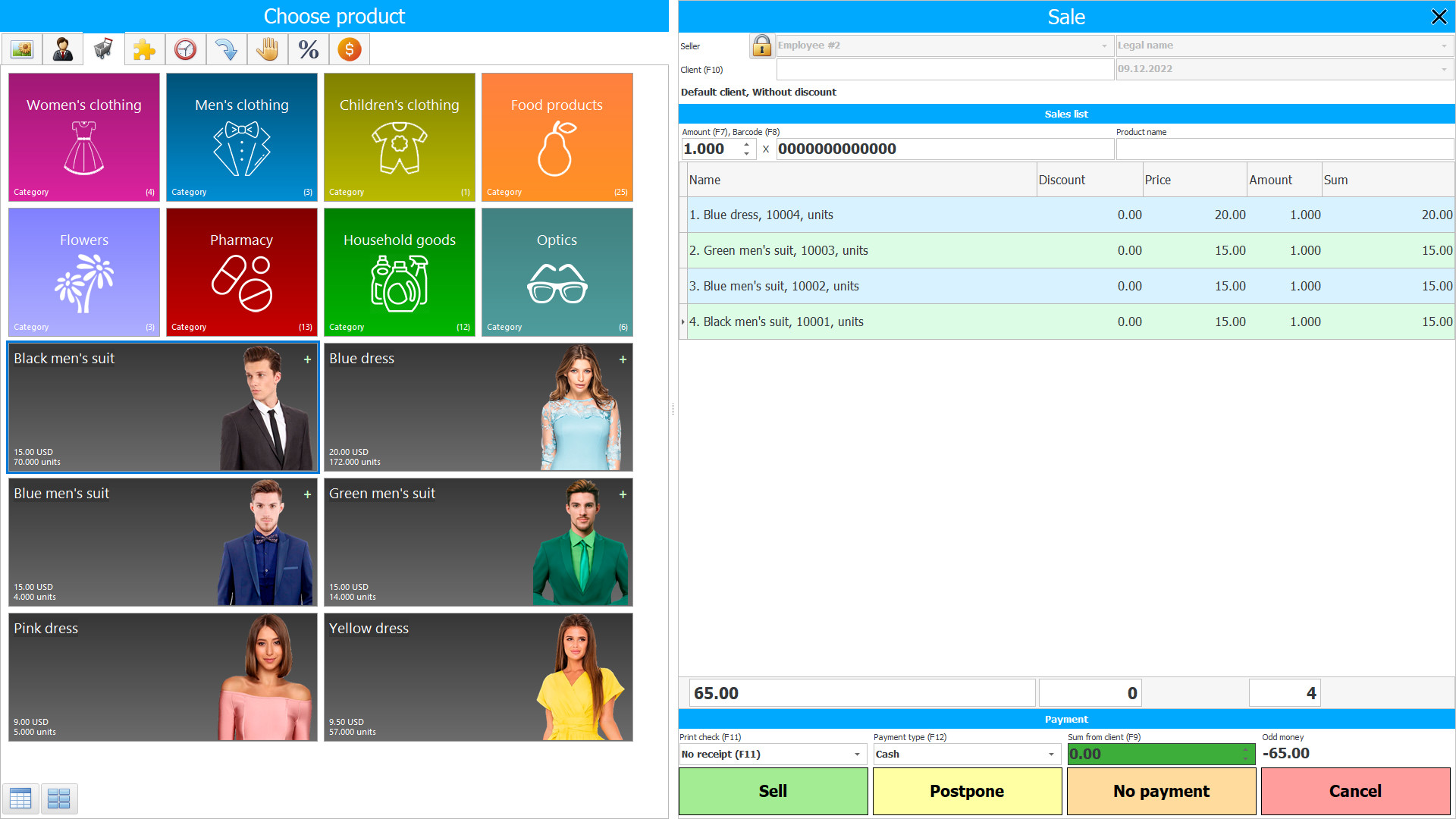
How to make a receipt for goods?
Trading companies carry out thousands of trading operations every day and accompany this process with documents. Depending on the scale of activity and the chosen implementation techniques.
In retail establishments, goods are sold in different ways: manually or using equipment, for example, a barcode scanner. How to make a receipt for goods?
Trading must be conducted according to accounting rules. And each country has its own. According to the requirements of tax legislation, norms and requirements may be imposed for printing cash documents for goods with fiscalization.
How to make receipts for goods? In this article we will tell you.
How to make a payment receipt?
How to make a payment receipt? There are three main ways. The first is the happy old way of using a cash register. It is used separately, and the sale is also carried out separately. How to make payment receipts in such a device? The seller needs to: turn on the device, refill the cash register tape, enter the sales amount entered manually in the accounting program, and print the document. Fiscal data is initially programmed by the operator. He must do this every time he carries out an operation to sell goods. At the end of the working day, the seller must close the shift, withdraw the balance from the cash register and attach the data to a special journal.
Make a receipt for payment
Making a check for payment in this way is a routine process, and mistakes can be made.
You can make receipts for payment in another way, using a special printer. But this option is more suitable for internal company operations. You can create such a document in any program and send it for printing. It may contain data about the company, product, quantity, total cost, and so on, but data in this format does not integrate with tax authorities.
How to make a fiscal receipt?
How to make a fiscal receipt in the third way? To do this, you need to use a fiscal registrar - this is a modern cash register with printer functions. It has a connection with the program and the tax office.
How to make fiscal receipts? All data entered into the equipment is sent to the tax authorities and the entrepreneur must report for it.
Program for printing cash receipts
We present to you a program for printing cash receipts from the USU company. This solution will help you not only generate cash documents, but also fully manage trading operations. It doesn’t matter what equipment you use to register the sale of goods, the CMS can be easily adapted to the needs of your business. The program for printing cash receipts from USU has other capabilities, let's look at them.
Program for cash receipts
The program for cash receipts can be used in two scenarios: when generating receipts for internal accounting and with the participation of a fiscal registrar.
In the program for cash receipts, you can work with different types of goods. You can keep cards for goods to record various characteristics, and you can also attach photos to these data. The program allows you to organize quick access to the necessary functions.
Products can be assigned categories, which will later help with segmentation and introducing customer loyalty. In the USU, you can use different accrual mechanisms.
If necessary, clients can be provided with information support through the USU.
Cash register receipt printing program
The KKM receipt printing program can be used for direct sales registration and work with applications. The program can reflect the number of goods sold, their price and other signs of sale.
We offer analytical capabilities to assess business development, product turnover and liquidity. You can use the platform to service the processes of individual departments, while receiving overall data on income and expenses.
The KKM check printing program can be used to generate and print different types of financial documents. These can be invoices, invoices, invoices, reconciliation statements, and so on.
Fiscal check, how to make?
Fiscal check, how to make? Very simple if you use software from USU. We invite you to receive a free presentation of the software's capabilities.
Fiscal checks, how to make? We will definitely tell you and show you. Download the trial version now.
CRM system capabilities for printing cash receipts
The following list represents some features of Special Software. Depending on the configuration of the software, a list of features may vary.
- The USU platform can provide you with the ability to manage data on sales of goods;
- n USU you can generate checks and print them;
- f it is necessary to generate documents with fiscalization, you can use integration with the fiscal registrar;
- he system allows you to maintain both internal and general records of processes;
- SU integrates with a receipt printer;
- he software can be used to process transactions with legal entities and individuals;
- he platform integrates with a barcode scanner;
- he software is designed for conducting trading operations;
- n addition to checks, you can use other types of documents: invoice for payment, reconciliation act, invoice, invoice, cash receipt, and so on;
- he system can be configured for notifications;
- he platform can be used to serve different retail outlets;
- hrough the software you can manage warehouse operations;
- ou will only be able to work with modern features;
- t is possible to connect additional services to order;
- SU – we implement modern automation capabilities at affordable prices.
Free download of the program for printing cash receipts
Below are the download links. You can download the software presentation in PowerPoint format and demo version free of charge. Moreover, the demo version has a function of limitation: by time of use and functionality.
Our technical support service will help you!
Write or call us. Contacts here.
Buy the program
If you want to purchase software, contact us by phone, Skype or write us an email. All contact details you can find here. You can discuss all the details with our specialists and then they will prepare a contract and an invoice.






