
Operating system: Windows
Category: Pharmacy management system
Receipt printer program
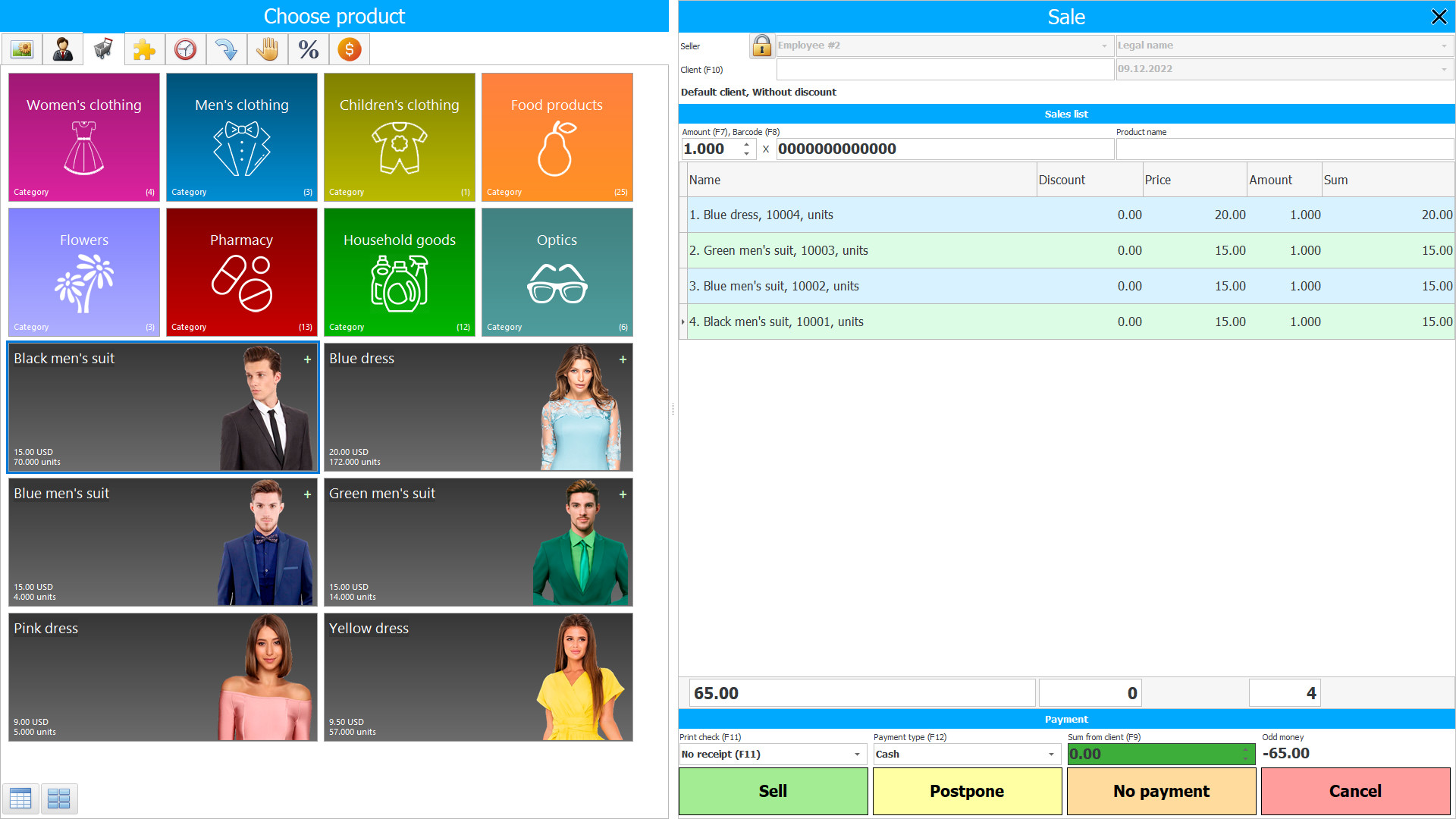
How to print receipts on a thermal printer?
How to print receipts on a thermal printer? It's very easy to do. To do this, you need to have a properly configured printer and software.
How to print a receipt on a thermal printer? First of all, you need to connect it to your computer and make sure that you did everything correctly. You also need to take care of installing drivers. The next step involves setting up the software. We suggest you use the USU program. It is modern and easily customizable. You can connect any number of company employees to work.
Printing receipts on a thermal printer
Printing receipts on a thermal printer is associated with software and the setting should be made by default so that you can send the receipt immediately for printing.
You need to start printing receipts on a thermal printer after first preparing it for work. You need to reload paper and check the printer status. For example, if there are any errors, you can also run it in test mode.
Receipt printer program
The USU check printer program allows you to type them directly into the software, this is especially true for internal accounting. When forming, you need to indicate: the name of the organization, the product being sold, its quantity, price, possible discounts, and the total amount of the document. When generating manually, it is very important to ensure that the data is entered correctly.
The receipt printer program can later be used to directly print the document when integrated with the equipment.
To avoid problems during the process, it is necessary to periodically carry out preventive measures, for example, you need to promptly update drivers and software, have spare parts and consumables (special paper), and conduct a technical inspection of the equipment.
The USU receipt printer program can work with the fiscal registrar, in which case data on ongoing operations for the sale of goods will be automatically sent to the tax authorities.
Thus, the program for a receipt printer can work in a hybrid format: with and without fiscalization.
Printing receipts on a printer
Printing receipts on a printer is just one of many processes in trade. Before this, the user has to work with the product range, with clients, and with direct implementation.
The platform from USU is equipped with functions for the full implementation of the sales cycle: from the very beginning to its completion. Let's talk a little about this. In the USU you can work with various types of goods, you can assign various forms of identification: name, codes, barcodes, automatic numbers.
You can then search for them in the system. When integrated with a barcode scanner, you can effectively work with barcoding and quickly initialize products in the system. Printing a receipt on a printer via USU is very easy.
Program for punching checks
The program for punching checks from USU will help you create a register of all sales. They can be tracked by dates, products, customers, and so on. In fact, you can always analyze your sales, inventory balances and other interrelated categories.
The check punching program will help manage relationships with clients. You can order CRM functions from us. This, in turn, will be useful for information support, for working with notifications, reminders, and building strong relationships with clients and suppliers.
The USU can be useful for working with both individuals and legal entities. We can provide you with the ability to work with different types of documents: invoices, acts, invoices, contracts. You can create and work with templates in the software.
The program itself is not complicated; it is easy to understand and quickly use in your activities. We implement instructions directly into the program so that users quickly find their way around and can successfully carry out operations. Technical support is also available from our side. You can always order additional hours.
We customize the program to order; we can develop a custom chat bot for you. You can connect additional services: integrations, newsletters and much more. Order a free presentation and we will conduct it for you individually at any convenient time.
A universal accounting system is a great opportunity for your business.
CRM system capabilities for receipt printers
The following list represents some features of Special Software. Depending on the configuration of the software, a list of features may vary.
- Software from USU is suitable for working with different formats for printing checks;
- he system can be integrated with a fiscal registrar;
- or internal accounting and printing, you can use integration with a receipt printer;
- SU is a specialized solution that can be easily adjusted to your activity;
- he system allows you to record all sales and generated receipts for them;
- ata is easy to extract from the platform;
- o quickly start processes, you can import information from electronic media;
- hen generating your own checks, you can use templates;
- he USU system is simple and understandable for users;
- he implemented interactive instructions allow you to receive help while working;
- he system can serve the full sales cycle;
- ther types of documentation can be used;
- ou will be able to receive details on all operations in the program;
- dditional features are available to you;
- SU – modern automation for efficient operations.
Free download of receipt printer software
Below are the download links. You can download the software presentation in PowerPoint format and demo version free of charge. Moreover, the demo version has a function of limitation: by time of use and functionality.
Our technical support service will help you!
Write or call us. Contacts here.
Buy the program
If you want to purchase software, contact us by phone, Skype or write us an email. All contact details you can find here. You can discuss all the details with our specialists and then they will prepare a contract and an invoice.






