
Operating system: Windows
Category: Pharmacy management system
Receipt printing program
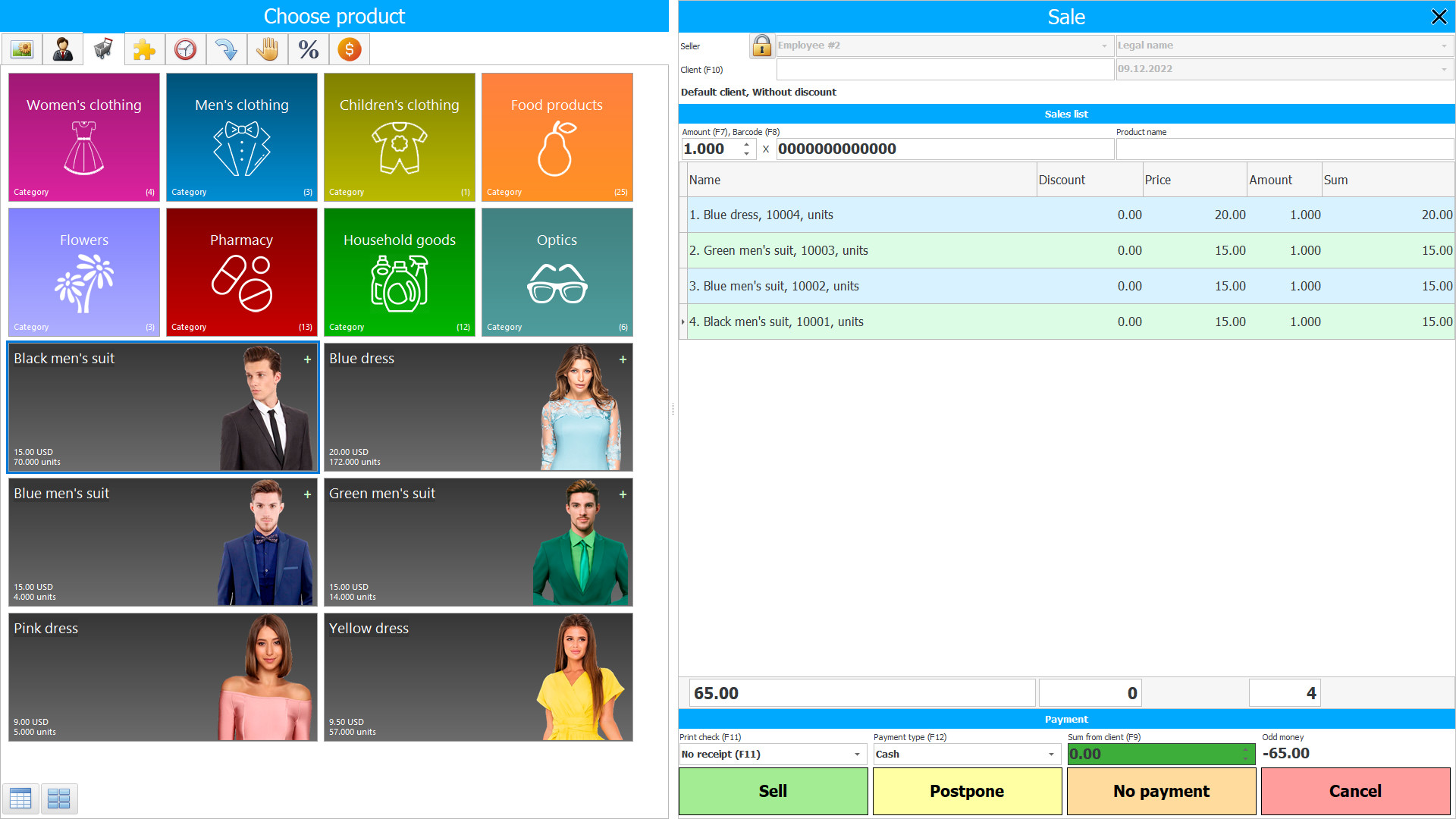
How to print a check?
How to print a check? There are various options for this. It all depends on the format of your activity. If you use a regular cash register, then you should follow the algorithms for entering the amount and maintain the cash book manually.
How to print checks if you are using a modern fiscal recorder? In this case, you additionally need to use the system.
How to print a receipt on a computer?
How to print a receipt on a computer? There are times when an entrepreneur needs to keep internal sales records. What to do in this case? How to print checks on a computer? In this format, you can type forms in any system and print them using a special printer.
Receipt printing program
In this article we will look at a program for printing checks developed by USU. First of all, it must be said that the platform is universal and can be used for different options for generating forms.
The program for printing checks from USU can be used to fully service trade processes: sales management, warehouse management, cash register, working with documents of various types - these are just some of the system’s capabilities.
Program for printing a receipt
The program for printing a check from USU can be adjusted to suit your business. If you prefer to do business the old fashioned way, using massive cash registers, then the platform can be used to register sales in electronic format and provide other types of documents: invoices, invoices, contracts, reconciliation statements and others.
The program for printing a check from USU can be adapted to work with a special printer.
The USU check printing program can be configured for integration with a special printer. In this case, you can create a form directly in the system and immediately print it. In this case, it is possible to maintain internal registration of such documents.
The check printing program can be integrated with the fiscal registrar. In modern trade, this is the most common way of working, when fiscal data is immediately transmitted to the tax authorities.
Programs for printing receipts
Thus, the program for printing checks from USU can provide you with 2 options to choose from for registration and printing.
Programs for printing checks cannot be limited to just functions for generating and printing. As a rule, this is one of the capabilities of such systems.
The program for printing checks from USU offers you a convenient format for working with sales, for example, this is associated with registering items, posting them and working with direct sales.
The program for printing a check from USU is equipped with a convenient format for introducing new positions into the system and their identification. Each position has a separate card with a detailed description.
Print a cash receipt
When entered into the software, an item number is automatically generated. You can also work with barcodes. This format speeds up position recognition in the system. The search for a position can be carried out: by name, unique code or barcode.
Printing a cash receipt through USU is not difficult, you just need to select the command: “Print”. You can even print cash receipts remotely if the printer is connected via a network to the user’s computer.
Print check
Before you print a check for internal accounting, you need to work with its contents. As a rule, it reflects: the name of the company, the goods sold and their quantity, the cost per item unit and the total cost for the document.
Printing checks is not difficult, the main thing is to check the correctness of formation before sending for printing.
The program for printing checks from USU can be used to maintain the cash register of a commercial enterprise. As a rule, all funds received for cash payments must be reflected in the cash register. In the USU you can reflect all movements on the cash register or on the current account, registration can be carried out according to standards.
Thus, the receipt printing program helps track transactions and control accounts receivable from clients.
The check printing program is configured for the necessary mechanisms. You can choose a hybrid format of work, when the program prints checks, choose in what format to print this or that document: with or without fiscalization.
Cash Receipt Program
The Cash Receipt program can be used to work with other types of documents. They can be generated automatically. A format for working with templates is also available, in this case the “Cash Receipts” program allows you to use ready-made documents.
For example, if you generate checks manually, you can save the template and edit only some data as necessary.
CRM for receipt printing
CRM for printing receipts from USU can be used for personalized sales. What does it mean? This means keeping records for specific clients designated in the system.
CRM for receipt printing can be used to generate customer cards and enter complete information on them. Such information may be useful in the future for working with customer loyalty.
Also, the USU can be used to implement discount or bonus systems. The software can include the necessary mechanisms for accruals, write-offs or resets.
When working with suppliers, you can follow all the rules for accounting processes. We offer to work according to modern standards. Through the USU, you can use templates for contracts, reconciliation statements, invoices, invoices, and so on.
We are ready to offer you a wide variety of functionality for trading management and more. We invite you to watch the video about trade accounting located on our website.
Universal accounting system - conduct trading operations easily and efficiently.
Capabilities of a CRM system for printing receipts
The following list represents some features of Special Software. Depending on the configuration of the software, a list of features may vary.
- The universal accounting system offers the most modern capabilities for managing trade operations;
- hrough the platform, you can print different types of documents, including checks;
- eceipts can be generated directly in the software;
- an be used for work with equipment, USU easily integrates with different types;
- barcode scanner will allow you to very quickly initialize a product item in the software;
- ou can connect the system to a fiscal registrar;
- or internal accounting, you can generate checks manually directly in the system;
- SU easily integrates with a receipt printer;
- he platform is equipped with functions for the full cycle of sales of goods;
- he platform is easy to learn; you can use interactive instructions;
- ou can define separate accounts for users;
- ou can define different rights for users;
- he system is equipped with capabilities to provide information support to users;
- e offer many other options;
- eave a request for a presentation right now.
Free download of receipt printing software
Below are the download links. You can download the software presentation in PowerPoint format and demo version free of charge. Moreover, the demo version has a function of limitation: by time of use and functionality.
Our technical support service will help you!
Write or call us. Contacts here.
Buy the program
If you want to purchase software, contact us by phone, Skype or write us an email. All contact details you can find here. You can discuss all the details with our specialists and then they will prepare a contract and an invoice.






