
Operating system: Windows
Category: Pharmacy management system
Program for accounting goods in a store
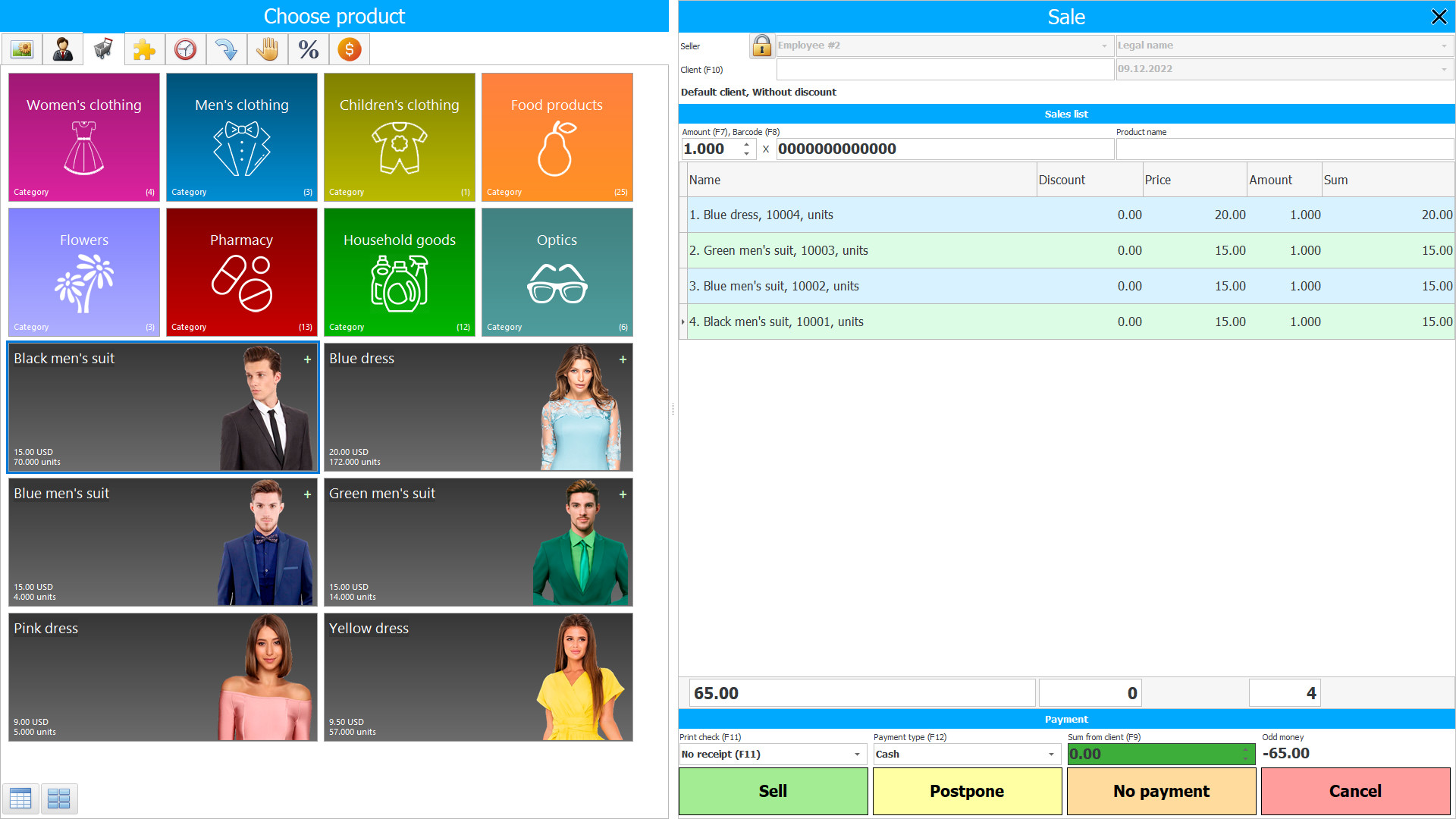
How to keep track of goods in a store?
How to keep track of goods in a store? This is an important issue that requires a professional approach. Its success depends on how correctly the activity is conducted.
In modern conditions, automation is used to maintain accounting processes. The use of modern programs speeds up and optimizes the company's processes, making them modern and highly efficient.
Program for accounting goods in a store
The program for accounting goods in a store from the USU company can be an excellent tool for you to conduct your business. It is equipped with modern features and is easy to install on your computer or use it on the cloud.
The platform is capable of solving basic problems related to the accounting processes of a warehouse or retail outlet. It also includes analytical tools to validate results and identify opportunities for improvement.
Automation of goods accounting in a store
Automation of goods accounting in a store brings great benefits to operations. Time is saved on customer service, processing transactions, receiving and shipping products.
Errors on the part of employees are also minimized since automation takes over the calculations and processing of transactions related to products and finances.
Accounting for goods in a store
Accounting for goods in a store through the USU is very simple. To do this, you first need to work with the nomenclature and fill out the main modules. When working with nomenclature, you can register by tags, barcodes, name, and own codes.
Each nomenclature unit can be assigned its own category. When filling out the cards, you can indicate characteristics, attach photos, and certificates.
CRM for accounting goods in a store
CRM for accounting goods in a store from USU will help you work not only with products, but also with the services provided. You can differentiate between all categories, assign accounts to them, and track trends in each area.
In warehouse operations, you can control every accounting operation. For each position, you can trace its entire path in the company from entry to departure. Analysis can be carried out for each position and for any period.
Automating the accounting of goods in a store using the USU will help to properly plan overstocking. For example, you can take into account: seasonal factors, historical performance and other metrics.
This way you can prevent shortages and at the same time prevent overstocking, which is also extremely undesirable for trade.
Product accounting spreadsheet in a retail store
The spreadsheet for accounting for goods in a retail store in the USU is implemented at the module level. You can work with a more simplified version or an expanded one.
For example, the user can independently determine which columns and indicators to hide and which to leave. So, unnecessary information will not interfere with the process.
How to keep records in a retail store?
How to keep records in a retail store? With USU it is very simple, for this you need to install our software and purchase the necessary equipment, for example: a barcode scanner, a terminal for bank cards, and so on. This equipment can be found here.
Accounting for goods in a retail store
Accounting for goods in a retail store with the help of equipment is much faster. If previously everything was done manually and was a routine and complex process, then with the equipment the speed has increased, errors have been reduced, and the accuracy of operations has increased. Through the USU, you can conduct processes according to accepted standards and with the document flow chosen for the activity.
The program for accounting goods in a store from USU allows you to analyze key performance indicators. This is due to turnover, liquidity, and demand for products.
Through the platform, you can continuously analyze these categories and take actions to improve in these areas.
A simple program for accounting for goods in a store
USU is a simple program for accounting for goods in a store. It is not burdened with unnecessary functions, as can be seen in accounting systems. You can order only the necessary functionality from us.
Users quickly understand how to work with the software; they are helped by the interactive instructions embedded in the software. We also always have technical support available.
Spreadsheet of goods accounting in the store
The spreadsheet for accounting for goods in a store in the USU works automatically, it does not need to be created, edited, data is entered, everything else is calculated automatically. Automatic spreadsheets greatly simplify the process and make it efficient.
Keeping records of goods in the store
Keeping records of goods in a store through the USU will make accounting processes polished and transparent. In the software, all operations are visible at a glance; moreover, you can get into the wiring and delve into the details of the operation.
For example, you can check who shipped goods and materials and when, for what reason, whether a profit was made, and so on. All transactions can be analyzed.
In the system, you can define roles for participants, and also protect their accounts with passwords. When they carry out operations, the software will reflect who performed it and when. You can also add restrictions on adjustments and deletions of transactions. The system administrator will have absolute rights.
Programs for keeping records of goods in a store
Control and planning functions are also available to you. They will help to avoid, for example, delays in perishable products.
You can learn more about the functions of the program for keeping records of goods in a store in the trial version or in the available video on our website.
A simple program for registering goods in a store
A simple program for accounting for goods in a store from USU is equipped with functions for reminders and notifications, working with clients and other important functionality.
We invite you to try our platform in a trial version; you can download it for free.
Capabilities of a CRM system for accounting for goods in a store
The following list represents some features of Special Software. Depending on the configuration of the software, a list of features may vary.
- Through software from USU it is easy to take into account commodity items and track their movement;
- he system has created opportunities for effective management of any assortment from simple to the most complex;
- he software can be configured for the necessary accounting processes, taking into account legal norms;
- he platform is capable of serving the work of a small retail outlet or a large trading company; you can define a variety of settings;
- o order, we expand the capabilities of the software, modify it if necessary to meet specific requirements;
- ou will be able to control all warehouse operations: receipt, consumption, movement, write-off and others;
- ntegration capabilities will speed up many processes, such as inventory, receiving, shipping, moving;
- ou will be able to work with any type of document flow, use a fiscal registrar or work without it;
- he USU integrates with retail equipment, which provides excellent modern opportunities for registering sales;
- he product range in the system can be assigned categories;
- e develop additional features to order; for this you need to send a request with a description;
- he system allows you to control inventory balances;
- hrough the platform, you can analyze product turnover and other categories;
- ou will be able to determine the most profitable positions for sales and seasonal trends;
- e will provide you with many more useful and necessary functions, download the trial version.
Free download of a program for keeping track of goods in a store
Below are the download links. You can download the software presentation in PowerPoint format and demo version free of charge. Moreover, the demo version has a function of limitation: by time of use and functionality.
Our technical support service will help you!
Write or call us. Contacts here.
Buy the program
If you want to purchase software, contact us by phone, Skype or write us an email. All contact details you can find here. You can discuss all the details with our specialists and then they will prepare a contract and an invoice.






