
Operating system: Windows
Category: Pharmacy management system
Pharmacy management
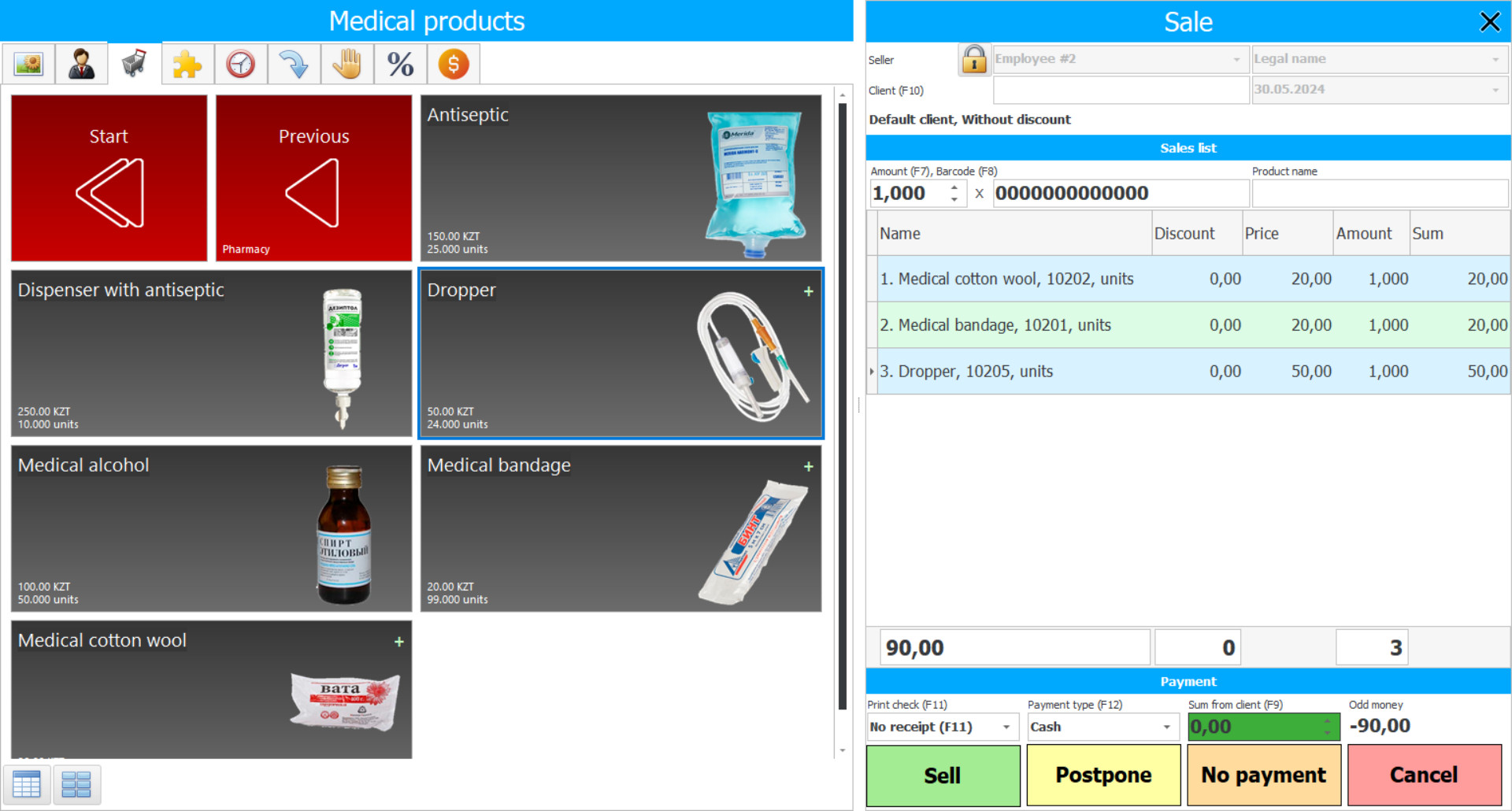
Pharmacy management
Pharmacy management through the program allows you to automatically fill in data for each name of medicine, reflecting the current cost, quantitative and qualitative indicators, external and internal parameters, attaching a picture. Drug cards help distinguish one name from another. Using the program, it is possible to place cards into groups by filtering the lists. It is possible to separate goods by purpose, recording data on archives and problematic items. Thus, it is possible to optimize users’ work resources by quickly entering and displaying the necessary information. Today, programs solve not just one specific problem, but automate work processes in a complex, improving the activities of organizations. Therefore, when choosing software, you should pay attention to functionality, processing speed of certain tasks, amount of RAM, etc. The program must meet all parameters, like the “Universal Accounting System” software.
The pharmacy management application has an affordable price, a wide range of functionality, multi-channel access with the integration of all pharmacy departments and branches. Through unified access to the system for all users, it is possible to provide everyone with automatic operation and interchange of data over a local network. Thus, transferring data and coordinating work will become even easier and faster. The program will monitor and reflect in a separate journal the performance indicators of each employee, with time worked and volumes of tasks and sales completed. Payroll will be based on monthly calculations. The software allows you to improve the quality and speed of customer service by providing information on medicines, costs and analogues in a matter of seconds. The contextual search engine, by processing and providing information on request, optimizes the working time of specialists. A barcode scanner allows you to display information about the product on the monitor screen, promptly issuing an invoice for payment with a receipt or printing a receipt. Manual input is almost completely eliminated. Clients of pharmacies will be able to evaluate the quality of work of employees and give an overall assessment through messages sent to mobile numbers. The system will automatically compare the data and provide ratings in graphs and charts.
Pharmacy management during program implementation will help automate work processes. You can quickly enter information, making adjustments if necessary, and it will be available in electronic form. The program can integrate with websites and online stores, synchronizing data on drug names. Thus, if a product runs out, customers will see up-to-date information, with the ability to place an order for delivery. Customers can register on the website of the pharmacy chain and see discounts and promotions and make online purchases. A convenient system of bonuses and discounts is provided using discount cards. The program automatically generates product cards, filled with data by importing information from different media. In order to always reflect the actual availability of goods and balances, it is necessary to regularly conduct an inventory. Inventory in the application is performed automatically, using a barcoding scanner and a data collection terminal.
In the application for managing the work of pharmacies, it is possible to maintain a database of suppliers and clients, making additions during the purchase and sale of goods. The advantages are the optimization of time expenditure and the absence of the influence of the human factor. It is also possible to accept orders by automatically entering data into the journal and make payments in non-cash form. Accounting is carried out more efficiently using modern capabilities with automatic document management. Bulk and selective sending of letters to customers is available, providing information about new arrivals, orders, delivery status, payments, bonus points, etc. Limitless possibilities improve the organization's activities. The application is available to work not only from desktop computers, but also from mobile devices. Each working device requires an additional purchase of a licensed version. To build competent solutions for promoting goods and services, quickly seek advice and help in setting up the application from the company’s specialists. To test the application's capabilities yourself, you should download the free test version.
Capabilities of a CRM system for pharmacy management
The following list represents some features of Special Software. Depending on the configuration of the software, a list of features may vary.
- The software is unique, automated and accessible to everyone;
- ossibility of delivering goods by indicating addresses on geographic maps;
- eally analyze and control the delivery status of drug orders;
- imitless functionality is available for both small and large businesses;
- etting configuration parameters is provided for each user;
- ccount protection with login and password;
- ll users can exchange information messages over the local network;
- ntegration of all departments and branches into a single information system;
- ork in the application is carried out not only from offices, but also from home;
- sing the utility, it is possible to optimize working time, provide comprehensive automation with centralized control;
- isual and user-friendly interface;
- here is a built-in interactive instruction, quickly mastering the principles of operation;
- hen you click on the green links, the application will show the program element indicated in the manual;
- mport and export of data is available;
- or improved visual perception, in addition to text, there are pictures;
Free download of pharmacy management software
Below are the download links. You can download the software presentation in PowerPoint format and demo version free of charge. Moreover, the demo version has a function of limitation: by time of use and functionality.
Our technical support service will help you!
Write or call us. Contacts here.
Buy the program
If you want to purchase software, contact us by phone, Skype or write us an email. All contact details you can find here. You can discuss all the details with our specialists and then they will prepare a contract and an invoice.






