
Operating system: Windows
Category: Pharmacy management system
Trade analysis program
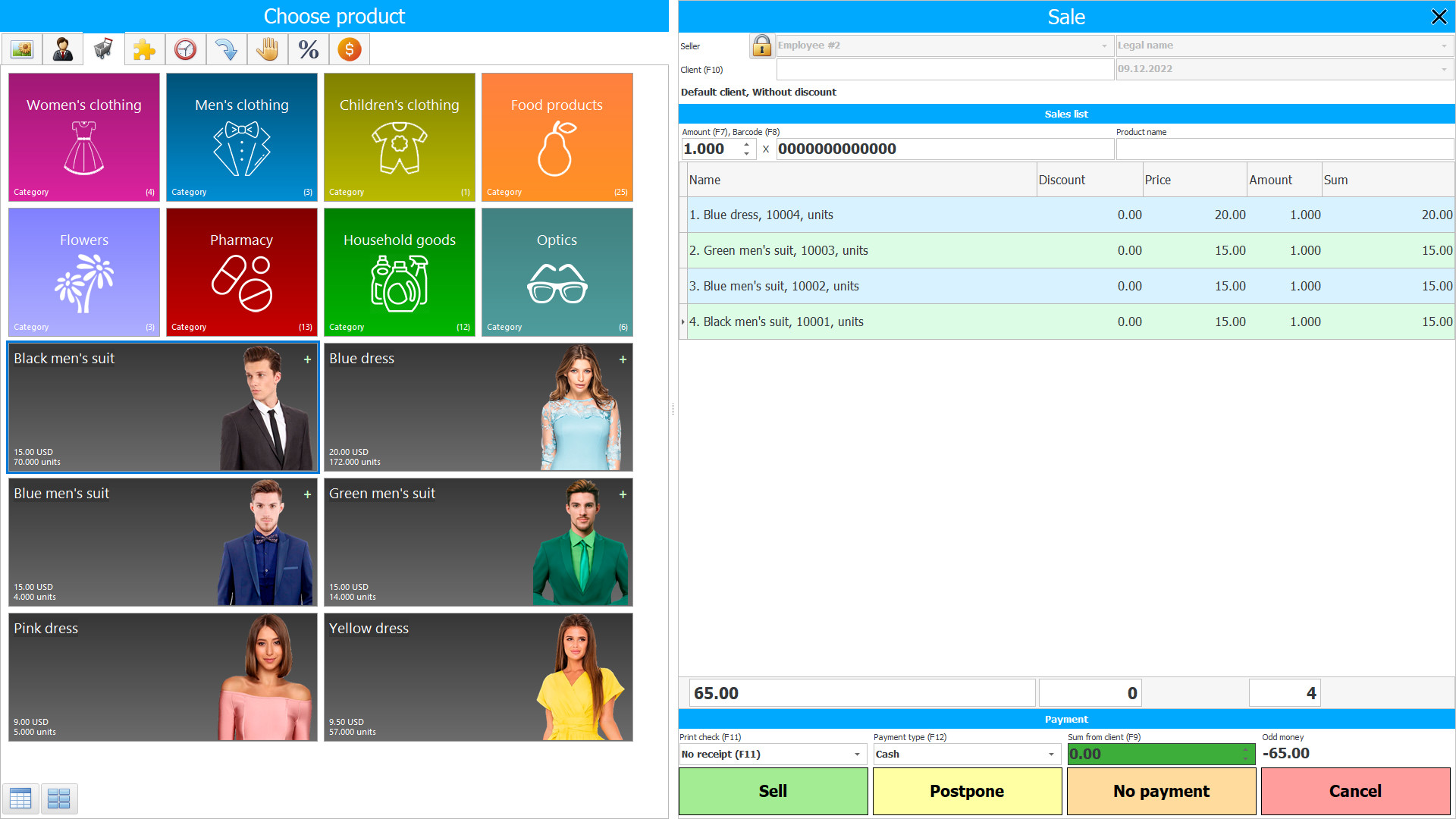
Trade analysis program
Today, trading transactions are processed using automation. Programs can be used for individual processes or completely to manage activities. Professional software solutions are used for accounting, maintenance, control and analytics of processes.
Trade analysis software is implemented to improve the efficiency and results of trading operations. In this article we want to tell you about the program for trading analysis from the USU company.
The system can significantly improve the efficiency of your activities. Our company offers a large number of tools for analyzing the market, the work of managers, profits, costs and other components of activity. Using the platform will allow you to make informed management decisions.
CRM for trade analysis
CRM for trade analysis from USU can be used for analytics in various areas. Let's take a closer look at some of the possibilities.
For example, CRM can use assortment analytics to analyze trade. In the USU, you can divide goods into categories, you can divide them depending on importance, volume and other categories.
Categories may differ, for example: with large, medium and small revenue. USU will help you determine the most profitable positions for your business.
Also, through the USU, you can determine seasonality and cyclicality in sales. This is very important information and will help determine inventory levels for the upcoming season. The program accumulates information and can later analyze it.
CRM trade analysis system
A CRM trade analysis system can be used for forecasting. Using past sales data can provide a basis for predicting future sales.
A CRM trade analysis system can be used to determine optimal inventory levels to minimize storage costs and avoid stockouts. The inventory turnover rate and its optimization help you avoid spending money on storing goods. Identifying slow-moving goods also allows you to build strategies for working with such goods.
In USU you can get analytics not only in the form of tabular data, you can also work with graphs, diagrams, and visual effects.
SRM for analyzing trade in a store
In the USU, you can analyze sales for various product categories. Leaders and laggards in each category can be identified.
The system is configured to analyze clients. Customer segments will show your regular customers, VIPs, problematic ones, and so on. Customer segmentation is useful for targeted marketing.
You can also determine the behavior of buyers, the frequency of purchases and their average bill. In the USU, you can generate weekly, monthly and quarterly reports on sales, inventory and profitability. You can specify any period in reports. Automation of reporting will increase the efficiency of decision making.
SRM for analyzing trade in a store from USU will help to conduct geographic analysis. This is available when setting up integration with maps. This way you can determine sales by region and local markets. Optimization of the distribution of goods and customers across geographic zones and work with delivery is also available.
An SRM for analyzing trade in a store will show complete statistics for an individual store: profit, costs, payroll, work with suppliers, analysis of assortment, and so on.
Using geographic analysis, you can determine the distribution of retail outlets in a particular city or even country. If you have branches in other countries, you can conduct a similar analysis on such a scale.
So, you can determine whether you need to open a store in a particular city. Or maybe the retail outlet has not been generating income for a long time, and it’s time to close it?
In this review, we looked at analytics capabilities; you can get functionality for control, deep analytics, forecasting and many other functions. The USU can be integrated with other platforms, communication services, and equipment. The functionality can be expanded according to your wishes.
We are happy to provide you with additional information on the topic. We invite you to submit a request for a presentation. Universal accounting system - conduct analysis according to modern standards.
Capabilities of a CRM system for trade analysis
The following list represents some features of Special Software. Depending on the configuration of the software, a list of features may vary.
- The USU program was created for full-fledged trade management;
- hrough the system, you can automate narrow areas;
- nalytics will help identify the strengths and weaknesses of processes;
- he USU can be used to manage branches;
- ou will be able to conduct detailed analytics for an individual store and for the enterprise as a whole;
- hrough the software, you can conduct analytics based on geographic characteristics;
- hen making sales, you can use a barcode scanner;
- hrough the USU you can maintain easy and efficient accounting;
- he software allows you to segment by client;
- he system can be configured with different types of analytics based on your needs;
- here are different types of reports available in the program;
- isual effects help you quickly understand the full picture of the process;
- he program can be integrated with equipment;
- ou can connect additional custom options;
- he modern capabilities of the Universal Accounting System are already available to you in a trial version.
Free download of trading analysis software
Below are the download links. You can download the software presentation in PowerPoint format and demo version free of charge. Moreover, the demo version has a function of limitation: by time of use and functionality.
Our technical support service will help you!
Write or call us. Contacts here.
Buy the program
If you want to purchase software, contact us by phone, Skype or write us an email. All contact details you can find here. You can discuss all the details with our specialists and then they will prepare a contract and an invoice.






