
Operating system: Windows
Category: Pharmacy management system
Check program
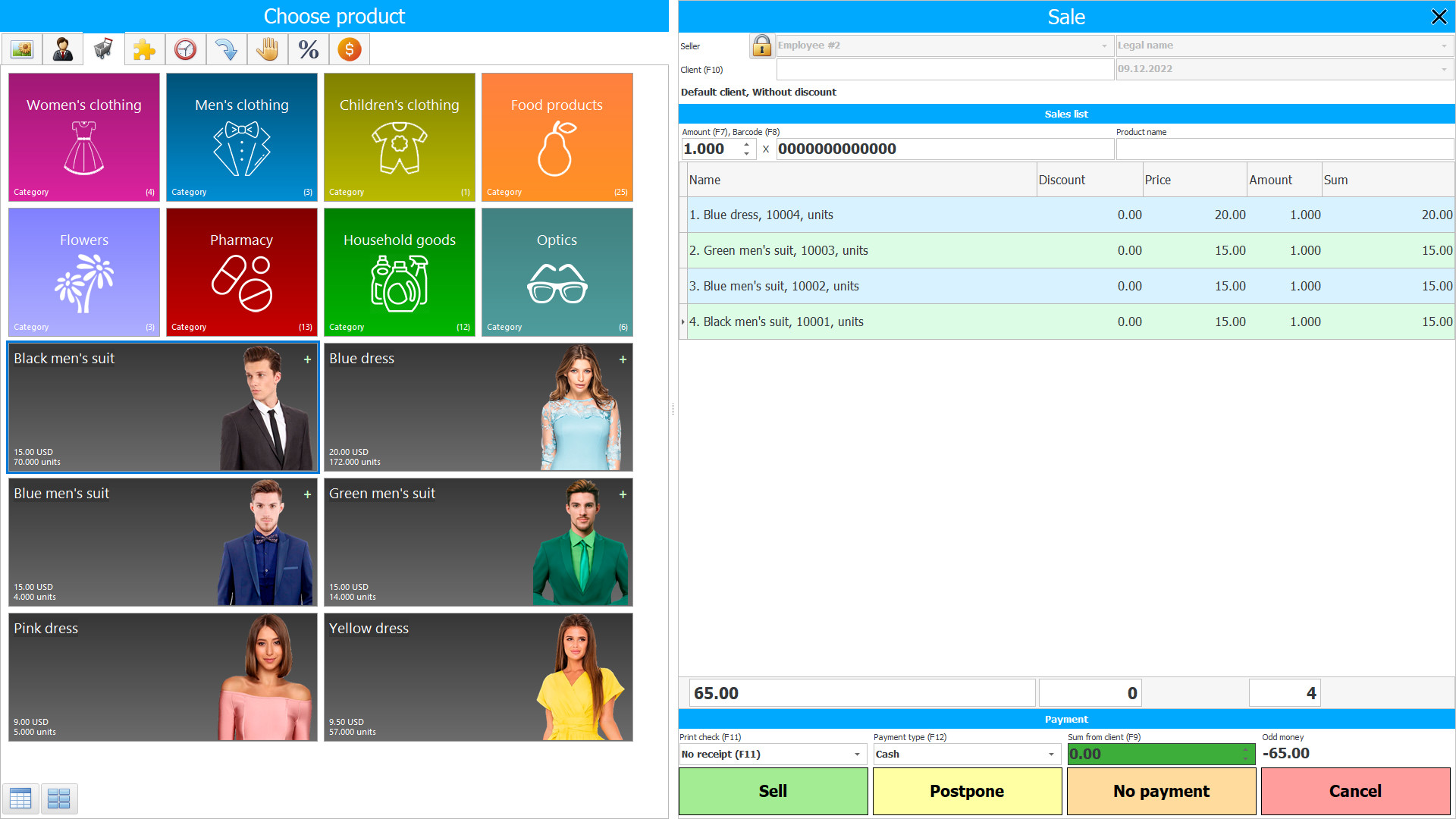
How to print checks?
Entrepreneurs carrying out trading activities must comply with accounting legislation. One of the conditions is to provide documents, including receipts to buyers. How to print checks? – this is a question that aspiring entrepreneurs may ask.
In this article we will answer the question: how to print a check and give practical recommendations.
Print receipts
There are three main ways to print checks. The first is associated with the use of a traditional cash register. In this case, you need to take care of correctly entering combinations, calculating revenue for the day, and it is important to make sure that the amounts at the end of the day coincide with those posted in the accounting system. This rather routine method of maintaining cash receipts is practically no longer used.
In modern conditions, you can print a check by integrating the accounting system with the fiscal registrar. In this case, information about the income received automatically goes to the tax authorities. This is a very convenient format, but it requires integration with the program.
Check program
The program for checks from the USU company is an excellent option for working with a fiscal registrar and more. The program for USU checks can be used to conduct trade processes and, of course, you can provide the necessary integration with cash register, warehouse equipment, and a printer for printing checks.
The third option involves generating checks and printing them without fiscal signs. This could be a sales receipt that can be easily forwarded or saved for internal records. In this case, you can create it directly in the system or use templates. Then you can easily print the document.
Printing receipts
Checks can be printed via USU by choosing one of the three methods listed above. Before printing a check, you must ensure that it is filled out correctly. What data is included in this document?
First of all, these are the company details, then the characteristics of the trading operation are reflected: product, unit price, total cost, and so on.
The form can be printed using special equipment.
Program for receipts with QR code
The program for receipts with QR code from USU will help you cope with the entire sales cycle: from the initial customer request to payment control.
In the program for receipts with a QR code, you can manage warehouses by goods and work with the assortment. For example, you can create electronic catalogs. Each position in the system can be described in as much detail as possible and assigned a barcode or other type of identification. While working with a product, you can use a barcode scanner to quickly initialize a position in the system. If necessary, barcodes can be read from a sheet of paper.
If you have a small company, then you can choose the desired identification method: name, code, serial number, and so on. We are even ready to customize the system to suit your requirements. Searching in the system is carried out very quickly; you can only use a few characters from the name or item number.
The software is equipped with modern functions for analyzing processes. For example, the program can be used to conduct analysis in the context of process profitability. The turnover of goods and its liquidity, whether there are any stale positions - all this directly affects the success of the activity. With the help of analytics, you can identify weaknesses or identify trends and take the necessary actions.
Through the software, you can conduct internal audits of processes and monitor interactions with counterparties. You can always get up-to-date data on the actions of certain subjects.
“Check” program
The “Check” program from USU helps to work with clients. For example, through the software you can easily implement a notification or reminder system. In fact, you can provide your clients with complete information support.
You can also keep a history of purchases, returns and other transaction features. This information will help you identify the most profitable clients for your company.
The “Check” program is available in a trial version. This can be done easily and simply, you just need to go to our website. You can also watch a video review of the trading program. It reveals in more detail the benefits of using the USU software product.
If you have any questions, you can address them directly through the website. You can also get a completely free presentation of the USU program.
CRM system capabilities for receipts
The following list represents some features of Special Software. Depending on the configuration of the software, a list of features may vary.
- The USU system can provide you with the capabilities to generate and print checks;
- ou can generate checks with or without fiscalization;
- SU integrates with warehouse and cash register equipment;
- ou can easily connect integration with a receipt printer;
- ou can generate a check directly in the program;
- ou can use templates for these purposes;
- he program is designed to manage any type of trade and record services;
- he USU can be used in different countries;
- he program is suitable for maintaining records by department;
- he software can be used for deep analytics on trading processes;
- ere you will find opportunities for remote activities, you can maintain cloud accounting;
- he software helps control various processes;
- ou can order modifications to the system to suit the specifics of your activity;
- ree trial available;
- SU is a great opportunity for modern business.
Download check software for free
Below are the download links. You can download the software presentation in PowerPoint format and demo version free of charge. Moreover, the demo version has a function of limitation: by time of use and functionality.
Our technical support service will help you!
Write or call us. Contacts here.
Buy the program
If you want to purchase software, contact us by phone, Skype or write us an email. All contact details you can find here. You can discuss all the details with our specialists and then they will prepare a contract and an invoice.






