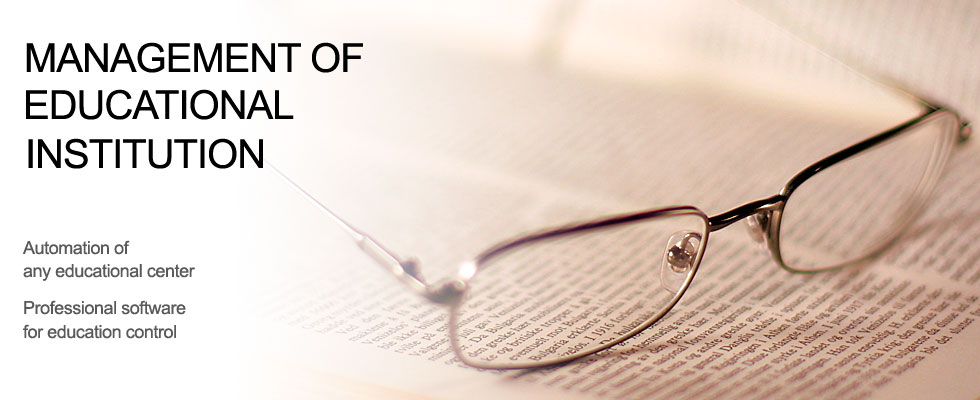Operating system: Windows
Category: Pharmacy management system
School timetable software
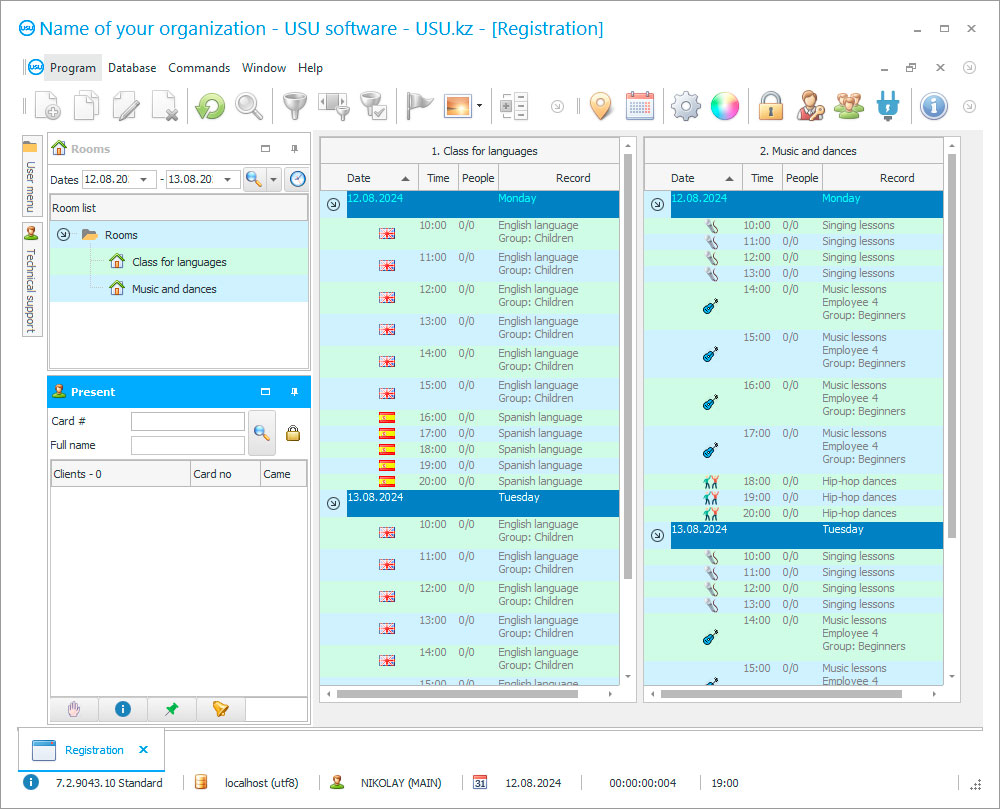
School scheduling software
The school schedule plays a major role, as the entire educational process depends on how correctly it is drawn up. If the planning is incorrect, situations may arise when classes overlap or lessons are scheduled at the same time for several classes under the guidance of one teacher. There are also other failures that damage the educational process.
To minimize such negative phenomena and reduce the time of the responsible person for planning, you can use a special program. Programs for creating a school schedule have specialized functions that take into account the peculiarities of the educational process and the needs of educational institutions.
The program for creating a school schedule from USU helps to make this process as organized and smooth as possible. Let's consider what result you will get if you use the Universal Accounting System.
School timetable software
The school schedule maker program from USU allows you to automatically create a schedule based on specified criteria such as: the number of lessons for each subject, the availability of free classrooms, and the teachers' workload. Manual editing is available, i.e. the ability to manually adjust data, taking into account changes in the teachers' schedule, substitutions, and special events.
The school schedule program can be set up for notifications, and then information about changes that have occurred will be quickly communicated to interested parties. The process can be organized through a communication channel convenient for your institution.
School scheduling software can take into account constraints. For example, the school scheduling software can take into account the number of available teachers and classes, their workload, and time preferences.
It is also possible to keep track of the classrooms. In this case, control will be exercised to ensure that the classrooms do not overlap in time and are available for each lesson. This is very important.
Also, in the program for creating a school schedule, it is possible to optimize the load by distributing lessons taking into account the optimal load of teachers and students, avoiding free windows.
Programs for creating a school schedule must be equipped with the ability to work with notifications and reminders. For example, through the USU, work with notifications about shifts in the schedule can be organized, which are automatically sent to teachers and students via e-mail, SMS or via a mobile application.
The program for creating a school schedule from USU can be presented in a mobile version. This is discussed individually with each of our clients, since the needs for providing mobile data may be different.
In USU, you can work with reports that show the workload of teachers, the use of classrooms, and lesson attendance. This information will help improve processes in the future.
CRM for school scheduling
CRM for creating a school schedule from USU is flexible and highly adaptive. For example, you can easily make changes to the schedule. You can adjust data on replacing lessons, transferring classes, changing the audience, and so on. At the same time, you can immediately send out notifications about changes.
The UCS can support a variety of learning models. For example, you can create a lesson plan for a five-day or six-day school week, take into account blended learning, group or individual lessons, and much more.
CRM for creating a school schedule can be used by different users. The administrator can set up access levels for different categories of users: director, teachers, administrative staff.
The UCS will reflect the history of changes, you can control changes to track user actions. We are ready to offer other options. Watch the video available on our website and see for yourself. With us, your accounting will be up-to-date, and educational processes will proceed without failures.
CRM system capabilities for creating a school schedule
The following list represents some features of Special Software. Depending on the configuration of the software, a list of features may vary.
- Software from USU will allow you to work correctly and effectively with the school schedule;
- n the process of activity, various factors must be taken into account;
- ou will be able to compare the teachers' time to classes in different classes;
- he software is designed for recording individual and group lessons;
- hen compiling, you can take into account the time of classes and the occupancy of classes;
- ou will have the ability to plan different schedule options as needed;
- hanges can be made quickly and stakeholders notified as needed;
- he system is configured to provide information in the form of notifications or reminders;
- ou can choose different channels for communication;
- t is easy to set up mailings through USU;
- e offer special custom options;
- he software allows you to monitor class attendance;
- he system can record reasons for absences;
- e can develop a mobile application for you;
- ou can get much more opportunities, find out more about it right now.
Free download of the program for making a schedule at school
Below are the download links. You can download the software presentation in PowerPoint format and demo version free of charge. Moreover, the demo version has a function of limitation: by time of use and functionality.
Our technical support service will help you!
Write or call us. Contacts here.
Buy the program
If you want to purchase software, contact us by phone, Skype or write us an email. All contact details you can find here. You can discuss all the details with our specialists and then they will prepare a contract and an invoice.