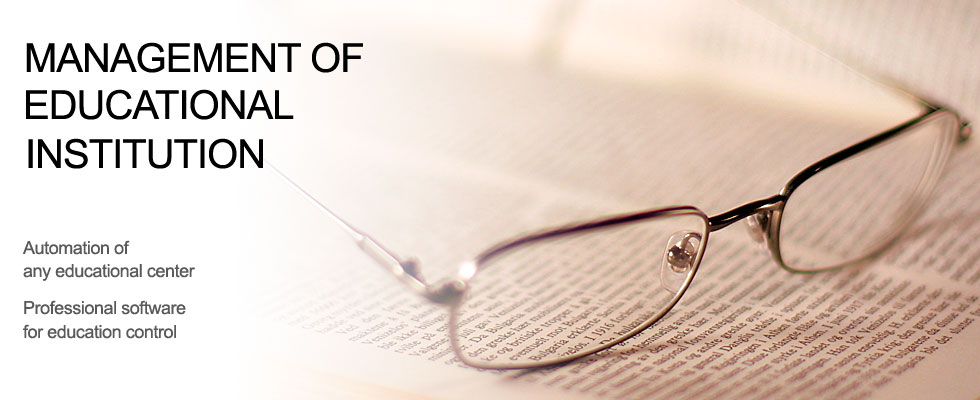Operating system: Windows
Category: Pharmacy management system
Program for recording classes
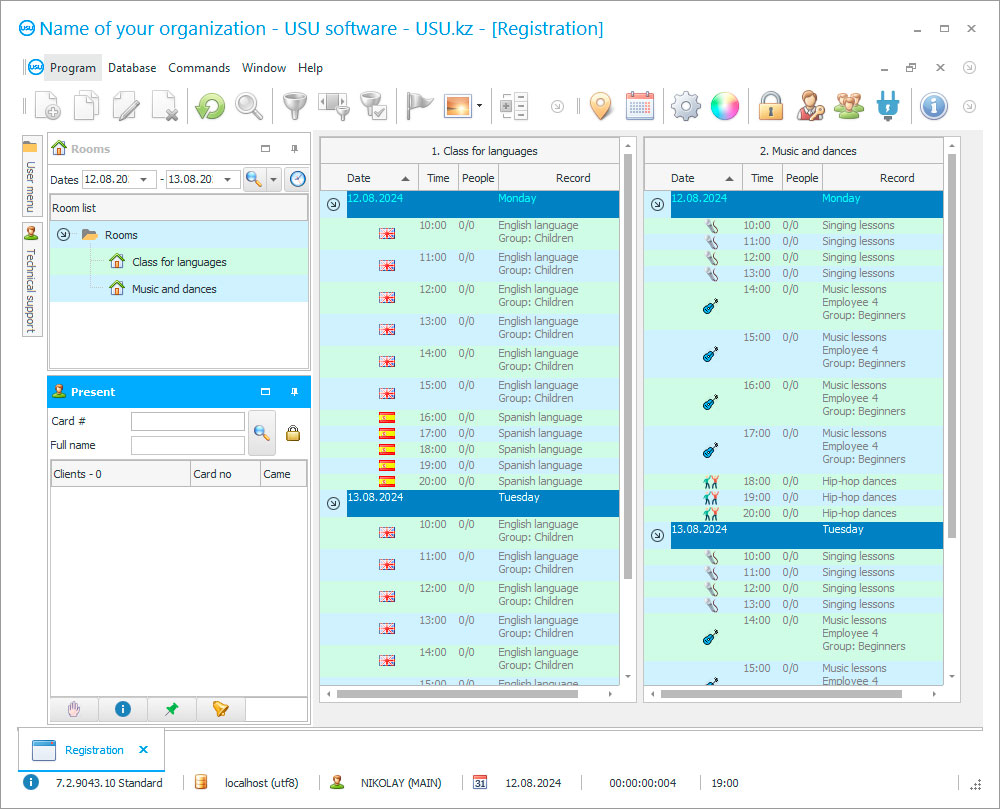
Logbook of classes
What is a lesson log? It is a paper or electronic log that reflects information about the lessons conducted. The lesson log reflects information on dates, times, lesson topics, those present at the lessons and teachers.
Maintaining a journal is practiced mainly by educational institutions (preschools, schools, colleges, universities, courses, etc.) The purpose of keeping a journal is to monitor the attendance and academic performance of students.
Program for recording classes
The program for recording classes can have extensive functionality for this type of activity. Let's consider the capabilities of the software solution from the company USU.
In the program for accounting of classes from USU you can create and edit any schedules. You can specify: the name of the lesson, the time of the lesson, the teacher's data.
A special log for monitoring visits has been introduced into the UCS. It can be maintained automatically or manually. Unlike a paper register, an electronic one is more convenient to fill out, allows you to quickly find the necessary information, conduct analysis and monitor indicators.
Automatic mode is possible when connecting special equipment, for example, this may be associated with entry cards or a service for initializing persons entering the building.
CRM for recording classes
Using CRM for recording classes, you can easily manually mark those present at classes. The teacher can do this promptly, even indicating the reason for absence.
CRM for accounting of classes when the schedule changes will always be updated and, if necessary, information will be sent directly from the system to students and teachers. USU can provide modern analytics on attendance, popularity of courses and other indicators. This significantly simplifies the process and allows you to focus on more important things.
Recording of classes
Classes can be recorded by selected categories. As a rule, the following are recorded: date and time, topic, location and teacher. No special skills are required to record classes via the USU. Everything is simple and clear, and the user always has an interactive instruction for quick access at hand.
What benefits will you get by opting for automation? First of all, it is saving time and resources. Savings are achieved by eliminating routine operations and the time employees spend on them.
For example, this is clearly evident when working on creating a schedule or registering new students, during consultations and record keeping.
Through the software resource, you can launch a service for assessing services. This will allow you to keep the high quality of service and provision of services up to date. You can also always inform users about changes in the schedule program. For this, you can use different channels and forms (notifications, reminders, regular letters).
Automation of accounting of classes
Automation of class accounting provides convenient access. In the UCS, you can open access for different users: administrative staff, teachers, managers. You can define access rights for everyone, open it depending on the position held. If the activity accounting is provided on the cloud, then you can remotely receive the necessary data.
Another advantage is the accuracy and security of data. If you work with paper registers, there is a risk of careless maintenance, loss of the journal. If you use the electronic version, the accuracy and safety of information is ensured. When editing data, you can always track who did it and when. This way you can monitor processes.
All saved indicators in the UCS can be subjected to analysis. Everyone knows that analysis is the way to process improvement. We can provide you with the most modern opportunities for this activity.
It is very easy to use the software, we accompany the process if necessary, and also provide all the necessary materials for quick adaptation to work in the software. For a trial, you can download a free trial version, watch the video materials available on the site. You can also get help from technical support.
Automation of accounting of classes can be done in record time, you just need to contact us. The use of modern accounting tools makes the activity modern, efficient and transparent. We will help you easily automate your business.
CRM system capabilities for recording classes
The following list represents some features of Special Software. Depending on the configuration of the software, a list of features may vary.
- The USU program is designed to maintain an electronic log of classes;
- ny educational institution can use the system;
- he program can be used in different languages;
- egistration of processes can be carried out automatically;
- sing the software, you can generate schedules for classes;
- ormation can be carried out taking into account various factors;
- he software can record absences from classes;
- ach gap can be detailed, indicating the reason;
- hrough the platform, you can analyze the work of employees, the schedules created, the income received and other areas;
- he system can store customer data;
- lerts can be provided through notifications, reminders or emails;
- he system allows you to record income and expenses;
- eriodic analysis can be carried out for each direction;
- t is possible to scale as needed and expand activities;
- utomation will make your work more productive.
Free download of the program for accounting of classes
Below are the download links. You can download the software presentation in PowerPoint format and demo version free of charge. Moreover, the demo version has a function of limitation: by time of use and functionality.
Our technical support service will help you!
Write or call us. Contacts here.
Buy the program
If you want to purchase software, contact us by phone, Skype or write us an email. All contact details you can find here. You can discuss all the details with our specialists and then they will prepare a contract and an invoice.