
Operating system: Windows
Category: Pharmacy management system
Program for inventory control in a store
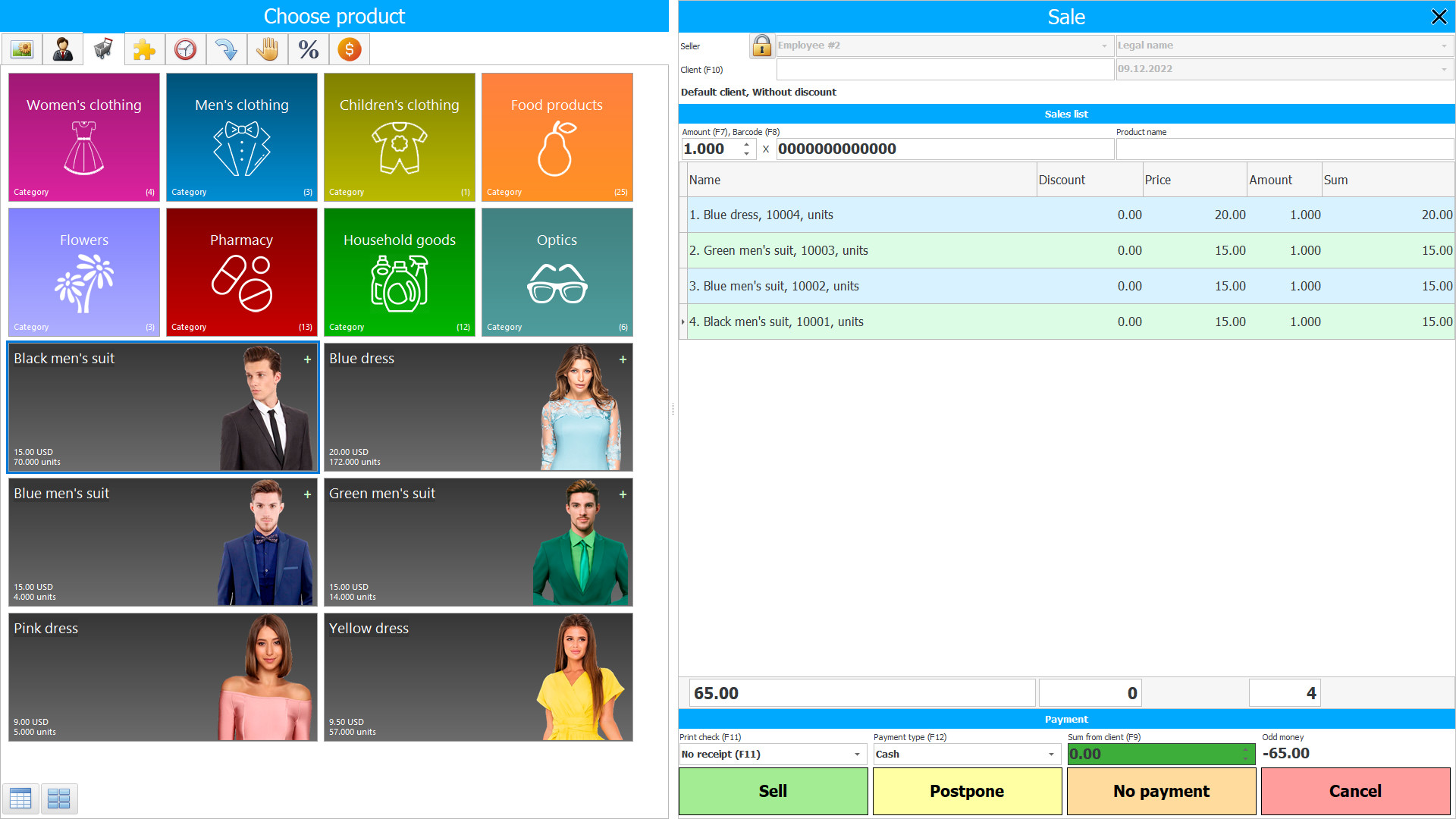
Program for inventory control in a store
The program for accounting of goods in the store promotes high-quality management with the exclusion of problems caused by lack of time, insufficient skills for competent intra-organizational management, constant control and analytics. With small turnover of the store, it is possible to cope manually, working with entering data on paper, but no one will deny that such an outdated method does not guarantee high-quality work and safety of information data. At the present time, all processes are automated, with the development of business and the increase in revenue. In order to acquire software without risk to business, it is worth monitoring the market. First, it is worth analyzing your own business and assessing the need for the program, taking into account the correctly selected modules and tools. Monitoring requires a lot of time, effort and patience, but we would like to help in this matter. Pay your attention to the specialized software from the company "Universal Accounting System", which differs from similar applications in its multifunctionality, high speed of work, affordable pricing policy, multi-user format. When purchasing the program, a one-time payment is provided for a licensed version, without a subscription fee.
Accounting of goods in the store
The software provides for the accounting of goods in the store with the maintenance of each position in the nomenclature. Information on each position will record the total quantity, name, description, cost, including VAT, demand rating, external parameters and expiration dates. It is also possible to attach a picture so that users can easily distinguish one product from another. The image can be used from any source, as well as when integrated with a web camera. All users in the program can work together, simultaneously logging in under personal accounts, with a secure login and password. It is worth noting the convenience of the application on any type of work devices integrated with the main computer. Thus, the head of the trading organization will be able to analyze the work of his subordinates, estimate the deadlines for completing tasks. The application can be used to keep track of the working time of specialists, reflecting the time worked (arrival and departure), breaks, overtime, summing up with sales volumes. The final results of the calculations of the time worked will affect the wages, motivating specialists to high-quality and prompt work.
How to organize inventory control in a store
How to organize the accounting of goods in the store using specialized software? Everything is quite easy and simple. Each user can quickly master the principles of work in the software due to publicly available configuration parameters. To start working in the program, it is necessary to purchase and install a licensed version, with registration. After entering the personal account, users can select modules and tools suitable for the field of activity, configure the language bar, select themes for the desktop screensaver. Convenient multi-user mode helps to unite all departments for mutual exchange of information messages over the local network. In a single program, it is possible to manage an unlimited number of stores and warehouses, which is an additional plus, reflecting actual income and expenses. It is worth recalling that the rights of use are delegated according to the labor position occupied in the company, which is a guarantee of the protection of confidential data.
Program for counting goods in a store
The program for counting goods in the store helps to promptly identify slow-moving items lying on the shelves, freezing funds. The software allows you to record actual demand and sales figures, promptly adding or excluding product names from the nomenclature. The software allows you to analyze consumer demand, competently forming the nomenclature. The software also eliminates the lack of time to change prices, including the purchase price during sale. In the program, all information will be automatically saved in the information base, with the ability to analyze changes in prices for goods purchased in foreign currency, comparing changes in the purchase price and the exchange rate. There is a possibility of market monitoring. The application can eliminate downtime in work, promptly writing off or returning goods with suitable expiration dates. The program has been working properly for years, which cannot always be said about employees who, due to the human factor, need rest.
How to properly keep track of goods in a store
How to properly keep track of goods in a store without downtime? The software can integrate with high-tech warehouse and cash register equipment, optimizing working hours. With the help of warehouse equipment, it is possible to carry out automated accounting, control and analysis of goods, identifying surpluses or shortages during inventory. The program easily automates the process of purchasing liquid goods in the missing quantity, determining the required quantity. Analyzing the demand for goods, it is possible to use modern marketing solutions to attract customers and sell illiquid items, arranging discounts and promotions. The head of the company can remotely analyze and control the work using the integration of working devices and video surveillance, seeing everything that happens inside stores and warehouses in real time. Analytical and statistical reports will help to rationally evaluate the work of the trading business, receiving summaries of income and expenses. To automatically generate reports and summaries, it is provided to set the time in the task scheduler.
How to keep track of goods in a store
How to keep track of goods in a store? The software makes it possible to provide employees of the organization with mobility, with transparent movement of goods between warehouses and stores. The application automates the process of working with documentation, promptly generating materials according to built-in templates in electronic form. When entering registration data, it is possible to use manual entry or automatic movement of materials from various sources, supporting various formats. When receiving or sending, it is possible to convert documents into Word or Excel formats. The search system works to optimize working hours, providing data on request in a matter of minutes. There is no need to enter product codes, scanning devices automate this process, reflecting the information in the system.
How to keep track of goods in a store when automating work processes? You can find out the details yourself using an effective automated assistant. The program allows you to keep track of calculations in electronic form using a calculator, with algorithms entered for prompt reflection of calculated indicators. Store employees will easily keep track of the sale of goods, as well as accepting and processing returns. Data on problematic items will be automatically recorded in the database, recalculating income and expenses. The software provides for the operation of state-of-the-art functionality. For example, the PBX telephony function allows you to read the phone number during an incoming call, answering the call with an already prepared speech, presented information on the client and the order. Thus, the time for response, provision of information will be reduced, with an increase in customer loyalty. Also, to analyze the satisfaction of customer requests and the level of service, it is provided to send messages to the mobile numbers of buyers, with an assessment. The system can identify minuses in work, converting them into pluses, conducting training for specialists to improve their skills or motivating with bonus accruals.
Inspection of goods in the store
The control of goods in the store is carried out in quantitative and qualitative terms. With constant control and analysis of the availability of goods in stores, it is possible to predict the amount of income. Accounting is carried out in the application with integration with 1C accounting, carrying out financial accounting, with the creation of reporting documentation. Purchase planning is carried out on the basis of schedules, comparing balances. Automated software facilitates the acceptance of payment for goods and services in non-cash form, interacting with banking systems. Information on customers and suppliers will be supplemented and adjusted in the course of work by contact phone numbers and e-mail, information on orders for goods, payments, reviews, etc. It is also envisaged to use discount cards, with the assignment of numbers, indicating the size of the discount. Thus, it is possible to attract and retain solvent buyers, encouraging them for purchases. Bonus points are electronic money that guarantee the return of buyers with the purchase of goods for a larger amount in the check.
Accounting of goods in the store - program
Accounting of goods in the store is a program that is undoubtedly useful. The software "Universal Accounting System" is one of the best. The program allows you to analyze data, keep records and systematically set promotions with discounts on goods that are not in demand. Thus, it is possible to sell out goods, while encouraging buyers. The program allows you to send messages not only to evaluate service, but also to provide important information for buyers on new products, discounts and bonus accruals, order delivery status, etc. To improve business processes and increase turnover, the possibility of online trading is provided, with savings in budget funds for renting premises for a store, paying salaries to employees. Orders will be accepted automatically by the system, reflecting all stages from the moment the order is placed until the moment the goods are delivered to the buyer.
Program for product in the store
The program for the goods in the store allows you to quickly print price tags and labels using printers of various models. If it is not possible to use labels on the goods, it is possible to use short codes printed on a separate sheet of paper. By pointing the barcode scanner at the goods or code, it is possible to reflect information on the product. Thus, the accounting and sale of goods will be carried out many times faster. The program has the ability to use geographic maps to reflect the activity of demand by buyers in a particular region, opening new outlets. Also, geographic maps are used by the program to carry out delivery, indicating addresses and calculating cost and time. It is also possible to reflect information on problematic buyers, entering data into the system. Thus, in case of untimely payments, the system will subsequently issue invoices with 100% prepayment.
How to make inventory control in a store
How to make inventory control in a store You will be able to visually evaluate and test it yourself when installing the test version. The test version is free with a reflection of the functionality of the licensed version. as a gift to the licensed program, you will receive two hours of technical support. If you have any questions, you should go to the site and send a request to specialists who will contact you for a consultation. You should not postpone the purchase and implementation of software, given the dynamically growing competition. Through software, you can improve the work of your business, expand your customer base, attract and retain, with increased profitability.
Possibilities of the CRM system for inventory control in a store
The following list represents some features of Special Software. Depending on the configuration of the software, a list of features may vary.
- The software is a comprehensive solution for automated accounting, management, control and analytics;
- he software has a beautiful and multi-tasking interface with personalized customization of flexible configuration parameters;
- he application provides for the registration of each specialist, reflecting personal work data, using the account for daily work and automatically performing assigned tasks;
- he search system works to save users' time by providing data on a request entered into an electronic window within a few minutes;
- nformation in the software is automatically updated and supplemented while being stored in a single information space;
- ccess to the system for all users is simultaneous, with delimited user capabilities to ensure data confidentiality;
- nteraction between users is carried out in the application during synchronization of work devices that are all connected to the internal network;
- utomatic data entry optimizes employees' working time, eliminating human errors by transferring data from various media;
- arehouse equipment allows you to improve the process of accounting for goods, reflecting information on the receipt, movement, sale of products, inventory;
- ccounting is performed with the support of work with 1C accounting, simultaneously performing calculations, generating documentation and reporting, and monitoring financial activities;
- nalytical and statistical data will be provided automatically, setting deadlines in the task scheduler;
- alculations are performed by the application automatically, using a nomenclature with specified quantitative indicators of goods and services;
- cceptance of payments in cash and non-cash form, using interaction with the banking system;
- ll product names will be reflected in the nomenclature, taking into account the name, description, quantity, codes and articles, demand, picture, expiration dates;
- nalysis of demand for goods allows for timely replenishment or removal of items from the product range, eliminating downtime or shortages of products, affecting the smooth operation of stores.
Free download of the program for accounting of goods in the store
Below are the download links. You can download the software presentation in PowerPoint format and demo version free of charge. Moreover, the demo version has a function of limitation: by time of use and functionality.
Our technical support service will help you!
Write or call us. Contacts here.
Buy the program
If you want to purchase software, contact us by phone, Skype or write us an email. All contact details you can find here. You can discuss all the details with our specialists and then they will prepare a contract and an invoice.
See also:
- Program for accounting of goods in retail trade
- Product accounting system in a store
- Program for accounting of income and expenses
- Warehouse program for a store
- Smart store program
- Sales accounting program in a store
- Barcode program for a store
- Programs for stores
- Programs for a chain of stores
- Programs for trading in a store






