
Operating system: Windows
Category: Pharmacy management system
Spreadsheet for inventory control
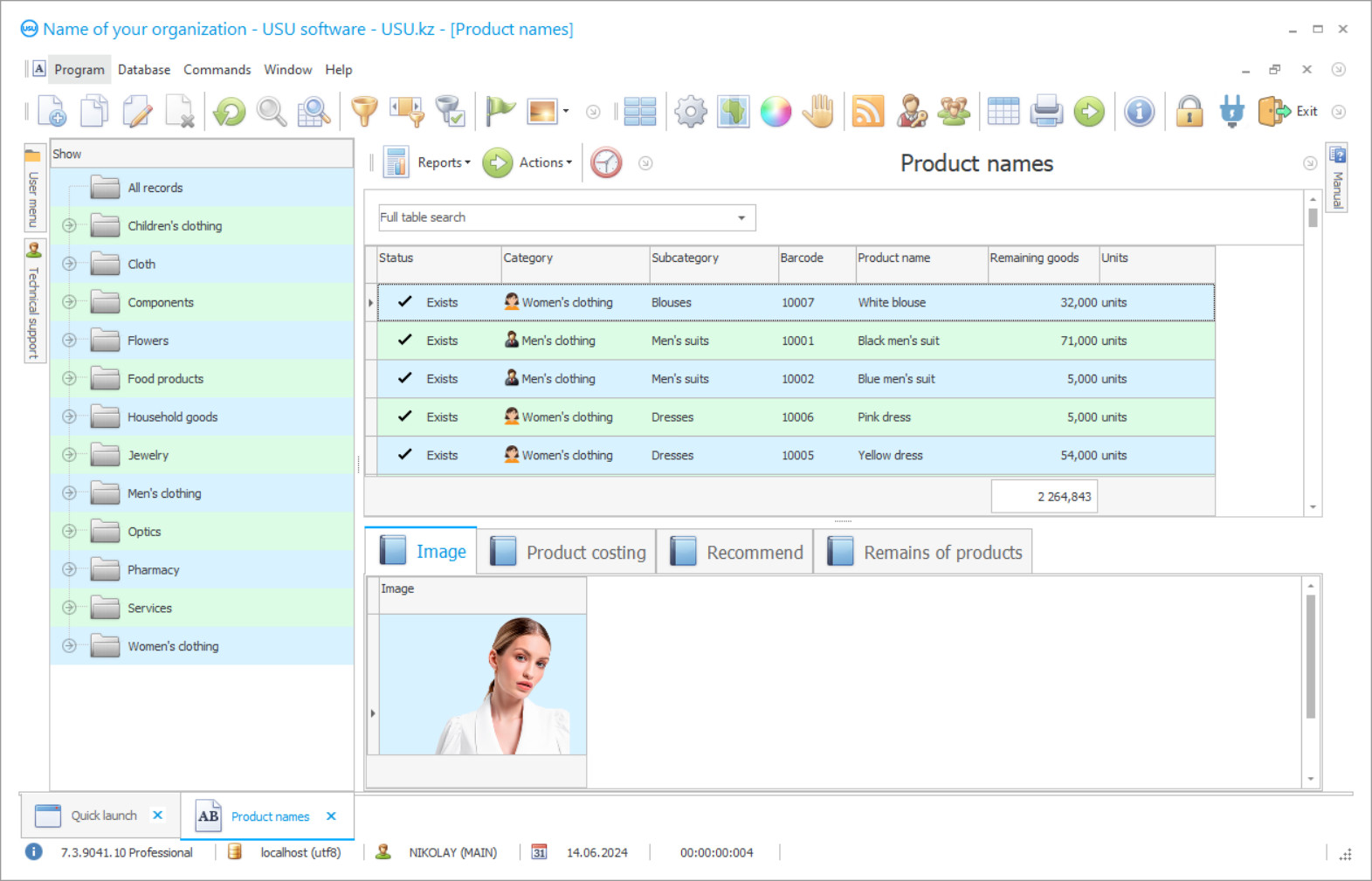
Spreadsheet for inventory control
In modern accounting activities, many different registers are concentrated, each of them is created purposefully to track a specific process.
The spreadsheet for accounting of goods is created in order to track key data on turnover. It should include indicators that allow to keep track of: availability, movement and balances of stocks in the warehouse. Such registers are created independently or used on the basis of existing software.
How to create a product accounting spreadsheet?
How to create a product accounting spreadsheet? Such a need may arise if there is no possibility to work in full-fledged software. Then you can use the office application Excel. You will have to create the register yourself.
When working with spreadsheets, you need to be careful in terms of accuracy and attentiveness, since incorrectly entered indicators, formulas can distort the data. It is also worth thinking about backup, because in the event of a PC failure, you can lose data.
Product accounting spreadsheets
It is better to use product accounting spreadsheets based on software, for example, USU. Why? Automated systems operate according to well-coordinated and well-organized algorithms. In this case, you only need to fill in the basic categories correctly, and the program controls the rest of the processes itself. Let's consider the features of this register.
First of all, it includes Basic information about the inventory item: a unique identifier or article, a full name that easily identifies the item in the system.
Spreadsheet for warehouse accounting of goods
For ease of classification, categories and groups can be defined. For example, if a store sells clothes, the following categories may be specified: clothes for home, office, school, and so on.
For a full understanding of the characteristics of the item, it is recommended to enter a brief description. If it is important for accounting or sales, you can specify the manufacturer or a specific brand. The spreadsheet for warehouse accounting of goods must necessarily include the current number of units of inventory items available in the warehouse.
Product accounting spreadsheet
In a comprehensive approach, to manage future operations, it is recommended to specify a threshold quantity at which stocks should be replenished, as well as a recommended maximum for storage to avoid overstocking.
The product accounting spreadsheet should reflect different types of prices. For example, the purchase price: the price at which the material was purchased from the supplier. Also, when selling, the price of selling inventory items to customers is reflected (retail). In case of wholesale sales, a price tag for selling to large buyers may be indicated.
Spreadsheet of goods receipt and expenditure
The spreadsheet of goods receipt and expenditure reflects the movement of goods turnover. The receipt column should reflect the number of received units, tied to the date.
The column on expenses will display data on dates and quantities of units sold or written off. The column on balances will show automatic calculation of the current quantity of inventory items after each receipt or expense operation.
The inventory spreadsheet reflects data on suppliers. The register should reflect: the name or code of the supplier, contact information: for quick communication if stock replenishment is necessary.
Spreadsheet of income and expenditure of goods balance
The spreadsheet of receipt, expenditure and balance of goods can be supplemented with additional data if necessary. For example, for goods and materials with a limited shelf life, it is very important to take into account the expiration date. The date of receipt must also be indicated: when the material was delivered to the warehouse.
Warehouse inventory spreadsheet
Spreadsheet of inventory of goods in a warehouse, if there are several storage locations, it is necessary to take into account the location of which of them the required item is located.
When used in activities, barcodes can also be reflected in the register for quick scanning and identification.
Download the inventory spreadsheet
You can download the product accounting spreadsheet on our website in a trial version and you will not have to create the spreadsheet yourself, it is already implemented in the program. You can easily and effectively work in the software without looking back at manual input errors. The software has many different functions and features that significantly speed up processes. We recommend that you do not hesitate and send a request to our company.
Possibilities of working with spreadsheets for inventory control
The following list represents some features of Special Software. Depending on the configuration of the software, a list of features may vary.
- In the software from USU you can work with various spreadsheets;
- roduct groups in the program can be defined using different forms of identification;
- he range can be taken into account using integrations with equipment;
- he system undergoes prompt adaptation to the needs of the enterprise;
- f necessary, you can be provided with custom functionality;
- he system can be operated on a cloud basis;
- he software makes it easy to coordinate the work of the entire institution;
- he USU can handle different volumes of operations for different warehouses;
- ou will be able to evaluate the work with your turnover;
- ou can use any number of accounts in your work;
- he operations performed can be assessed according to various characteristics;
- he software allows you to identify problem areas in your business through modern analytics;
- he software can be used to work with several warehouses, branches, etc.
- ou can try the program in action using the trial version;
- SU – offers accounting according to modern standards.
Free download of the spreadsheet for inventory control
Below are the download links. You can download the software presentation in PowerPoint format and demo version free of charge. Moreover, the demo version has a function of limitation: by time of use and functionality.
Our technical support service will help you!
Write or call us. Contacts here.
Buy the program
If you want to purchase software, contact us by phone, Skype or write us an email. All contact details you can find here. You can discuss all the details with our specialists and then they will prepare a contract and an invoice.






