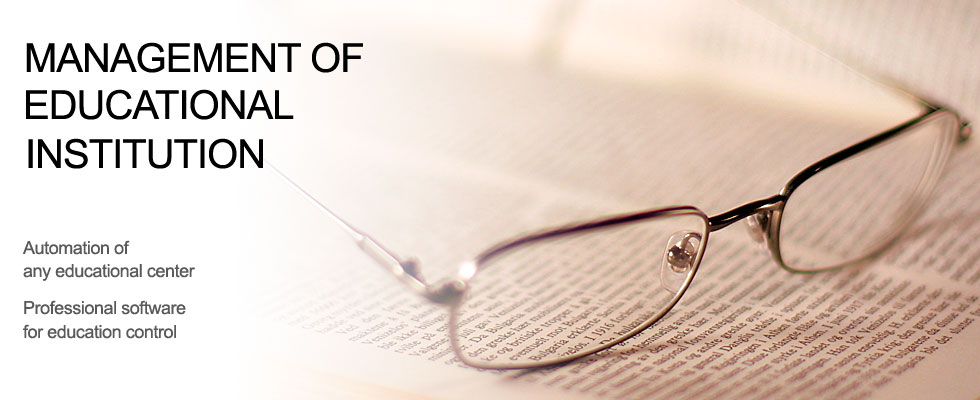Operating system: Windows
Category: Pharmacy management system
Class attendance log
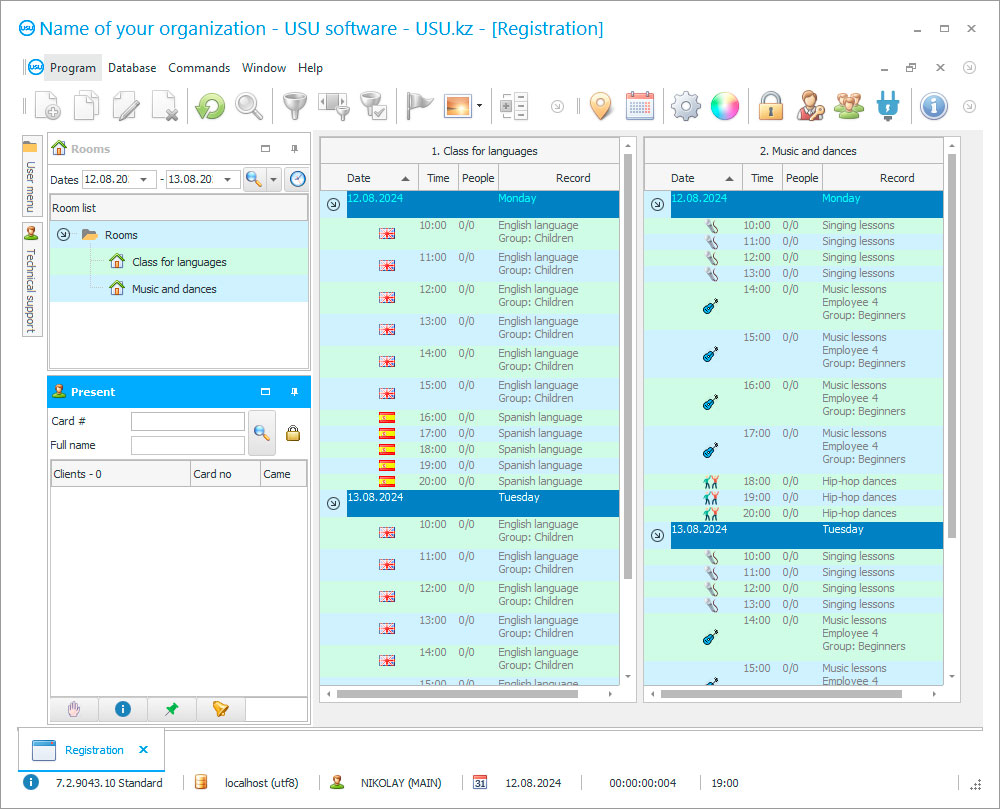
Recording of attendance of classes
Attendance records play a major role for an educational institution. Thanks to the accounting activity, it is possible to carry out timely control and analysis of attendance. Thus, it is possible to raise the level of discipline, control academic performance, and pay timely attention to students who miss classes on a regular basis.
It is also possible to compare attendance with the quality of visits, calculate the cost of services (relevant for sections, institutions operating on the basis of subscriptions, paid events, etc.). In some institutions, maintaining such records is mandatory and, based on the data, reports can be generated for analyzing indicators.
Class attendance log
It is possible to maintain a register in paper and electronic form. The paper format has long been outdated and ineffective, modern educational institutions actively use automated solutions, that is, programs for accounting. The class attendance log can be implemented on the basis of a software solution from the USU company. This platform will ensure registration in this area, and can also cover other aspects of management, let's consider in more detail.
Progress and attendance journal
The journal of academic performance and attendance of classes in electronic form in the USU will allow easy registration of attendance. This can be done manually and automatically. The automatic format is available provided that special equipment is used. The system will reflect the mark of those present, absent and late. Also, in the software, you can make notes, where, for example, the reason for absences will be indicated. As a result, an attendance table can be generated.
Logbook of attendance of classes
In the USU, not only a class attendance log will be implemented, but it will also be possible to work directly with the schedule. In this case, it is possible to work with both a specific academic schedule and a "lazy" one. What does this mean? This means that for unplanned classes, automatic schedules can be created. The system can implement the binding of groups, teachers and disciplines, and automatically update the schedule when changes occur.
Journal of attendance records for educational classes
The journal of attendance of classes can have the most convenient visibility for the participants of the processes. For example, each lesson in the system can be designated by a picture for clarity and operational orientation in the workspace. Thus, when drawing up a schedule, the user can do it manually and automatically, and he can also move the lessons in the desired order using the mouse.
Journal of attendance of teachers' classes
The journal of attendance of teachers' classes will show the employment of both teachers and students. The program allows you to take into account various factors when drawing up lesson schedules. They can be implemented for a working day, week, month and even year. When drawing up, the software can take into account: the occupancy of classes and their capacity (the program will tell you if the class capacity is not suitable), teachers' hours, class changes, breaks, etc.
Logbook of students attending classes
The student attendance log in the USU can be used to generate reports. For example, summary reports on attendance for a certain period can be presented. It is also possible to analyze lateness and absences, and, if necessary, export reports to Excel and other formats.
Journal of students' attendance
The advantages of using automation are as follows. You will be able to eliminate errors that occurred during manual accounting. You will also be able to increase the transparency of processes for parents and the administration. You will achieve time savings for teachers and the administration. The student attendance log can be kept in a user-friendly format. We are ready to offer you other options. The software from USU can be used only for attendance registration or for comprehensive process management, which includes: management of organizational, financial, personnel and other processes. We are ready to do more for you. You can contact our company using the specified contacts.
CRM system capabilities for tracking class attendance
The following list represents some features of Special Software. Depending on the configuration of the software, a list of features may vary.
- Through the software solution from USU, it is possible to register visits;
- ccounting can be carried out for any number of groups;
- he system allows you to plan your schedule based on a wide variety of requirements;
- ou will be able to easily and quickly organize the most complex planning, even if you have a large number of students:
- hrough the platform, you can track how many students are in the classrooms, what lessons are being taught, by whom, and so on:
- he system is distinguished by good data visibility, so each lesson can have a visual display;
- imple features such as drag and drop help you achieve your goals quickly and easily;
- he system signals incorrect user actions in red;
- he software can record the working hours of teachers;
- ou can easily plan your audience's occupancy;
- t is possible to define the capacity of groups in certain classes;
- he program provides interactive hints (for example, it will tell you whether the class will fit into a competitive audience);
- he software allows you to work with tables in a convenient format;
- hrough the software, it is possible to carry out complex or highly specialized management;
- he USU can be easily adapted to your business.
Free download of electronic journal for recording attendance of classes
Below are the download links. You can download the software presentation in PowerPoint format and demo version free of charge. Moreover, the demo version has a function of limitation: by time of use and functionality.
Our technical support service will help you!
Write or call us. Contacts here.
Buy the program
If you want to purchase software, contact us by phone, Skype or write us an email. All contact details you can find here. You can discuss all the details with our specialists and then they will prepare a contract and an invoice.