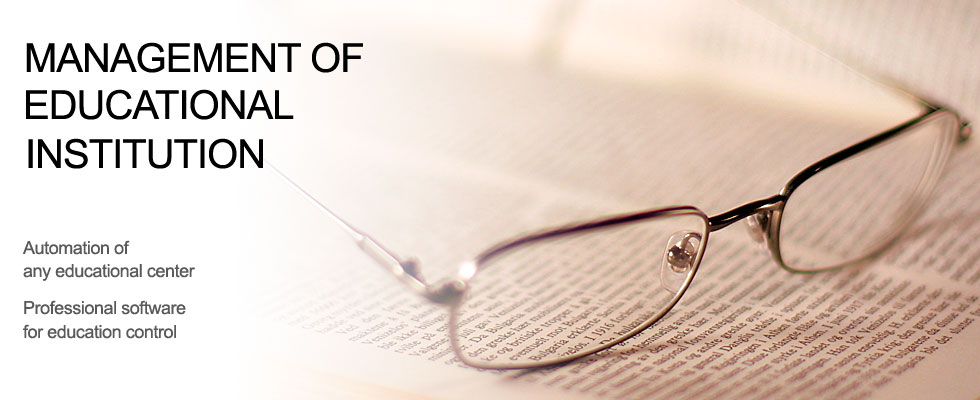Operating system: Windows
Category: Pharmacy management system
Logbook of classes
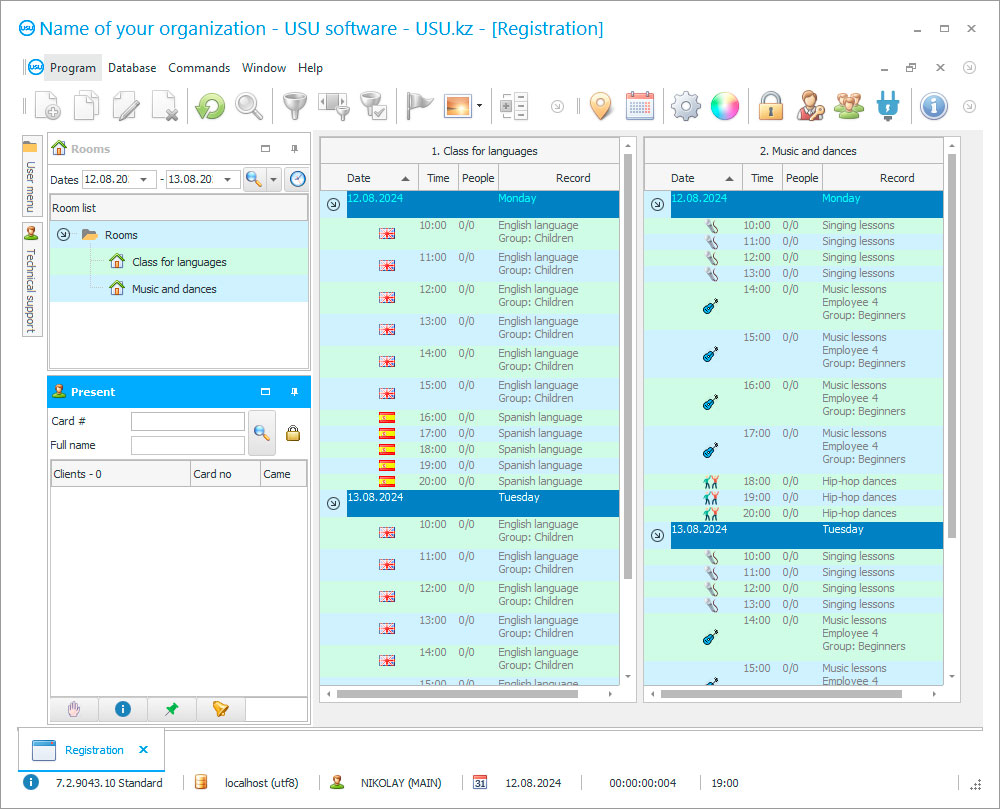
Logbook of classes
The lesson log reflects information on lessons conducted in educational institutions. These can be sports, creative and other institutions where the concept of "lesson" or "lesson" is present. What information is reflected in this document?
Sample of the lesson log
A sample of the lesson log can be found on the Internet, in it you can find data: by date of the lesson, full name of the teacher or trainer, topic or subject of the lesson, start and end time, list of participants present. Also may be indicated: notes, signatures of the teacher or participants.
With the advent of automation, the paper format has become a thing of the past; modern institutions use programs to organize and manage the schedule. A striking example of such a solution is the software from the USU company. In this review, we will present the possibilities for working with the schedule.
Journal of accounting of educational activities
The journal of accounting of educational classes in the electronic schedule from USU will bring you only advantages. Firstly, it is possible to automate the complex planning process as much as possible: what could take a lot of working time before can now be implemented in a short time. Secondly, it is possible to detail the processes as much as possible and conduct analytics based on the data. Let's consider it in more detail.
Journal of training classes
The structure of working with the schedule is very simple and understandable for the user. The training lesson log is presented in electronic format and you can plan work for different time periods: day, week, month, year. You can create schedules here and now, this is in the case when an unplanned visit of the student is planned, the system will automatically substitute those lessons for which the subscription was purchased.
Also, when planning, you can take into account the change of classes: for example, the program will not allow you to enter data for the afternoon period if other training hours were specified during registration (first shift). In this case, the available area for entering data will be highlighted. Erroneous user actions are highlighted in red.
Download the lesson log
When creating a schedule, the program takes into account the following categories: change of training for a specific class or group, employment of teachers, the classroom and each student, as well as the specialization of the teacher, the capacity of the classroom for a specific group.
The USU software helps the user in every possible way during work. For example, when erroneous actions are made, the actions are colored red, or hints may appear. For example, that a specific class will not fit into the selected classroom. You can download the lesson log in a trial version from our website.
Developmental activities logbook
The developmental lessons log may have other settings, such as: auto-substitution. This may be useful when a specific lesson is taught by one teacher: when selecting a subject, the teacher will be selected automatically. You can also define several teachers for one subject and determine who is suitable at the moment, and hide the rest in subgroups.
The software makes it easy to edit data, for example, if a lesson is cancelled, it can be easily extracted from the schedule by moving it to the left. For frequently repeated lessons, you can organize mass entry of lessons. If necessary, you can create a schedule for a year at once. To do this, you only need to create a schedule for a week, and it is duplicated for the entire year. The movement functions help you easily move the necessary data with the mouse. For example, the time of classes has changed, you can capture the lesson with the mouse and move it to the required time.
Journal of accounting of training sessions
The training log or schedule can be kept in maximum detail, for example, for each group you can reflect the list of lessons and the number of lessons per week. Planning can be done in other areas, for example, by employees. You will be able to determine the workload of teachers. USU is a universal system, it can be used not only in working with the schedule, but also in other aspects of accounting activities. To get to know the software solution better, we recommend that you download the trial version.
Possibilities of an electronic journal for recording classes
The following list represents some features of Special Software. Depending on the configuration of the software, a list of features may vary.
- The USU software can be used to conduct the process of planning classes for various educational institutions;
- ou can create a schedule in the system automatically or manually;
- ou can use "lazy mode" to automatically generate data;
- lasses can be registered taking into account various categories, for example: class and teacher occupancy;
- he program can be used for short-term and long-term planning;
- n the USU, you can automatically distribute time according to specified parameters;
- he schedule can be created for any period: day, week, month, year;
- ou can quickly enter data into the system;
- hen rescheduling classes, you can easily edit the recording;
- t is possible to automatically assign a teacher to a lesson;
- ou will be able to determine the occupancy of classrooms and teachers;
- he system can be used to work with mailing lists;
- ou will have access to functions for analyzing the workload of classes and teachers;
- ou will be able to analyze traffic;
- here are other opportunities waiting for you.
Free download of electronic journal for recording classes
Below are the download links. You can download the software presentation in PowerPoint format and demo version free of charge. Moreover, the demo version has a function of limitation: by time of use and functionality.
Our technical support service will help you!
Write or call us. Contacts here.
Buy the program
If you want to purchase software, contact us by phone, Skype or write us an email. All contact details you can find here. You can discuss all the details with our specialists and then they will prepare a contract and an invoice.