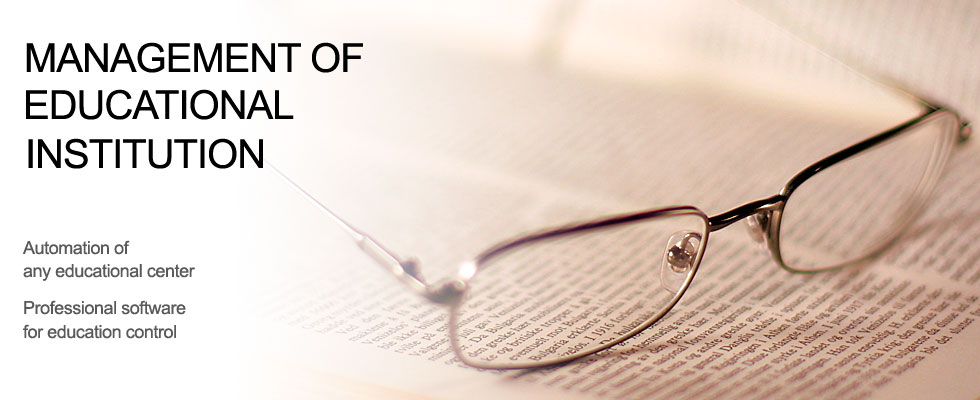Operating system: Windows
Category: Pharmacy management system
Automation of the educational process
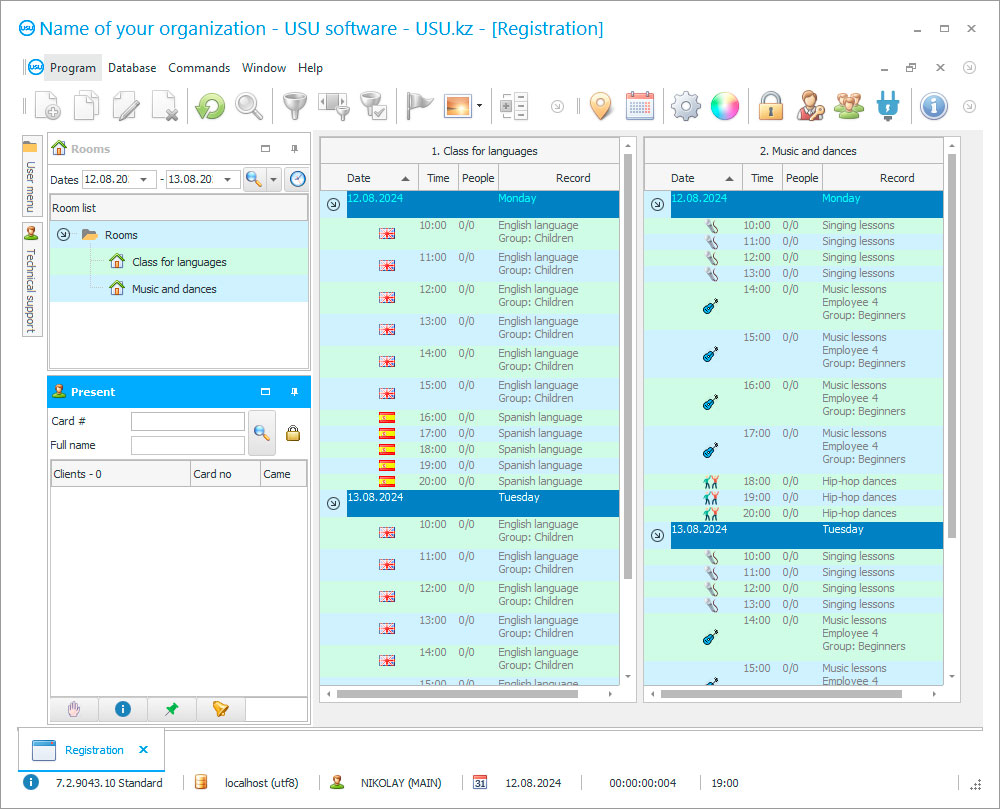
Automation of the educational process
Automation of the educational process improves the activity. Automation is useful both for students and for the institution itself. In this article, we will tell you how automation from the USU company will be useful to you.
Automation of the educational process through the UCS is very easy to carry out. First, you need to determine the main areas for automation. Then, you need to understand how many resources you can allocate for automation, then you need to contact our company.
We take an individual approach to each of our clients. You do not have to buy a standard solution, you can select only the necessary functions.
CRM for education
CRM for education from USU - let's look at the main features. In CRM, you can keep cards for students. They can collect a variety of information, such as: personal data, preferences in the direction of education, financial details of cooperation, and so on. This information can be used for better contact when collaborating with parents and students.
CRM for education will help you control attendance. Previously, teachers had to manually enter attendance records and this could take quite a lot of time. With USU, you can speed up this process and keep records in electronic journals.
If you need to automate the process even more, you can, for example, connect entry cards. When integrating and using the card, the data will be reflected in the program automatically.
Program for education
The program for education will help improve the work related to the schedule. This is a rather significant part of the educational process, which previously also took a lot of time. The organization of educational processes, the degree of satisfaction of teachers and students depend on a correctly drawn up schedule. The program for education from USU can be used to correctly form schedules.
During the formation, various factors can be taken into account: time, free classes, teachers' employment and other factors. With USU, you will not have any disruptions in your work.
Automation in Education
Automation in education can be related to financial issues. Previously, cashiers at educational institutions had to manually write out receipts, invoices and other types of documents. With the advent of automation, these processes have become much simpler.
Now you only need to make a posting in the program, and the documents will be generated automatically. USU also simplifies the process of monitoring debt. The program can even be configured to notify and remind customers about the need to pay.
Automation in education involves supporting parents and students with information, this may concern different aspects of the activity. Through the UCS, it is possible to provide high-quality information support through various channels. For example, such support can be organized through e-mails or voice calls.
In administrative activities, there may be a need to work with different types of documents, if necessary, we can provide you with any document flow and forms. There are also many other opportunities for automation, as well as integration.
Now we will reveal the technical components of cooperation with USU. You can use the standard approach: connect the system via the network through the server. We can also offer you the possibility of working on the cloud, without a server. Some institutions really like this approach, as it allows you to save money. Calculations are made individually, you can also independently calculate the cost of a cloud server on our website.
The system provides comfortable working conditions for users: you can change the design and color scheme of the desktop, adjust the size of work windows, set a password, create quick access commands and move them to the center of the workspace.
The manager has absolute access rights, while users can have them limited based on their position.
USU is configured according to preferences. If you want to learn more about the capabilities of the platform, we invite you to an individual, free presentation of the system's capabilities. A trial version is also available for download. USU - manage your activities using modern technologies.
Possibilities of a CRM system for automating the educational process
The following list represents some features of Special Software. Depending on the configuration of the software, a list of features may vary.
- Through the USU, it is possible to automate the administrative tasks of an educational institution;
- he program allows you to automate the process of registering visits;
- he software allows you to create effective schedules;
- hen creating schedules, you can take into account various factors;
- he software allows registration of income and expenses of an educational institution;
- SU will help you evaluate the work of your managers;
- ou can launch a mailing through the software;
- eminders or notifications can be triggered via various services directly from the workspace;
- he program allows you to work with various types of documents;
- he USU can operate on a cloud basis;
- ou can choose any operating mode that is convenient for you;
- e carry out special developments upon request;
- he software can be configured for any number of accounts;
- ake the opportunity and download the trial version;
- SU – improves your accounting and administrative activities.
Free download of the program for automation of the educational process
Below are the download links. You can download the software presentation in PowerPoint format and demo version free of charge. Moreover, the demo version has a function of limitation: by time of use and functionality.
Our technical support service will help you!
Write or call us. Contacts here.
Buy the program
If you want to purchase software, contact us by phone, Skype or write us an email. All contact details you can find here. You can discuss all the details with our specialists and then they will prepare a contract and an invoice.