
Operating system: Windows
Category: Pharmacy management system
CRM for pharmacy
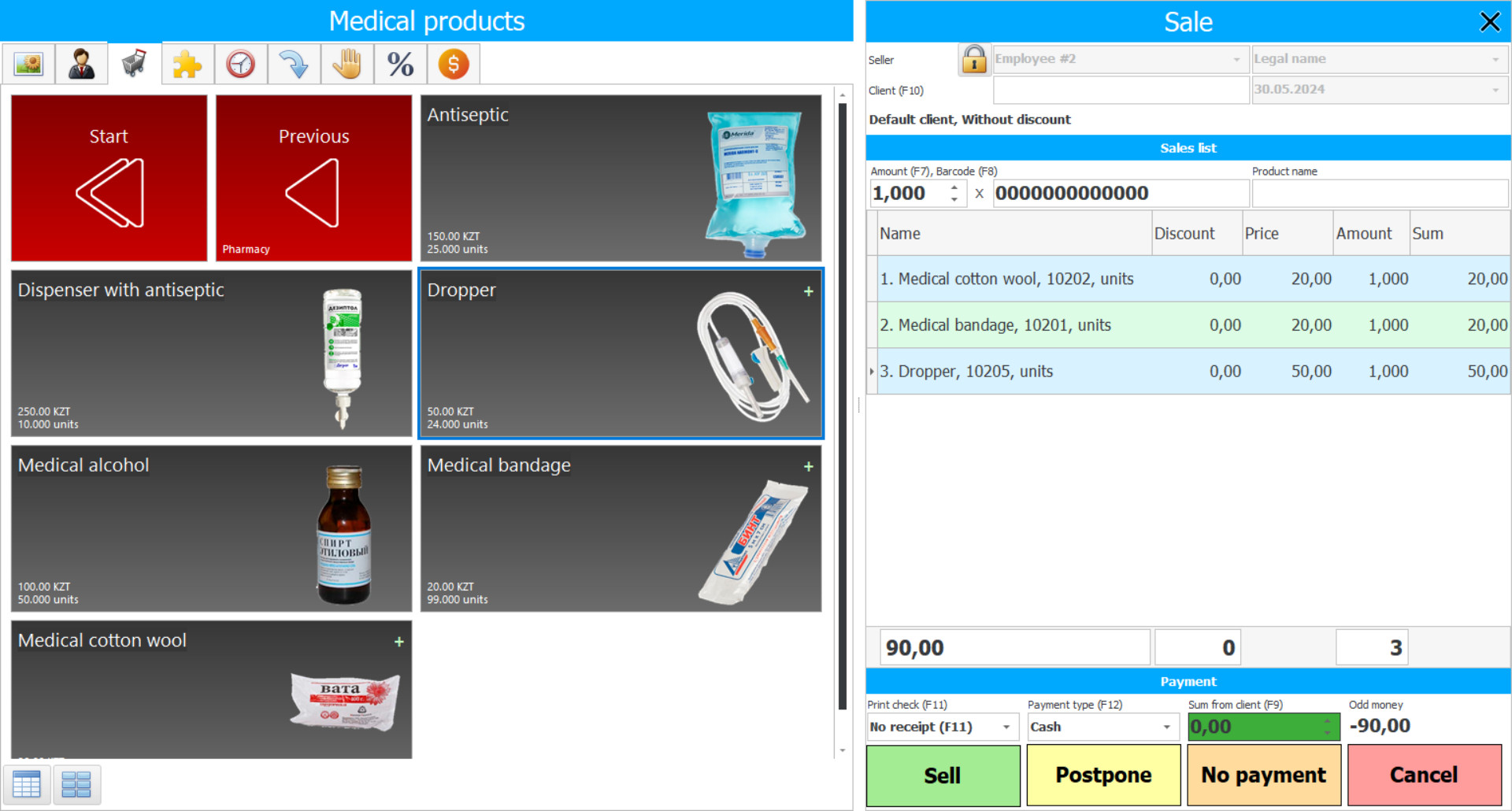
CRM for pharmacy
Modern pharmacies are switching to process automation. CRMs for pharmacies are especially popular, why is this so?
CRM for a pharmacy is a modern software solution for sales and customer relationship management. Such systems help to focus on efficiency in sales. In modern conditions, this is very important, because competition is great. The USU company is ready to offer you a ready-made solution in this area. In this review, we will talk about the main features of CRM for pharmacy management.
CRM system for pharmacy
So, the CRM system for pharmacies, developed by USU, is provided with the most modern capabilities for the sale of pharmacy products and services. You can work in the program using different modes. If you are just starting a business and have one branch, then you can install the software on one computer. If you have a network of pharmacies across the city or even countries, then the format of working in the cloud, as well as using a server, will be convenient for you.
The CRM system for a pharmacy from USU can be used during sales with the help of equipment, and you can also do without it. You can use almost any language for work, this is another plus in favor of using software for managing branches.
All available CRM functionality becomes available under the main role. Each employee can be assigned their own role and access rights based on the tasks performed.
The USU interface is intuitive, everything is simple and clear. You can use the classic approach to working with data through the context menu, or you can use the buttons in the center of the program. The most significant teams will be in a larger format. We draw your attention to the interactive instructions built into the system; it can always be at hand for the user.
Sales are very important in a pharmacy. Let's look at the main features. You can use barcodes in CRM. In this case, you can connect integration with a barcode scanner. With a large assortment of goods, this greatly facilitates and speeds up the activity. If the product does not have a label, you can use a piece of paper with a printed barcode.
Also, when selling, you can use your own unique numbers for a quick sale. You can work without barcodes, just click on the product card.
SRM for a pharmacy
SRMs for pharmacies are primarily aimed at maintaining long-term cooperation with clients. In the SRM for a pharmacy from USU, you can work in detail with each client, especially with wholesale customers.
Bonuses can be used for retention and additional incentive. For this purpose, additional capabilities have been created in the system. Now let’s look at how you can organize proper work with the product range. To do this, on the quick launch panel, select the action goods receipt, then indicate the name of the operation: receipt, write-off, or movement between departments.
To create an invoice for a receipt, you need to select a warehouse or store, you also need to select a supplier, you can use currency in the calculations. You can choose a local or foreign supplier. Having saved the invoice, we add the names of the goods; the goods can be found by barcode or name.
You can immediately add a new item in the case when the product is received for the first time. When the product is selected, indicate the purchase price. Next you need to check the price of the product. The sales price can be entered manually or entered automatically (if you specify a markup factor).
The convenience of the system in the USU is that you can work with sensors and certain graphs that can show changes in purchase and sales prices, changes in sales volumes. These categories allow you to control sales.
Based on the quantity of goods received, you can immediately see how many items are already in the pharmacy. Another sensor will show how long there will be enough goods for sales. SRM will inform you about possible lost profits. After final work on the invoice, you can change its appearance. For example, you can work with a familiar format or use product pictures. It all depends on your preferences.
Our company is ready to offer you many other opportunities: working with clients, departments, cash registers, current accounts, integration with equipment, with the website, and more. We invite you to download the demo version right now and test CRM in action.
Possibilities of a CRM system for a pharmacy
The following list represents some features of Special Software. Depending on the configuration of the software, a list of features may vary.
- A universal accounting system creates convenient conditions for the high-quality conduct of pharmacy activities;
- he software allows you to process any amount of information;
- hrough the system you can work with any assortment;
- he program will help manage any number of branches;
- ou can work in the software in different formats: on one computer, via a server or cloud;
- ach user in the program can have individual rights to work with the database;
- or implementation, you can use special equipment;
- ach position in the software can be assigned a barcode;
- he program is equipped with various reports for thorough analysis;
- he software workspace can be customized: adding quick access buttons, working in multi-channel mode, transforming windows, changing the design, and so on;
- he system can be used to implement loyalty programs;
- he software will help you build effective work with the product range;
- ou can keep inventory under control;
- e are ready to add additional features to order;
- or more information, please contact us with a request.
Free download CRM for pharmacy
Below are the download links. You can download the software presentation in PowerPoint format and demo version free of charge. Moreover, the demo version has a function of limitation: by time of use and functionality.
Our technical support service will help you!
Write or call us. Contacts here.
Buy the program
If you want to purchase software, contact us by phone, Skype or write us an email. All contact details you can find here. You can discuss all the details with our specialists and then they will prepare a contract and an invoice.






