
Operating system: Windows
Category: Pharmacy management system
How to keep track of clients
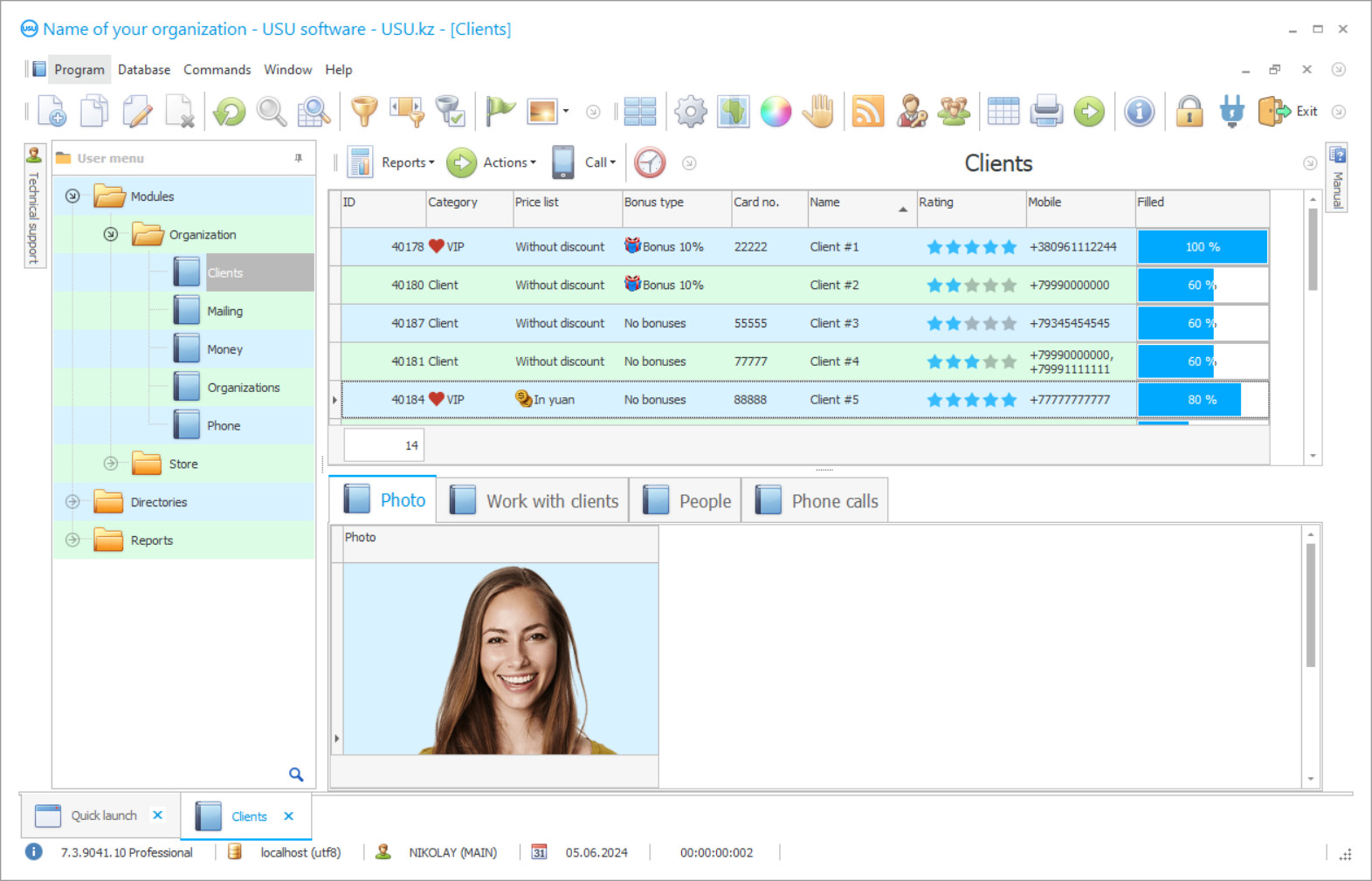
How to keep track of clients
How to keep track of clients is no secret to anyone. Previously, all processes were performed manually, by employees themselves, reflecting data on counterparties, as well as services and products provided. Today, these processes have been simplified, providing for the use of specialized developments that serve as an indispensable assistant for a long time, reducing time losses and spending budget funds, increasing capital. Programs for keeping records of counterparties are quite diverse, there are countless developments on the market from different developers. First of all, you need to analyze your business, identify shortcomings, and then monitor the market. Also, do not buy the first program you come across due to your own ignorance. Not all developers are friendly and decent, many of them, wanting to enrich their pockets, provide an application in a test format or with limited capabilities as a full-fledged licensed development.
After purchasing, you will have to spend more time and money to expand the functionality, so you should not trust unverified sources. As mentioned earlier, there are quite a lot of programs on the market, all have different functionality, as well as pricing policies. The choice is quite difficult, but really feasible. First of all, I would like to consider the advantages when installing the software. Firstly, you will be able to analyze data on customers, recording the history of requests, calls, meetings, creating tasks and monitoring their implementation, automatically creating and issuing invoices, interacting with consumers by sending messages. Agree, working with contractors is quite a difficult process, which is not fully regulated in the absence of a client base. It is rational to carry out accounting, control, management, analytics on paper, taking into account the damage or loss of information, the lack of reliability of the safety of materials from leakage, etc. Modern developments are a guarantee of the quality of business in any field of activity.
Maintaining customer records
Keeping records of customers is a fundamental task for any organization in the field of trade and services. The customer is always right. Given modern trends, lack of time, it is necessary to quickly and efficiently perform certain processes. Fast does not mean good, but many forget about this, lowering the level of quality of service, goods and services provided. In order for you to always be satisfied with the quality of the work of specialists, interaction with customers who will remember and return for services and goods every day, it is worth purchasing and installing the software "Universal Accounting System". The application is publicly available with a beautiful interface, flexible configuration parameters, advanced functionality. Also, the software is aimed at the result, high-quality work of all departments, uniting them into a single network. Thus, it is possible to provide employees with a team spirit with uniformly performed work, simultaneously logging into the system and transmitting information data. Management will be able to remotely manage and supervise work life, analyzing data for each department, store, warehouse, salon, clinic, etc. The price range of the software is acceptable for any organization, even with a small budget, and there is no subscription fee at all. When purchasing a licensed version of the program, you get two hours of technical support, an individual approach and a choice of modular composition as a bonus.
How to make customer accounting
How to make customer accounting as comfortable, high-quality and convenient as possible? Convenience, efficiency, quality, with comfortable working conditions, all this is about the specialized development of the USU. The application helps to automate daily processes, reducing the workload of employees, directing resources to more important tasks. The software is also suitable for any level of user capabilities, given the simplicity and convenience, with a simplified menu, with only three sections "Reference", "Reports", "Modules". The application offers the initial registration of all employees of the organization in order to ensure the analysis of quality indicators of labor activity, when using an individually created account. Employees of companies, registering, enter individual information, which will subsequently be displayed in timesheets, in the HR department and in the accounting department when calculating wages. Login to the system is carried out from a shortcut on the desktop, guaranteeing the safety of information with the protection of the account with a login and password. The rights of use of each employee are limited by type of work activity, and also providing delegated access to cloud storage. Providing personal data to third parties from the account is strictly prohibited, optimizing erroneous input, calculation, interaction with counterparties or theft of information materials.
How to keep track of clients electronically
How to keep track of customers electronically, you can independently evaluate, having previously visited our official website and watched a short video review. Also, for additional information, a consultation with specialists is provided, who will demonstrate the capabilities of the utility in practice. Employees, performing a personal login and using an account, will be able to independently configure the control panel, select themes for the desktop screensaver that suit their mood and tastes, the languages \u200b\u200bneeded for subsequent work with consumers, tools. There is no longer any need to manually enter this or that information, subsequently spend time on data output, using editing, importing information and a contextual search engine.
The contextual search engine will provide the necessary information to users, comparing delegated access rights, using barcodes entered in the electronic window, customer data, individual codes, etc. All information in the system will be saved for subsequent analysis. It is envisaged to reduce the negative impact of the human factor, it is assumed that all processes will be remotely supervised, using synchronization of work devices with the main computer. Thus, separate windows with the desktop of each user will be displayed on the management monitor screen, recording the date and time, the number of hours worked, operations performed, message transfer, online or offline status, breaks, etc. It is also envisaged to assign additional tasks, taking into account the potential of each employee.
Customer Accounting Software
The customer accounting program is equipped with modern functional capabilities that play a key role in business development. The automated system provides a comprehensive approach to servicing and accounting of counterparties, quickly registering records for services rendered or selling products. The application also provides remote control over internal affairs in all departments, excluding the possibility of document forgery, incorrect customer service, theft of inventory, etc. CCTV cameras will help to exclude the above-mentioned facts that adversely affect business development. Recordings from CCTV cameras will be automatically sent to the main computer and saved for subsequent viewing, analysis and error detection. The software is equipped with a multi-user mode of operation, allowing all specialists to simultaneously log into the utility and perform assigned tasks, according to work schedules generated in the software, and exchange information messages over the internal network. To ensure the mobility of specialists, the use of smartphones, tablets, and desktop computers is monitored. Information on business, customers and suppliers, employees will be automatically received and stored in a large format for an unlimited period in the cloud space.
Client management software
The program for managing clients is equipped with modern capabilities with convenient management of counterparty cards, display of complete information with contact persons and data, service history, consultations and relations, linked manager, etc. Also, the CRM database will reflect information with document scans, settlements, photos, payment and discount card numbers. In the software, it is possible to build a sales funnel by users or by orders, taking into account any period of time. By creating a sales funnel, it is possible to provide consumers with a certain discount, stipulating privileges. Also, taking into account the number of orders and sales by a particular manager, it is envisaged to accrue interest on transactions, summed up with wages, accrued automatically every month. If information on a counterparty is missing, it can be easily entered into the system, given the availability of electronic card templates filled automatically by importing information from any files. When registering visitors for services, for example, in a beauty salon or clinic, an employee will be able to quickly display data on the consumer in an electronic journal, indicating the date and time, the selected service with a preliminary calculation, taking into account the discount provided. Electronic journals allow employees to get acquainted with upcoming work in advance, getting acquainted with the counterparty card, previously provided services, etc.
Free Client Management Software
The program for maintaining clients free of charge, on benefits, is conditioned by classification by categories, including also age, consumer demand, solvency, gender, etc. The software is universal, with the ability to identify the identity of each counterparty, recording additional information in the database. The utility also provides directories on counterparties with automatic checking for sorting, duplicates, setting up columns and filtering by certain parameters. You can easily export data with the conversion of Word or Excel documents. It also provides support for the operation of various printer models, which allow you to quickly print the necessary materials.
The application has a telephone function that provides for the reception of incoming calls with preliminary display and detailed information on each counterparty on the specialist's monitor screen. Thus, consultation, recording will be carried out in a matter of minutes, servicing a large volume of counterparties, while spending fewer resources. By means of automated accounting and display of data on records, calls, planned events in the system, it is possible to analyze data on refusals, returns of goods, cancellation of records, etc. It is also possible to use an answering machine with preliminary recording of answers to current, frequently asked questions. It is even possible to interact with counterparties through chats, installing mobile applications.
Personalized customer accounting
Personalized customer accounting ensures long-term relationships, as well as recording the individual characteristics of each in the database. A personalized approach to the consumer is the key to success, the key to modern marketing. Nowadays, when competition reaches its peak and the market is overcrowded with various applications, the only key to real success is personalized accounting, interaction with contractors on the same wavelength. The software can also use interaction with the site, social networks, additional services to expand the customer base, retaining the interest of old consumers and attracting a new audience.
The software provides the ability to win the loyalty of counterparties by sending informational messages with news, special offers, information on accrued bonus points, reminding about pending, unfinished purchases, planned entries, etc. The automated utility has the ability to build strategies for marketing plans, analyzing the market and comparing pricing. Also, for convenience, interaction with 1C is provided for automating the accounting department, maintaining document flow. When working with digital document flow, the use of templates is provided, spending a minimum of time on filling. At the same time, for any period of time, it is possible to generate analytical reports provided by the head of this business. Based on general information, indicators, growth in sales of services and goods, profit, the manager will be able to rationally build further conditions for business activities. Additionally, planning and performing various tasks is available in the adjustable scheduler, specifying the main deadlines with automatic execution of work and provision of reports.
Taking into account the individual characteristics of the client
Accounting of individual characteristics of the client is performed in the application automatically, using electronic cards saved in the CRM database. The software also provides the ability to synchronize action with high-tech equipment for high-quality management of trade, accounting of inventory. For each product name, consumables, equipment, the system will display data taking into account the total quantity, cost, barcode, description, purpose, date of manufacture and expiration dates, attaching a picture and liquidity rating. Multitasking software, due to its uniqueness and variety of capabilities, becomes a leader in the market, increasing primary and repeat sales while maintaining the interest of regular customers. By implementing software in your business, you completely increase the prospects for active growth of sales indicators, with an increase in capital, ensuring your competitiveness in the market, developing your business at a rapid pace and entering the international level. So that you can clearly assess the full potential of the development, without spending a lot of time and without investing a penny, we recommend downloading a free trial version.
CRM system capabilities for customer accounting
The following list represents some features of Special Software. Depending on the configuration of the software, a list of features may vary.
- The automated utility has advanced functionality that can be adapted to user requirements, developing business at a rapid pace with minimal costs and maximum turnover;
- he information program helps to manage an unlimited number of branches in a unified manner, reflecting turnover, attendance, and costs, reflected in reporting documentation;
- he program makes it possible to automate the process of relationships within a team by synchronizing work devices for local connection and transmission of messages with information;
- eal opportunities to expand the customer base by attracting interest through discounts and bonus points, while increasing loyalty;
- he counterparty database will reflect and be regularly supplemented with information on consultations, calls and meetings, purchased services and goods, availability of discount cards, contact phone numbers and email addresses, information on payments and debts;
- ne-time sending of messages in bulk and individual form to mobile operators and e-mail, to provide counterparties with information on offers, new products, accrued points, discounts, etc.;
- t is possible to automate the calculation process, helping employees not to waste time on recalculating the final payment amount when providing discounts and taking into account promotional items;
- he search engine serves as an operational tool for extracting information from the cloud space;
- mprove data entry processes by importing and exporting materials, with support for Word and Excel formats;
- torage of materials in unlimited volumes, without compression, deletion and with fast recovery;
- onitoring and analysis of the work activities of employees is carried out using the actual calculation of the time worked and the volume of tasks completed, with monthly accrual of wages;
- onitoring the actual actions of employees and visitors to branches has become even more accessible with the installation of video cameras;
- he program makes it possible to simplify work with document flow by using templates for creating materials;
- nteraction with an online store, website, social networks, mobile applications, to enable customers to independently select a service or product, place an order and make a payment;
- he application allows payments in any currency, including transfers of funds through cash desks, banking systems, payment terminals, etc.;
- arge-scale maps help not only to see the location of couriers when arranging delivery, but also to plan routes for visiting the organization’s branches.
Free download of the program to keep track of clients
Below are the download links. You can download the software presentation in PowerPoint format and demo version free of charge. Moreover, the demo version has a function of limitation: by time of use and functionality.
Our technical support service will help you!
Write or call us. Contacts here.
Buy the program
If you want to purchase software, contact us by phone, Skype or write us an email. All contact details you can find here. You can discuss all the details with our specialists and then they will prepare a contract and an invoice.






