
Operating system: Windows
Category: Pharmacy management system
How to keep track of goods
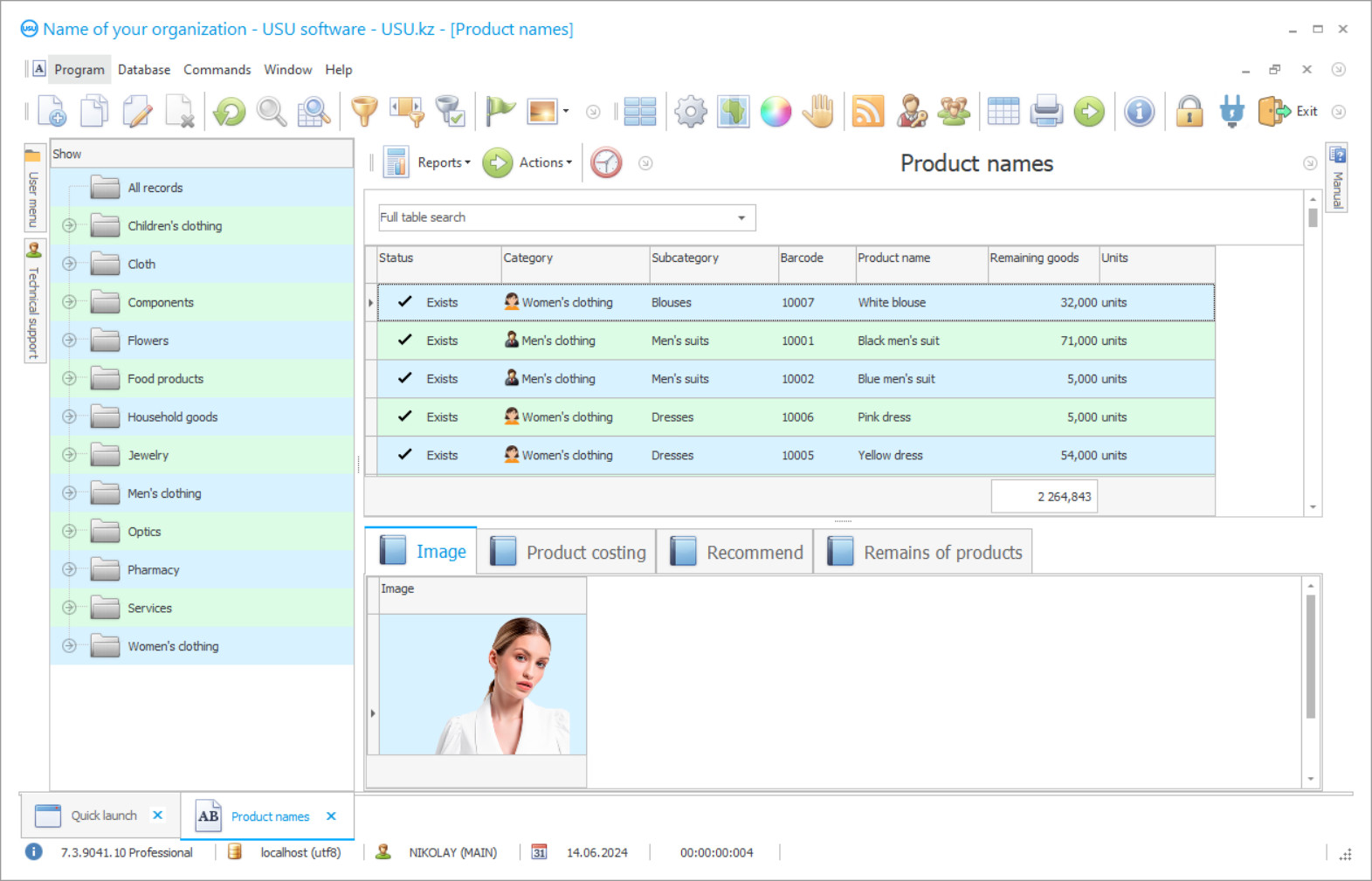
How to keep track of goods?
How to keep records of goods? An important question for a trading enterprise. Accounting activities provide a process of systematic and regular registration of certain indicators. Based on the registered data, it is possible to determine various indicators of process efficiency, as well as negative trends. If registration is not carried out in a timely manner, the business owner loses the opportunity to properly coordinate activities and timely react to correct negative processes.
How to keep track of goods in a notebook?
At first, every beginning entrepreneur can try to keep records in a notebook. How to keep records of goods in a notebook? To do this, you need to buy a paper register (a special journal), draw a spreadsheet in it, indicate columns for receipt and expenditure. You will have to list the entire range, if there is little of it, then there will be no particular difficulties. During the registration process, you need to monitor the exact recording of quantity and cost, it is also necessary to summarize the general data at the end of the working day.
How to keep track of goods manually?
How to keep track of goods manually? As was said earlier, keep track using a paper journal. This format can be useful if the turnover is small, and there is no opportunity to use a professional solution. Potential problems should also be taken into account: employee errors, loss of the journal, data distortion, large time expenditure on registration, difficult analysis and lack of reporting.
How to keep track of the receipt and expenditure of goods?
How to keep track of the receipt and expenditure of goods in this format? You need to create columns for receipt and expenditure. In each row, at the intersection of the column, you will need to enter the corresponding data
In modern conditions, it is best to conduct accounting and consumption of goods using automation. We offer you to use a modern platform developed by the company USU.
How to keep track of goods correctly?
How to properly keep records of goods through USU? For these purposes, first of all, a nomenclature is created in the program. If you have already kept records, for example, in Excel. In this case, you can simply use data import from a spreadsheet.
Next, when you already have a nomenclature based on documents from suppliers, the goods are accepted for accounting. For example, which item was received, in what quantity, at what price, from which supplier is recorded.
How to properly keep track of goods in a warehouse?
How to properly keep records of goods in a warehouse? It is important to register not only incoming transactions, but also outgoing ones. These may include: sale of goods, write-off, movement, assembly. These transactions must be registered according to the accounting rules and have the required form. The USU contains the necessary templates for registering warehouse operations. You can even develop your own templates and use them for internal processes.
How to keep track of inventory?
How to keep track of inventory? Any operation must be registered, since ignoring it can lead to shortages, thefts or re-sorting of items in the warehouse. An important process of warehouse activity is inventory. Thanks to inventory, you can actually determine the above-described actions. Through the UMS with the use of integration with warehouse equipment, you can automate this process, reducing working hours.
Keep records of goods of organizations by warehouses
The USU program is user-friendly and is perfect for servicing a small or large warehouse. You can define settings for automatic actions in it. You can easily integrate the program with warehouse or cash register equipment. You can purchase such equipment in our online store.
Through the USU, you can keep track of the goods of organizations in terms of warehouses. At the same time, you can easily scale up your activities. We are ready to offer you many other opportunities. To detail our offer, we suggest you send a request for a personal presentation in a convenient environment for you. Universal accounting system - expands the possibilities for managing activities.
CRM system capabilities for product accounting
The following list represents some features of Special Software. Depending on the configuration of the software, a list of features may vary.
- Using the software from USU, you can effectively manage your product range and warehouses;
- ou can choose different management formats: a small warehouse, temporary storage warehouse, WMS, a network of warehouses, and so on;
- e can provide you with comprehensive warehouse management capabilities;
- ifferent categories of users can work in the program: warehouse manager, storekeeper, manager, accountant, and so on;
- roduct inventory can be carried out using barcodes;
- ou will be able to track expense transactions for any period;
- ou will have access to analytics on various categories: product turnover, liquidity, overstocking, and so on;
- he software integrates with warehouse equipment;
- he system can be used to manage the inventory process;
- t is possible to provide support for work with delivery and shipment of inventory items;
- ou will be able to maintain complete documentation on warehouse operations;
- he USU software is easy to scale;
- ach user of the program may have certain access rights to information;
- he USU can be configured for automatic actions, for example: generating an automatic request for replenishment of stocks;
- SU can provide you with more customization options.
Free download of the program for keeping records of goods
Below are the download links. You can download the software presentation in PowerPoint format and demo version free of charge. Moreover, the demo version has a function of limitation: by time of use and functionality.
Our technical support service will help you!
Write or call us. Contacts here.
Buy the program
If you want to purchase software, contact us by phone, Skype or write us an email. All contact details you can find here. You can discuss all the details with our specialists and then they will prepare a contract and an invoice.
See also:
- Automated warehouse accounting
- Warehouse automation program
- Program for warehouse management
- Program for warehouse accounting
- Program for keeping records of goods
- Barcode scanner program
- Program for creating barcodes
- Barcode Reader Program
- Warehouse logistics program
- Barcode program for a store
- Simple program for a warehouse






