
Operating system: Windows
Category: Pharmacy management system
Barcode program for store
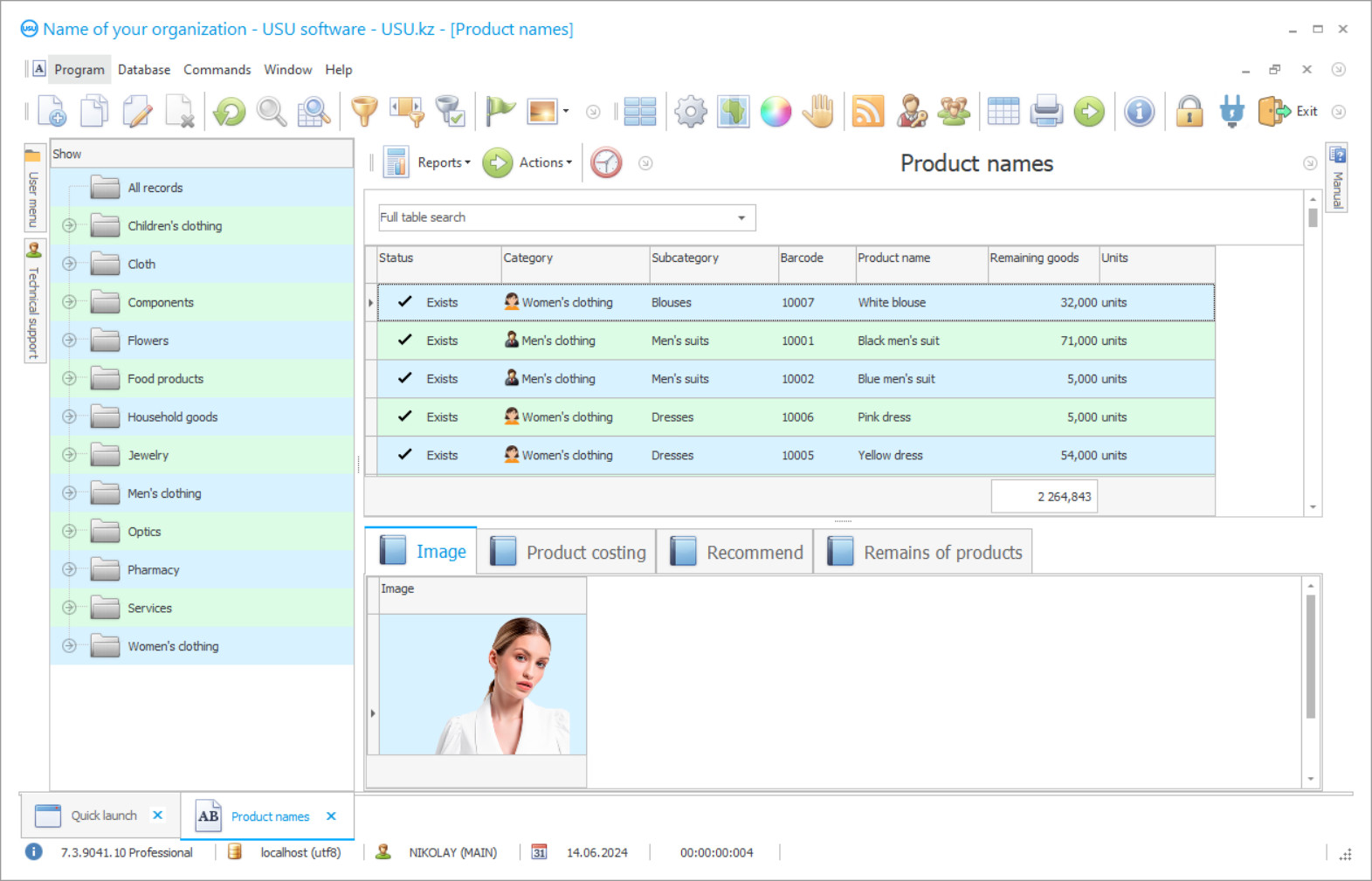
Barcode system for a store
The barcode system for a store is a special software that supports barcoding. It operates automatically and its main purpose is to record goods. Registration occurs using unique identifiers - barcodes.
These identifiers are a graphic image in the form of black and white stripes. This algorithm stores information about the product. Its unique code or article, name, price and other important characteristics. To read such a code, special equipment is required - a barcode scanner.
This format of work can be used in different areas: in trade, logistics, warehousing, medicine, etc. In this article, we will consider the use in a regular store.
This form of identification will significantly speed up operations at the cash register and free up the operator for more important matters. The barcode system for the store is purchased from a trusted supplier of software services, and a scanner for reading information is also purchased. We offer you to use the services of our company. We can provide you with the appropriate system, as well as equipment for warehouse and cash operations.
Barcode program for store
The barcode program for a store from USU will simplify the accounting of goods. You can very quickly enter data about the goods into the system, eliminating manual input. You can also easily track the balances in the warehouse. When carrying out an operation, the system will immediately automatically update information about the amount of stock after the sale.
Scanning barcodes is much faster than manual data entry. This reduces the time it takes to service customers at the checkout and speeds up the inventory processes in the warehouse. It also reduces the risk of errors that often occur when manually entering product information. For example, an employee may make mistakes in entering the wrong price or quantity.
The USU program automatically reads accurate data and does not allow operations to be carried out in case of discrepancies. Moreover, calculations and document generation occur automatically, bypassing human influence. The barcode program for the store can be configured for automatic actions.
Barcode scanner program for accounting in the store
A barcode scanner program for in-store accounting can save you money. This is achieved by automating the accounting, which reduces personnel costs, as less manual work is required for inventory and data entry. The barcode system allows you to quickly update information on the availability of goods, helping to avoid problems with a shortage or surplus of goods in the warehouse.
In the program for the barcode scanner for accounting in the store from USU, you can define settings for notifications about the depletion of stocks and the need to replenish them. You can even configure the sending of an automatic request to the supplier. USU is equipped with ease of integration, for example, with other programs or communication services.
Barcode software
The barcode program allows you to keep accurate records of sales, indicating the quantity, amount, and counterparty. The system also reflects an accurate record of sold goods, based on this data you can easily analyze demand.
The barcode program can be used to work with data on the turnover of goods. They are consistently recorded in the software, which helps to track the movement of goods and prevent theft or accounting errors. The software is equipped with the ability to generate detailed reports on sales, balances and movement of goods, which in turn makes it possible to conduct business analytics and make better decisions for activities.
All the above processes improve the organizational component of business processes, and also increase customer loyalty, because they receive the best service. The software from USU is easy to use. This is expressed in the ability to choose the accounting format - the usual local or cloud. Users are provided with the ability to customize the workspace to their personal needs: for example, it is permissible to choose the desktop design, select frequently used commands and move them to the center of the workspace, etc. We are ready to do more for you, we are waiting for your feedback.
CRM system capabilities for barcodes in the store
The following list represents some features of Special Software. Depending on the configuration of the software, a list of features may vary.
- Software from USU will allow you to manage the store’s warehouse processes;
- he USU can be used to manage any warehouses;
- e can provide you with functionality for WMS management;
- he system supports functions for the receipt and expenditure of inventory items;
- ocuments can be generated automatically;
- ou will be able to work with modern accounting standards;
- he platform helps manage the inventory process;
- he program from USU has the ability to make individual settings;
- he software is designed to work with barcodes;
- ou will be able to connect integrations with various types of equipment: for a warehouse, cash register, label generation;
- n USU you can work through an unlimited number of accounts;
- he software may have the ability to scale;
- he intuitive interface helps you quickly start working in the system;
- ou can always add new features to the program;
- SU – manage your store according to modern standards.
Free download of the program for working with barcodes in the store
Below are the download links. You can download the software presentation in PowerPoint format and demo version free of charge. Moreover, the demo version has a function of limitation: by time of use and functionality.
Our technical support service will help you!
Write or call us. Contacts here.
Buy the program
If you want to purchase software, contact us by phone, Skype or write us an email. All contact details you can find here. You can discuss all the details with our specialists and then they will prepare a contract and an invoice.
See also:
- Automated warehouse accounting
- How to keep track of goods
- Warehouse automation program
- Program for warehouse management
- Program for warehouse accounting
- Program for keeping records of goods
- Barcode scanner program
- Program for creating barcodes
- Barcode Reader Program
- Warehouse logistics program
- Simple program for a warehouse






