
Operating system: Windows
Category: Pharmacy management system
Patient Recording Software
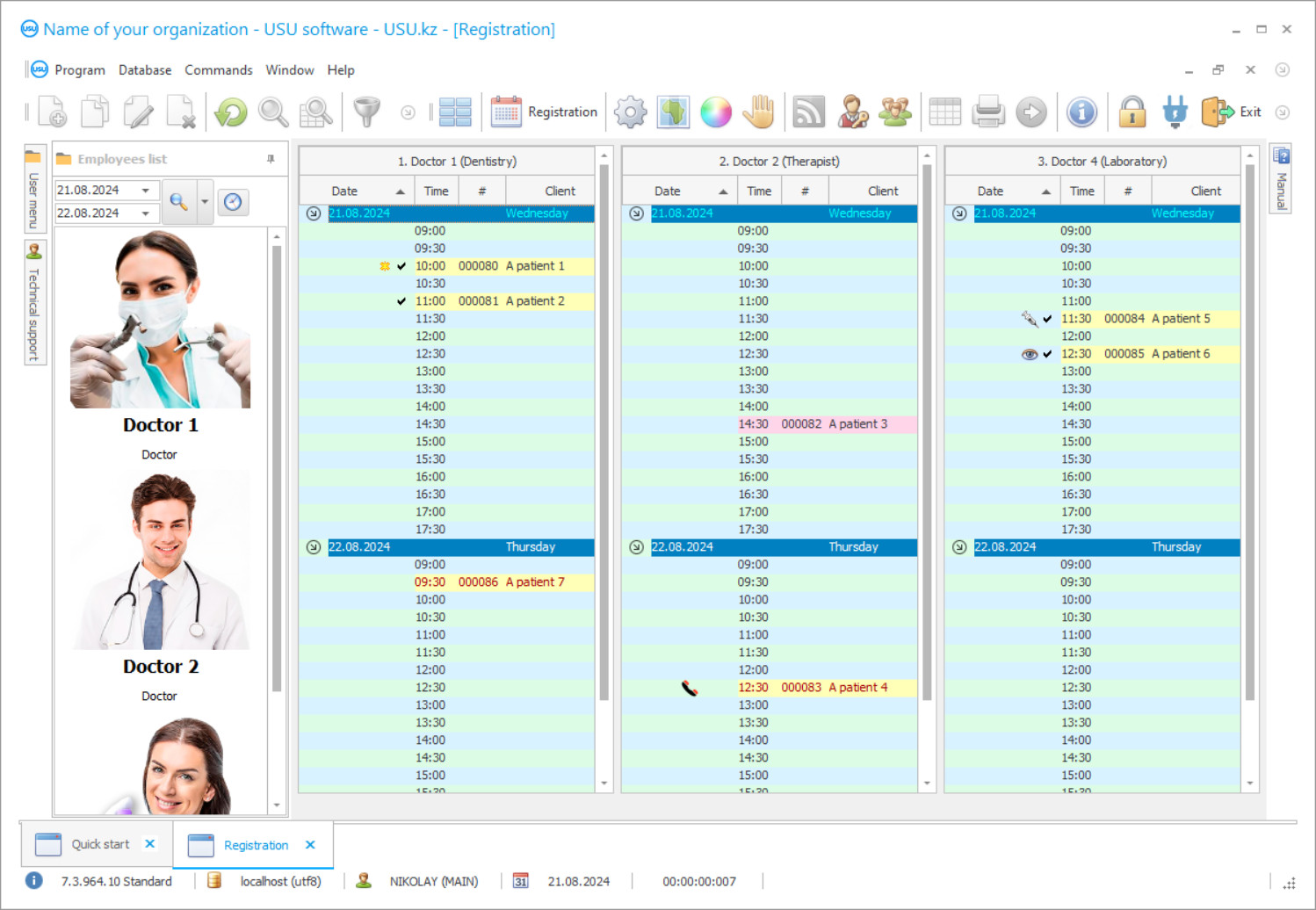
Patient Recording Software
Patient registration software allows medical institutions to effectively manage registration for their clients. It improves the quality of service and facilitates administrative work. In this review, we will tell you about the capabilities of the software from the company USU.
This system is created specifically for working with registration, it allows you to easily and quickly carry out work, focusing more on interactions than on routine actions.
Client Recording Programs
Client registration programs primarily provide opportunities for working with patients. A universal accounting system allows you to work with registration in a user-friendly format. You can choose the desktop design, quick commands, and other settings.
The software from USU allows you to maintain electronic patient cards. They contain information: full name, date of birth, contact information, medical history, interactions with the clinic, etc.
The system can create a unique identifier for each patient and store the history of requests and medical data.
Appointment scheduling software
The appointment booking program will help to create an appointment schedule. This includes planning patient visits. When working with regular clients, the secretary, when connecting IP telephony, will be able to determine who is calling, the history of cooperation can be displayed on the screen and then it is easy to determine which specialist the patient is seeing and book him for a convenient date.
The program makes it easy to manage doctors' schedules. You can take into account the restrictions and preferences of specialists regarding their work schedules. You will be able to plan work in such a way as to take into account the interests of all interested parties and the occupancy of offices and equipment.
Through the UCS, you can organize the sending of reminders about upcoming visits. In this case, you can avoid downtime in work or minimize losses from them.
Doctor Appointment Booking Software
The program for making an appointment with a doctor will help you manage medical information. You can maintain an electronic patient card, store data on diagnoses, prescriptions, test results.
This will provide the ability to attach files, such as scanned documents or photographs, etc.
Doctor Appointment Program
The program of making an appointment with a doctor from USU will help you in managing the registration. For example, this can be expressed in a quick search in the patient database or in a special registration management, providing special categories for quick search.
In USU you can work with filtering functions by various criteria: date, doctor, diagnosis, patient, etc., you can provide various variations for filters. You will also have access to the history of changes and actions.
CRM for patient registration
CRM for patient registration will provide you with opportunities to work with reports and analytics. For example, you can generate reports on the number of visits, treatment, doctors' workload and other categories.
Analysis of the clinic's performance can be provided by other available reports of the UCS system. You can learn more about this in the video review on our website.
Patient Registration Program
The patient registration program will help to launch notifications and reminders with the frequency you need. For example, SMS or email notifications can be sent to patients about an appointment or reminders to doctors and medical staff about scheduled events. There may be many options and different channels can be selected for this. USU integrates with different systems and services.
Patient Appointment Booking Software
The program for recording patients for an appointment can be provided with the ability to synchronize with laboratory, accounting and other systems. It can provide encryption of medical data, management of access to information depending on user roles, logging of actions to ensure security.
We will be happy to provide you with other opportunities and look forward to your feedback.
CRM system capabilities for patient registration
The following list represents some features of Special Software. Depending on the configuration of the software, a list of features may vary.
- The USU company is ready to provide you with modern functional capabilities for working with medical data registration and scheduling;
- he schedule can be created taking into account restrictions and advantages;
- hen adding a new record, the data is automatically updated;
- he software can be configured to provide automatic notifications;
- he program will, if necessary, remind the user about visiting the clinic;
- otifications can be configured individually or in bulk;
- he system can be configured to include process accounting functions;
- e provide opportunities to work with electronic patient records;
- he software allows you to work with ready-made treatment protocols;
- hrough the USU, you can manage the accounting of the laboratory, hospital, pharmacy, canteen and other institutions associated with the clinic;
- ou can set settings for each user;
- e provide technical support and full information assistance;
- he program is very easy to use, you can use the interactive instructions while working;
- he software can be used in different languages, and it is possible to adapt the document flow to the accounting norms and standards of a specific country;
- eep records correctly with the USU platform.
Free download of the program for recording patients
Below are the download links. You can download the software presentation in PowerPoint format and demo version free of charge. Moreover, the demo version has a function of limitation: by time of use and functionality.
Our technical support service will help you!
Write or call us. Contacts here.
Buy the program
If you want to purchase software, contact us by phone, Skype or write us an email. All contact details you can find here. You can discuss all the details with our specialists and then they will prepare a contract and an invoice.






