
Operating system: Windows
Category: Pharmacy management system
Program for a small shop
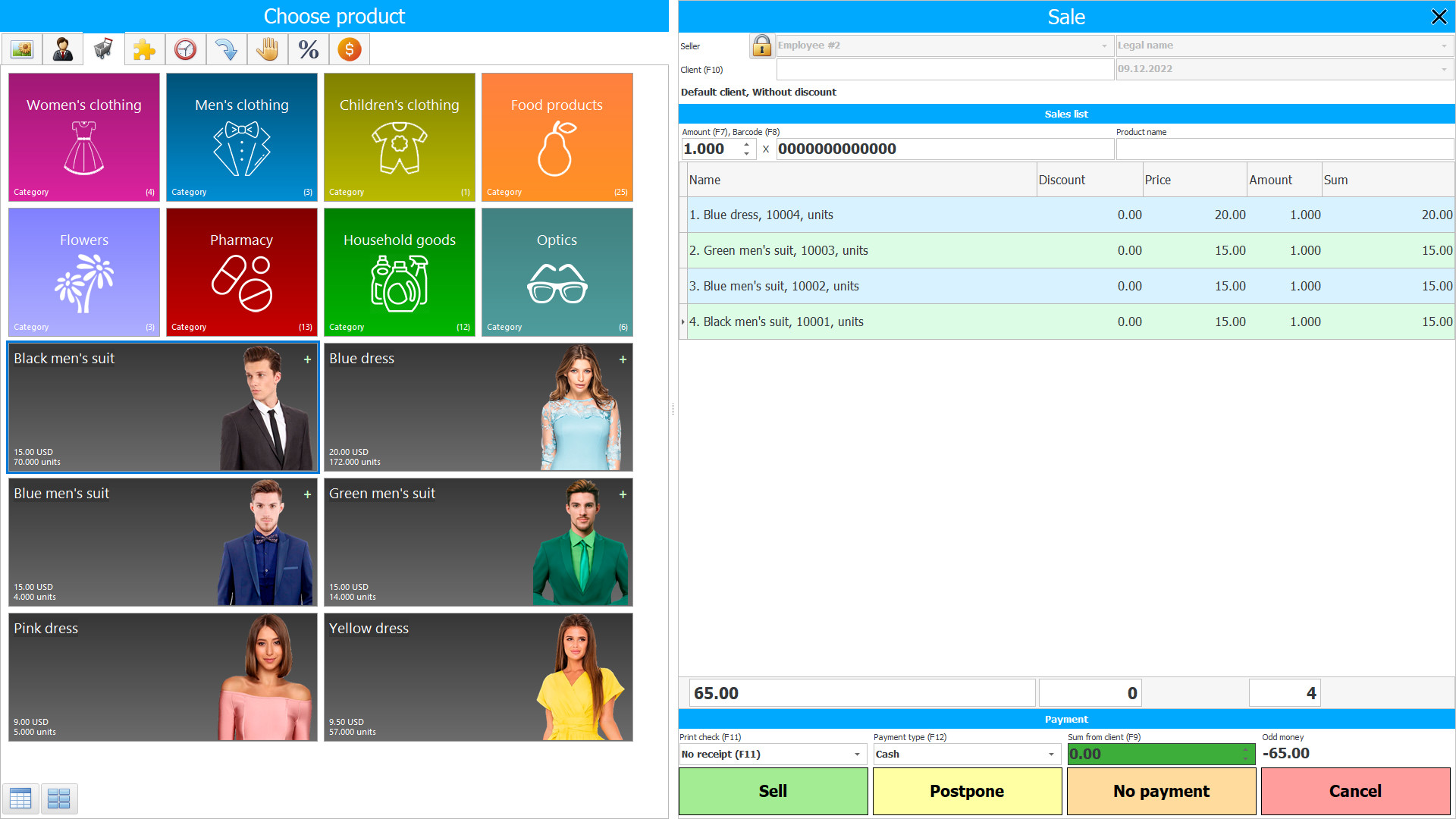
Program for a small shop
A program for a small store has the same need for accounting, control and management as when running a large business. For the development and expansion of a business today, specialized software is an indispensable assistant, which, due to its multifunctionality, can automate daily processes. When choosing software, you should not respond to the loud slogans of unscrupulous developers who provide a trial version of the program for a licensed one. Otherwise, this is fraught with the loss of considerable money and time on a program that is inappropriate in functionality. The market offers various programs from different developers, differing in functionality, price and other parameters. To choose a high-quality system, it is worth monitoring market offers, based on your own requirements for an electronic assistant. We would like to draw your attention to the automated program "Universal Accounting System". The program has a beautiful interface with publicly available configuration parameters, intuitively adaptable to user needs. In the program for a small store, user rights are protected, as is the confidentiality of data. The cost is democratic, with a free subscription fee, with unlimited possibilities.
Accounting program for a small store
The accounting program for a small store allows you to display all product names with the attachment of labels with codes and articles. If there is no possibility of attaching labels with bar codes, it is possible to display short product codes on a separate sheet of paper, scanning and displaying the information in the system. Mandatory registration of each user provides for the creation of an account used in the future for daily work when logging in from any work device. Thus, the system can implement full control and accounting of work activities, entering data into timesheets, monthly calculating wages based on the calculated indicators of the total time worked and the completed plan. In the program, user access rights are limited, providing for the delegation of user capabilities based on labor activity. It is also possible to exchange information data over a local network or the Internet between users, providing for a multi-user mode of operation. In the accounting program for a small store, it is possible to classify goods into categories, highlighting positions in different colors, highlighting liquid or ending names. The product cards will record information on articles and codes, with cost, including description and image. Thus, it will be easy for employees to find and compare similar products, comparing balances and ratings.
Program for a small store
The program for a small store allows you to expand your business by opening new outlets by analyzing consumer demand in a particular region. Even with a small assortment, regular inventory is required. In the program, all processes are automated, taking into account the support of high-tech equipment, due to which it is possible to easily control, accept, sell goods, analyzing data on supply and demand. By means of scanning devices when reading product codes, it is possible to quickly display information in the system, serving more customers, which also affects the increase in sales and loyalty. The software allows the manager to be aware of the business activities, providing analytical and statistical data. It is also possible to analyze changes in pricing, comparing the purchase price, using reports for a particular period of time. To promote goods in the program of a small store, it is possible to use modern marketing solutions, using interaction with various sites and marketplaces. When selling products online, it is possible to minimize the time consumed and the cost of funds, delivering directly from warehouses to the address specified by the buyer, using geographic maps. Large-scale maps help calculate order delivery times, costs, and analyze regions with the highest demand.
How to Keep Accounts in a Small Store
How to keep records in a small store will be answered by consultants of the company "Universal Accounting System". The software provides for automatic calculations using an electronic calculator, having previously entered algorithms for calculation. In the program, it is possible to automate the process of maintaining document flow, generating invoices, acts and other documents in electronic form using templates filled in both manually and by importing and exporting data. The program provides for maintaining a customer base, producing a mass or selective mailing of an informational nature to notify about advantageous offers and new arrivals of goods. It is possible to deliver orders using geographic maps. All financial activities of even a small store will be reflected in accounting when synchronizing the program with the 1C system. A multifunctional automated program contributes to the competent work of any type of business. How to keep records of a small store and how to set up the software, you can preliminarily evaluate by installing a trial version, which is provided completely free of charge. A bonus to a high-quality program is two-hour technical support.
CRM system capabilities for a small store
The following list represents some features of Special Software. Depending on the configuration of the software, a list of features may vary.
- The software can be used for both small and large businesses, individually customizing the configuration parameters and selecting the modular composition;
- he program has flexible configuration options with a simple and convenient control panel;
- he number of users working together is unlimited, combining work devices for comprehensive control and exchange of information messages over the internal network;
- ecording of working hours is carried out automatically, by reading the overall activity of employees with a comparison of the completed sales plan, reflected in the payment of wages;
- he program allows remote control inside stores and warehouses, receiving video recordings from surveillance cameras in real time;
- ossibility of reflecting all financial activities when integrating the program with 1C accounting;
- he generation of documentation and reporting is performed automatically, using templates and filling in the import and export of data, saving with numbering in the database;
- ou can quickly find the necessary information using a contextual search engine;
- n product cards it is possible to display information on each item, with a barcode, cost price, VAT, quantity, description, expiration date, picture, etc.
- nventory is carried out automatically, using integrated warehouse equipment, quickly reading codes and reflecting information in the system;
- he counterparty database includes storage and adjustment of contacts, sales history and consultations, delivery, payments, etc.;
- he software has the ability to automatically send SMS, MMS, and Email messages to provide information to customers about special offers;
- ncreasing loyalty by providing discounts and accruing bonus points to customers using discount cards;
- or competent management and data analysis, graphs and charts with reporting information on sales and company turnover are used;
- he program can interact with the banking system to make cashless payments, conveniently making purchases in stores and on websites.
Free download program for a small store
Below are the download links. You can download the software presentation in PowerPoint format and demo version free of charge. Moreover, the demo version has a function of limitation: by time of use and functionality.
Our technical support service will help you!
Write or call us. Contacts here.
Buy the program
If you want to purchase software, contact us by phone, Skype or write us an email. All contact details you can find here. You can discuss all the details with our specialists and then they will prepare a contract and an invoice.






