
Operating system: Windows
Category: Pharmacy management system
Store Management Software
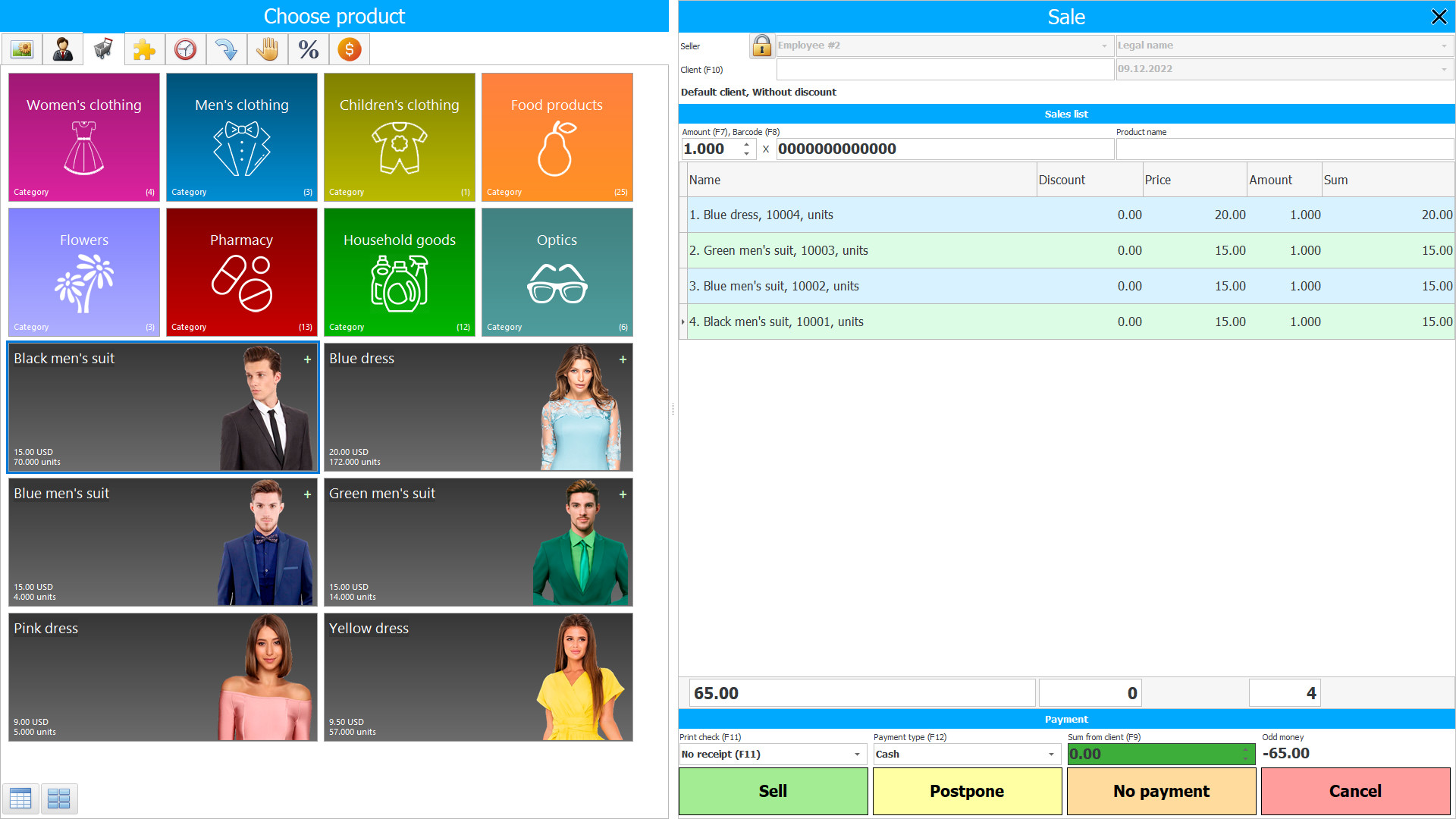
Store Management Software
The program for managing a wholesale or retail store is simple and safe, effective for saving and increasing finances. The trade sphere of activity is quite complex, requires competent and timely management, accounting and control. It is most expedient to use modern functional capabilities in the form of a specialized automated accounting program for a store, quickly performing assigned tasks with highly effective indicators of the actions performed. Thus, it is possible to automate processes and increase the efficiency of management, accounting and control. With manual management, accounting, problems associated with the human factor are possible, the software excludes this outcome of events, guaranteeing the improvement of quality indicators. With small volumes of trade and material value, it is possible to carry out accounting manually, but when planning business expansion, there is an urgent need to involve a specialized program. Using the software, you can easily analyze sales data, highlight slow-moving goods that lie in warehouses, freezing financial resources. Also, there is often not enough time to adjust pricing. Thus, the purchase price of products for resale may be incorrect.
Store Management
It is best to entrust store management to a specialized assistant who can automate processes with improved quality indicators, business expansion and increased sales volumes. One of the best programs for store management is the "Universal Accounting System". The program is presented at an affordable cost, with unlimited functionality, publicly available configuration parameters, personalized control panel settings for each user. Program management eliminates losses associated with the complexity of timely control of product expiration dates. The software also eliminates the occurrence of mis-sorting, promptly identifying surpluses or shortages of goods during inventory.
Completely absent, illiquid positions have been lying around, promptly reflecting and notifying about ending names of goods. The owner of the stores will constantly monitor the work activities of the staff, visitors remotely, providing for the synchronization of all workers will suit the main computer. Also, the video surveillance carried out will help to remotely monitor actions inside the premises. The software has a beautiful interface, an individually customizable language panel, a wide selection of models and tools. The software does not provide for wasting time on mastering the principles of management, starting work from the moment of registration in the system. Each user is obliged to register, with the creation of a personal account.
Store Management Program
The store management program provides for the unification of all retail outlets and warehouses into a single information system to display activity and financial activities. Thus, when moving goods between retail outlets (structural divisions), there are no facts of data falsification or discrepancies, loss of products. Less time is spent on receiving goods and sorting, moving, displaying information on inventory items in a single information base. There is no need to enter information manually, there is the ability to import and export information. The software, using modern metering devices, allows you to quickly scan data on goods, recording information in the system, which is quite convenient when accepting, moving, selling products. The program also easily analyzes data during the day or month, quarter, etc. Analytical and statistical data will be generated automatically in the form of reports provided to the head of the trading business.
How to Manage a Store Properly
How to properly manage a store will become clear when installing the software in the first days of work. Ease and simplicity of management will allow not only to competently keep records of retail outlets, but also to develop business with the opening of new stores. The software also allows you to automate the accounting process, displaying information in reporting documentation. When implementing the software, payments are provided only once, after which there is no need for additional expenses of money and time. There is no need to re-enter the same information, given the implementation of accounting and warehouse accounting with document flow. When searching for information data, a contextual search engine will be used, reducing time losses to several minutes. The right of use for each specialist is certain, delimited as part of work activity. Thus, it is possible to exclude information leakage, falsification of data.
How to Manage a Store
How to manage a store You can master by installing a free demo version, which, as well as a short video review, user reviews, are presented on the official website. By purchasing a licensed program, you also get a bonus of two-hour technical support with the ability to effectively select a modular composition and tools. The advantages of using the software is the implementation of inventory with the display of information on goods in the nomenclature, supplemented by a description, expiration dates, quantity, cost, image. The image is available for use from any files, as well as from a web camera. It also provides for the implementation of accounting of the work activities of personnel, disciplining each employee with the accrual of wages, based on actual calculated indicators. The preparation of reporting documentation is carried out on the basis of electronic template forms, promptly filled in automatically. Mutual settlements with customers and suppliers are carried out both in cash and non-cash form, the interaction of the program with banking systems. The program allows you to monitor income and expenses, analyzing sales data.
CRM system capabilities for store management
The following list represents some features of Special Software. Depending on the configuration of the software, a list of features may vary.
- The software has a beautiful and accessible interface, with personalized settings, a choice of desktop themes and languages for effective work with clients;
- he software allows you to make settlements with clients and suppliers automatically, using an electronic calculator;
- t is possible to implement cash and non-cash payments for goods and additional types of services;
- nformation on clients and suppliers will be displayed in a separate CRM database with the addition of contact information, history of cooperation and mutual settlements;
- n the program, when using a contextual search engine, it is easy to find the necessary information stored in a single information base;
- ser rights are strictly limited by the level of access based on the users' work activity;
- eeping records of all operations on product sales and cash receipts is carried out with proper accounting, with the interaction of software with 1C accounting;
- he preparation of reports and documentation is carried out using electronic template forms;
- he program allows the use of warehouse equipment for the acceptance, write-off, movement of goods and inventory;
- he owner can remotely control the activities of a trading organization using surveillance cameras and synchronization of working devices with the main computer, evaluating the operations performed;
- nformation on goods will be entered into the nomenclature taking into account the total quantity, barcodes and articles, description, quantity, reviews, expiration dates;
- y means of the program, it is possible to exclude slow-moving goods from the nomenclature, eliminating the freezing of funds, promptly identifying liquidity and expiration dates;
- he software makes it possible to carry out online trading, increasing the company's turnover by delivering orders from warehouses;
- t is possible to combine all retail outlets into a single information system, monitoring the status of acceptance and movement of goods between retail outlets;
- urchasing software does not involve unnecessary expenditure of funds and time, assuming a reasonable price, no subscription fee and the availability of the necessary modules and tools for the effective implementation of the planned work.
Free download of the program for managing the store
Below are the download links. You can download the software presentation in PowerPoint format and demo version free of charge. Moreover, the demo version has a function of limitation: by time of use and functionality.
Our technical support service will help you!
Write or call us. Contacts here.
Buy the program
If you want to purchase software, contact us by phone, Skype or write us an email. All contact details you can find here. You can discuss all the details with our specialists and then they will prepare a contract and an invoice.






