
Operating system: Windows
Category: Pharmacy management system
Program for rental office
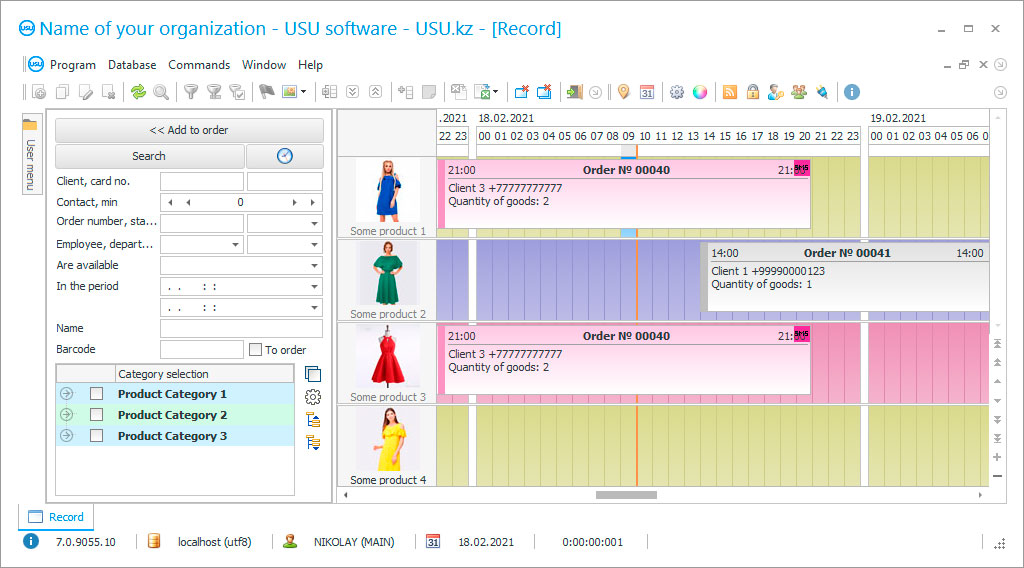
Program for rental office
Rental points can rent out a variety of objects: cars, equipment, tools, clothing, props, household items, and so on. To manage processes efficiently, you need a program for a rental point.
Thanks to the program for a rental point, you can significantly simplify accounting, optimize the work of employees, and reduce costs. The system will help you improve your processes day after day. In this article we will take a closer look at the rental point program developed by USU.
Program for a car rental point
The USU car rental program will help you put all accounting categories in place. When working with rental objects, you can assign categories to them. For example, when working in a car rental, you can assign categories to cars: business class, SUVs, economy version, and so on. It all depends on the company's policy. Product categories can be highlighted by color.
In the program for a car rental point, USU can assign a photo to each object, this will help you quickly navigate when choosing a car and providing information to the client. When booking, you can highlight the required categories in color. This will make the activity even easier.
How to place an order? To do this, you need to pay attention to the main window of the program, to the left side, it reflects all the available options for rental objects. When choosing a car, you can check if it has reservations. If everything is in order, move to the calendar area and select the reservation date and hours (if such a format is provided). After this, you need to select a client, the number of services, a deposit and carry out the operation. When selling related products, data can be reflected in a general order.
When choosing a rental category or additional services, the amounts are calculated automatically based on the price list. All that remains is to print the invoice for payment. After the provision of services, you can provide the client with any other documentation (invoice, delivery note, certificate of completion of work). If necessary, you can generate a reconciliation report for each client.
If the client changes the request, you can simply enter the current order and change the booking hours.
CRM system for rental point
A CRM system for a rental point from USU will help you record incoming income in detail. This way you can determine profitable areas of activity. For example, different types of cars are rented and you need to determine which direction brings in more income.
In the CRM system for a rental point, you can keep a detailed history of cooperation with each client. This makes it possible in the future to take a more personalized approach, using loyalty methods to stimulate demand in the future.
Also, the accumulated information can help draw conclusions about the main preferences of customers. When dealing with unreliable clients, you can use restrictive measures to avoid losses. In the software, such clients can be highlighted in color and assigned an exclamation point. This way you can quickly understand who the company is dealing with and build appropriate relationships, for example, by working on full prepayment or refusing services altogether.
SRM for rental point
The SRM for a rental point from USU is full of various kinds of analytics. It can affect almost any area: customers, assortment, process profitability, employees, costs and more.
For example, if you need to find out how much money you have in your accounts and cash register, you can use the report: “Money”. If you need to identify the most costly areas, you can easily do this through the appropriate reports. In the software resource you can find many other functions and reports that can make your activities more optimized.
The SRM for a rental point has a simple interface; you can connect any number of employees to the work and define access rights for them. Login is carried out through a shortcut on the spreadsheet. To quickly start working in the software, you can use data import from electronic media.
We have developed and implemented interactive instructions that help you quickly understand how to work in the system. On our website we invite you to watch videos, articles, and ask us questions via chat on the website. You can also order an individual presentation completely free of charge. A trial version is available for download. A universal accounting system is perfect for managing a rental office.
Capabilities of a CRM system for a rental point
The following list represents some features of Special Software. Depending on the configuration of the software, a list of features may vary.
- Through the USU you can automate the rental point;
- or a rental point, you can keep records of income and expenses;
- ou can effectively conduct business with clients;
- ou can register a variety of rental categories in the system;
- he cards will reflect all the characteristics and features;
- ental objects may have an image in the system;
- ou will be able to keep detailed records of the occupancy of the rental facility;
- ifferent categories can be specified as collateral;
- ou will be able to determine the most profitable rental positions;
- e offer additional options to order;
- ou will be able to keep track of the costs of maintaining rental facilities;
- ou can also organize work for branches;
- he booking process can be carried out in convenient spreadsheets;
- ental categories can be highlighted in color;
- ou can use convenient analytical reports in your work; they will help make your accounting more perfect.
Free download of the program for the rental office
Below are the download links. You can download the software presentation in PowerPoint format and demo version free of charge. Moreover, the demo version has a function of limitation: by time of use and functionality.
Our technical support service will help you!
Write or call us. Contacts here.
Buy the program
If you want to purchase software, contact us by phone, Skype or write us an email. All contact details you can find here. You can discuss all the details with our specialists and then they will prepare a contract and an invoice.






