
Operating system: Windows
Category: Pharmacy management system
CRM for car rental
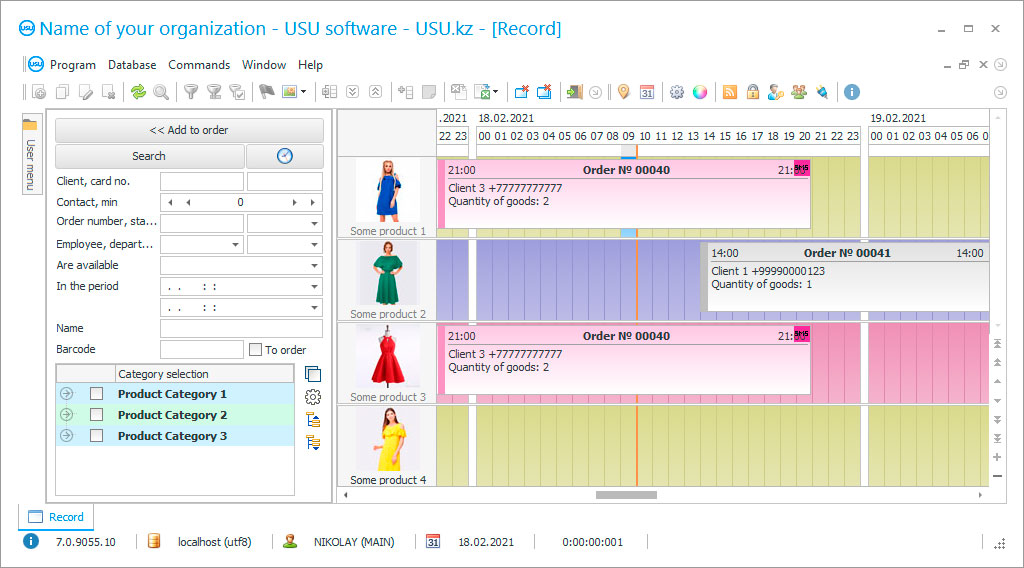
CRM for car rental
CRM for car rental – what is it and why can it become a useful tool for your business?
CRM for car rental is a specially developed software solution for conducting customer activities, with adaptation for car rental. The purpose of implementing such a solution is to optimize interactions with service consumers, as well as to improve the quality of service and the company as a whole.
In this article we will tell you about a modern CRM for car rental, developed by USU.
Car rental program
The USU car rental program is modern and easy to use. It can be used both for one car rental point and for an entire network. In this case, it is possible to combine accounting into a single whole.
Let's take a look at the main window of the program; it was created as convenient as possible for the operational work of users. On the left you can see a list of objects for rent or rental. These can be a variety of real estate objects, equipment, clothing, and so on.
For each rental object, you can select an image, this will help you quickly navigate the workspace. The name of the object may contain a barcode; this may be relevant if you use special equipment during the rental process.
Rental objects in the car rental program can be divided into categories, each category can be assigned its own color. For example, you can highlight different car brands with color. You can find a rental item by different categories: barcode, model, name, availability, and so on.
CRM car rental
At the top of the window, where the days go, you can view rentals for any dates; only working hours can be displayed.
Let's look at an example of placing an order for a rental in the CRM car rental from USU. Let's say you need to rent a car for a certain time, to do this you need to go to the calendar and click on the selected date, as well as on the time, then the add order button will open, click on the button with the ellipsis, select the client from the database (if there is none, you can immediately add it)
The right client can be found quickly by phone or the first letters of their first or last name. When a client is added, you need to select it, the rest of the data is filled in automatically. The reservation can be made for a day, the quantity is one, you can specify money as a deposit, everything is done quickly and simply, you can place an order while the client is talking to you on the phone.
If other services are needed, they can easily be added to the order. The amount to be paid and the amount of the deposit are calculated automatically, taking into account the implemented price list. The main order categories are highlighted in color.
Car rental CRM does not allow rental overlays. This reduces tension when interacting with clients.
Car rental accounting software
If, along with rental, you are engaged in sales, the USU car rental accounting program will help you with these operations. Car rental accounting software can be configured to automatically print receipts and other documentation.
The system's flexible features make it easy to manage operations. For example, a client called and asked to reschedule the reservation for another time. To do this, you need to find the desired order by phone number or customer name. Next, use the mouse to move the order to the required time, unless, of course, no one has taken this time yet.
You can track all orders through the system. In the program, necessary circumstances are highlighted in color, for example, a reservation is highlighted in blue, an order becomes green when goods are issued, and so on. If there are problems during the ordering process, brighter colors may be used.
SRM for car rental
If the car was supposed to be returned, but it has not yet been returned, the SRM for car rental will definitely show this. You can even use search to show only problem orders. Our company can provide SMS notification options, for example, to remind you about a return.
If necessary, the CRM for car rental can perform reminders automatically. If there is a rental debt or the client is problematic, then the program can identify his orders using an exclamation mark. This will help you build interactions correctly and, for example, work with him only upon full payment. You can use powerful analytics to determine the profitability of your processes.
We have much more to offer and you can download a free trial version. USU - manage your car rental efficiently.
Capabilities of a CRM system for car rental
The following list represents some features of Special Software. Depending on the configuration of the software, a list of features may vary.
- A universal accounting system will help manage basic rental processes;
- n SRM you can keep records of rentals of: cars, clothing, tools, etc.;
- hrough the software you can quickly manage processes;
- ou will be able to process transactions accurately and correctly;
- hrough SRM software, you can take into account deposits and prepayments;
- ith the software you can keep all expenses under control;
- he program helps maintain databases;
- ou can register services by hour or day (Other options can be provided);
- ccrual algorithms will operate automatically;
- ll transactions can be supported by documents;
- he program can record the type of collateral and its return;
- n the CRM system, you can mark the reservation of certain positions;
- n the software you can clearly track the timing and availability of the rental item on the desired date;
- ou can register prepayments and track debtors;
- mplemented analytics will help improve operations.
Free download CRM program for car rental
Below are the download links. You can download the software presentation in PowerPoint format and demo version free of charge. Moreover, the demo version has a function of limitation: by time of use and functionality.
Our technical support service will help you!
Write or call us. Contacts here.
Buy the program
If you want to purchase software, contact us by phone, Skype or write us an email. All contact details you can find here. You can discuss all the details with our specialists and then they will prepare a contract and an invoice.






