
Operating system: Windows
Category: Pharmacy management system
CRM daily rental
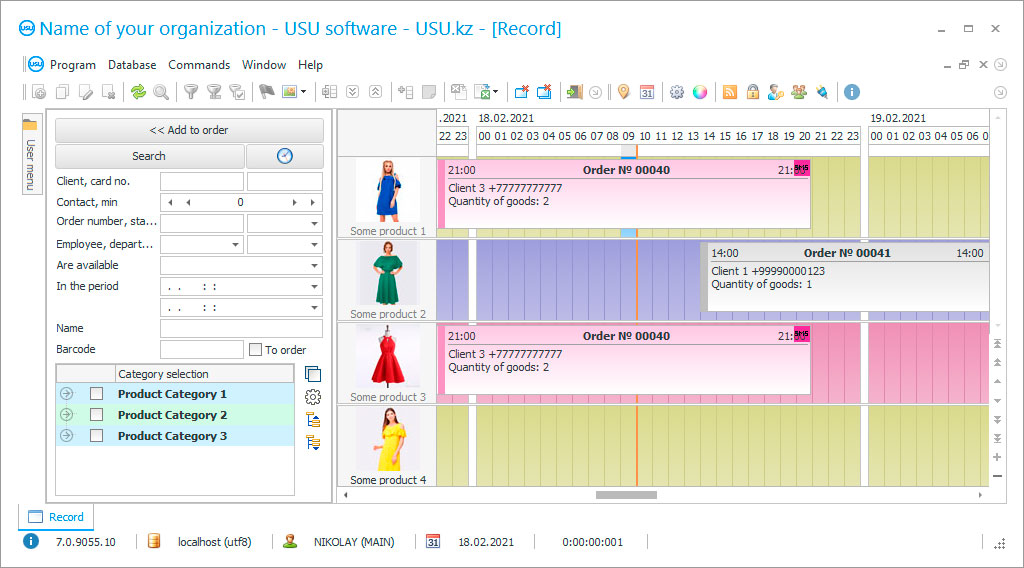
CRM daily rental
Often, rent takes the format of daily rent, which is especially relevant in the real estate industry. For the success of your business, it is recommended to use a CRM for daily rentals, then you can easily control this process and not miss important details.
CRM daily rental was developed by USU, in this review we invite you to get acquainted with the main features of the software.
CRM for daily rentals
CRM for daily rent of USU helps to effectively manage client relationships. This is very important, for example, for correct bookings, calculations and other operational activities.
CRM for daily rentals makes it easy to manage the booking process. To do this, a rental object is selected in CRM, then the booking calendar for it is viewed. Essentially, this information can be made available to the user for all objects.
You can track current and future booking hours by property. All this is available on one screen, you can easily move from object to object, hide unnecessary data and add necessary ones.
When new actions are introduced in the workspace, statuses are automatically updated. In the USU, this type of information can be highlighted in color.
Another important component of the processes is customer management. The process involves working with a database. In the CRM from USU, you can store information, change it as necessary (for example, when a client changes their phone number), and maintain a complete history of booking preferences for real estate properties.
You can set up your CRM for automatic notifications, for example in the context of booking confirmations, upcoming check-in or check-out, or new offers.
SRM for accounting for daily rentals
SRM for daily rental accounting helps to maintain financial accounting. For example, the software can account for and manage payments and refunds.
USU can act as an accounting program; it can automatically calculate the cost of orders, issue prepayments and payment for services. Through the software, you can maintain a cash register, a current account, and prepare the necessary documentation automatically. The software can generate various types of reports, for example, those related to income or expenses, or the maintenance of real estate.
SRM for accounting for daily rentals from USU makes it possible to manage objects. For example, in the program you can keep a record of all objects. Moreover, you can register detailed information about them in object cards.
You can also track the availability of properties for hourly rental. The USU does not allow double booking situations.
Each property for daily rental requires maintenance: cleaning, consumables, repairs, and so on. All this can also be reflected in accounting and ultimately calculate the liquidity of daily rentals.
If a company owner decides to allocate money to marketing, then it is important to track its effectiveness. Through CRM from USU you can manage this process. Loyalty programs can also be launched through CRM.
Through the program you can start sending messages and various types of notifications. They can be associated with reminders about payment, check-out, check-in, and so on. It depends on your needs. We suggest using a variety of tools for these purposes.
Now let's look at CRM analytics. The manager can use reports to analyze activities. The “money” report will show the availability of funds in accounts and in the cash register. You can generate reconciliation reports for clients. They will show the amount of debt, periods, services provided, and so on. For each category of real estate, you can view payback graphs. You can even determine the profit received for an individual object.
Advertising analytics will show where service consumers most often find out about you. Employee reports will show you the top performers on your team. All reports are generated for any period of time. You can analyze any day, month or other reporting period.
In this review, we presented a small part of the operations serviced by the system. For a more detailed understanding, of course, more detailed consultations are required. Submit your request right now and we will contact you. This can be done through the website, phone or messenger. USU – manage daily rentals easily.
CRM system capabilities for daily rentals
The following list represents some features of Special Software. Depending on the configuration of the software, a list of features may vary.
- A universal accounting system can be used to register daily rentals;
- he system can use different types of collateral;
- RM allows you to create databases of rental objects;
- hen providing intermediary services, you can register their records;
- RM helps you easily interact with customers;
- ental amounts are calculated automatically based on the previously entered price list;
- ecessary categories in the program can be highlighted in color;
- he program can automatically generate documentation for the client;
- roblem clients can be identified in the system;
- he software helps control debt;
- aunching automatic notifications will reduce the burden in terms of control functions;
- nalytics will help determine the most popular real estate properties;
- trial version of the program is available for download;
- he software can be adjusted to the processes;
- universal accounting system has obvious advantages for your business.
Free download CRM program for daily rental
Below are the download links. You can download the software presentation in PowerPoint format and demo version free of charge. Moreover, the demo version has a function of limitation: by time of use and functionality.
Our technical support service will help you!
Write or call us. Contacts here.
Buy the program
If you want to purchase software, contact us by phone, Skype or write us an email. All contact details you can find here. You can discuss all the details with our specialists and then they will prepare a contract and an invoice.






