
Operating system: Windows
Category: Pharmacy management system
CRM for car rental
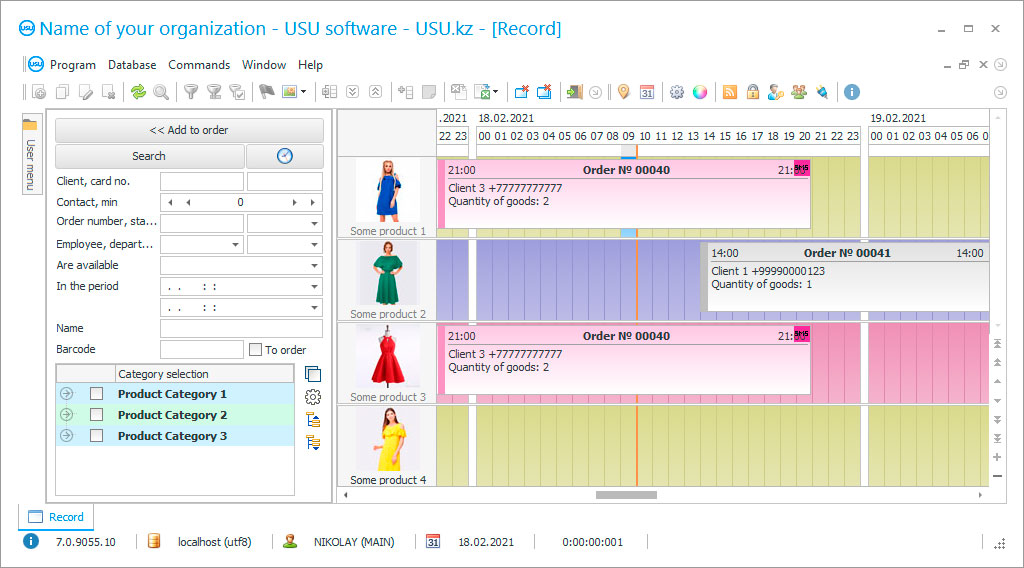
CRM for car rental
Renting out cars can bring good income to its owner, especially in cases where the fleet is filled with premium cars. To properly conduct business, it is very important to record the company’s income and expenses.
CRM for car rental from USU can help you with this. This program aims to streamline accounting and support effective customer interactions. CRM for renting a car has its own characteristics and features, in this review we will reveal them.
CRM for car rental has modern and user-friendly features. The workspace is designed in such a way that the user has quick access to information and can easily manage processes. You can work with order servicing, reservations, service registration, asset management and much more.
CRM for car rental can help to serve completely different business entities: beginners, those with medium turnover, those with a stable business that spreads to other regions. At the same time, we select functionality based on needs, and the fee for software capabilities is commensurate with the functions that make up the software.
Now let's look at the features of the software. First, we want to draw your attention to the main software window. Rental facilities are located on the left side of the window. These can be not only cars, but also other categories for rent.
In the software, for each element you can select an image and create a description. As a rule, this process is carried out from the very beginning when filling out cards for a rental facility. What are images for? For efficient user operation. He can easily quickly identify the desired object, for example, a premium car, black, and so on.
Also, for efficiency, when registering rental objects, you can assign them categories and the corresponding color. For example, if you identify the model range or car by color by country of manufacture, the user can find the car they are looking for even faster.
CRM car rental
CRM car rental allows an employee to view data on rental cars and hours of use. When placing an order, you need to move to the calendar area, select the date and required time, and, if the place is free, add an order. Also, in this case, you need to add a customer to the order; you can find his data in the system or add a new one.
Car rental CRM helps you quickly search for a client. This can be done by phone or by the first characters of the name. Other information about the client is entered automatically.
Reservations can be made by the hour or day. Collateral can be money or documents. A clear order form allows you to consult promptly and fill out the necessary data. When the price list is entered into the software, the order amount is automatically calculated.
SRM for car rental
SRM for renting out a car helps to register correctly without any overlaps; this is very important to avoid awkward and conflict situations. If you have related processes in your business, for example, you sell related products or services, the data can be easily processed by the program.
After placing an order and paying, you can print automatically generated documents. There are situations when your client's plans change and he asks to reschedule the order. In this case, you need to find the current order and change the time in it (if possible).
SRM for car rental makes the user's work easier thanks to the ability to highlight different order statuses in color. In the program, you can highlight reservations, processed requests, and so on in a separate color.
In the course of business, problems may arise, for example, the client does not return the car on time or there is a delay in payment. The CRM will definitely inform you about this, for example, the order may be highlighted in a certain color, and problem orders can be easily tracked in the software.
When integrated with various services through the USU, you can send notifications automatically, for example, about the need to pay or return a car. Other capabilities are also important for rental operations, such as analytics and other accounting processes. We are ready to tell you more about them in a personal presentation.
Capabilities of a CRM system for car rental
The following list represents some features of Special Software. Depending on the configuration of the software, a list of features may vary.
- The USU can perform the functions of a CRM for car rental;
- ou can enter any number of cars into the system and keep records of them;
- he asset database can have its own categories, for example: car make, year of manufacture, country of manufacture, and so on;
- or each asset in the program, you can keep records: maintenance costs, depreciation, and so on;
- or each client in the program, you can create a separate case and attach a history of interaction to it;
- n the program you can create car booking schedules;
- nformation on the occupancy of the rental property will be concentrated in one place;
- he software will help you track your debt;
- ar return control will help prevent malicious actions on the part of customers;
- n the database, you can highlight problematic clients with an exclamation mark;
- he system can reflect company expenses and track costs by item;
- hrough the software, you can launch notifications, including in automatic mode;
- hrough the software, you can evaluate the results of the applied marketing steps;
- he presence of modern analytics will help identify weaknesses and correct them;
- ith us you can get many other opportunities, find out more about them right now.
Free download CRM software for car rental
Below are the download links. You can download the software presentation in PowerPoint format and demo version free of charge. Moreover, the demo version has a function of limitation: by time of use and functionality.
Our technical support service will help you!
Write or call us. Contacts here.
Buy the program
If you want to purchase software, contact us by phone, Skype or write us an email. All contact details you can find here. You can discuss all the details with our specialists and then they will prepare a contract and an invoice.






