
Operating system: Windows
Category: Pharmacy management system
Cash register for a pharmacy
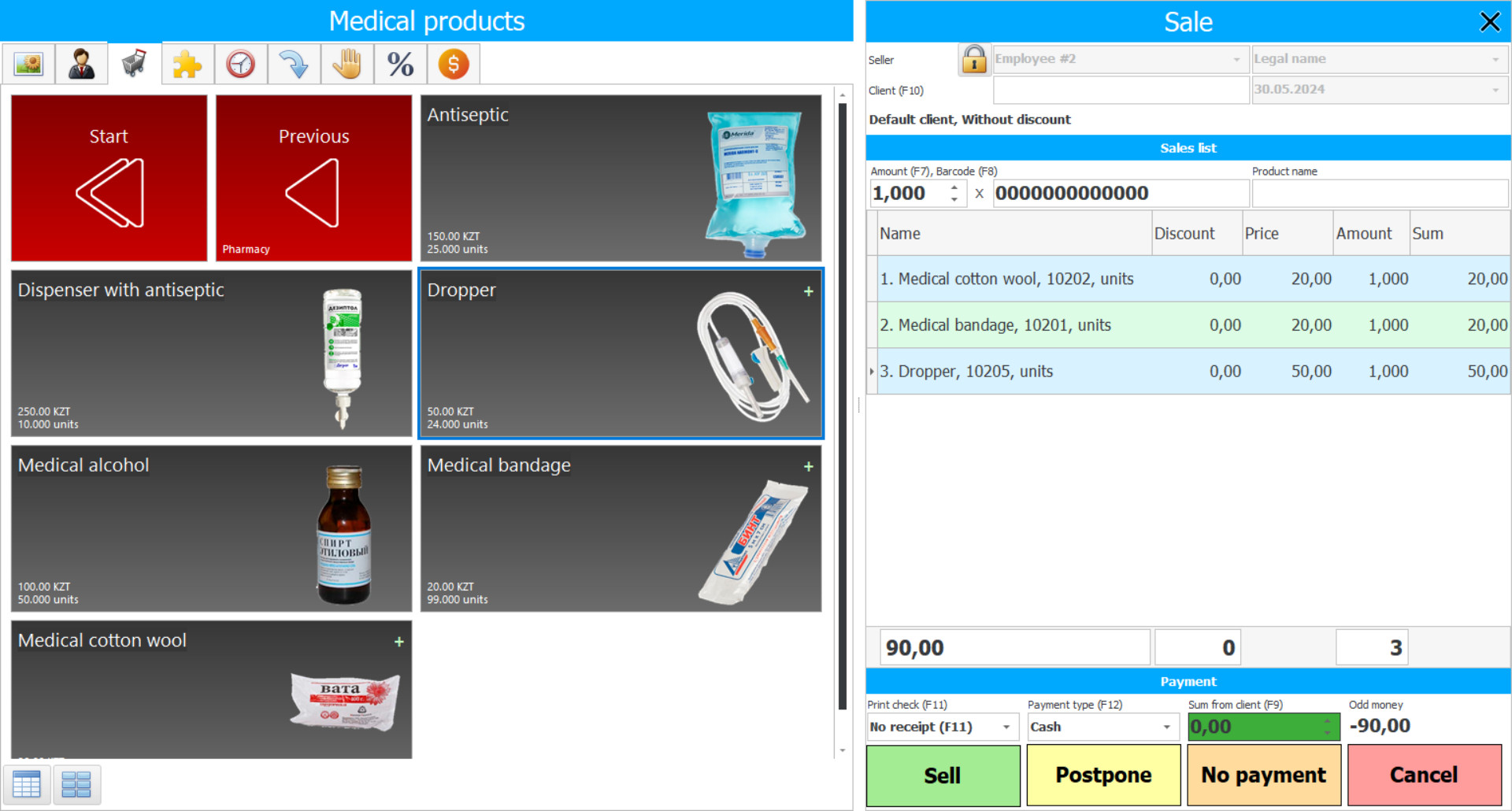
Cash register for a pharmacy
The cash register for a pharmacy plays a big role; it is through it that cash flows into the institution. It is also a legal means of recording pharmacy income.
Organizing a cash register for a pharmacy requires compliance with technical and legislative standards. For example, legal norms may apply to the fiscal registrar, online cash registers, and the generation of fiscal receipts.
In order to meet the technical requirements, you need to purchase cash register software and provide integration with equipment, if necessary. This is true for large or chain pharmacies. There may also be special recordkeeping requirements.
In modern conditions, in addition to servicing the cash register, you can use an integrated approach to managing activities. For example, this may apply to warehouse management, payroll management, inventory control, analytics and other important aspects of the business. The USU company offers a modern solution for managing a pharmacy cash register, as well as for comprehensive process management.
Cash register program for a pharmacy
The pharmacy cash register program from USU may have functionality for processing cash transactions. Through the USU you can control income and expenses from the cash register. You can also check movements for certain periods. Let's say you need to determine how much money was received at the cash desk in a month; for this you just need to use the appropriate report. You can order from us only these functions, or you can order a comprehensive solution for managing other processes.
A pharmacy cash register program with additional features can be used to manage non-cash payments, for example, through bank cards.
Cash registers for pharmacies
Pharmacy cash registers help calculate profits. With the USU program, you can even evaluate income trends. This can be influenced by various factors, for example seasonal.
It is better to manage the cash register for a pharmacy through the USU; when registering a sales operation, you can immediately link them to receipts at the cash register with all the resulting documentation. Moreover, if you need to manage branches, manage their cash registers and carry out assessment and control over them, then with the UMS you can do this without much effort.
There will be no problems even if the branch is located in another country and you need to use a different currency. When you log in to the system using a login associated with a branch, the specific features of the branch will immediately be determined. You will be able to determine profitability across all your divisions.
CRM for pharmacy cash register
CRM for the pharmacy cash register from USU will allow you to control warehouse balances of medicines. In the USU, you can build very convenient accounting for receipts, even if the goods are purchased from a foreign supplier. In the system settings, you can configure the exchange rate for the currency and the exchange for the national currency will be carried out automatically. When medicines arrive, you can determine the following categories: quantity, name, date of arrival, supplier, cost of one item and general data on the invoice amount.
In the USU, you can even display an image of the product or use the classic invoice format. The speed of implementation operations can be ensured by integration with appropriate equipment. The program easily integrates with a barcode scanner. This is especially true for large institutions.
In the system itself, you can keep records based on barcodes. But there are times when it is not possible to read barcodes, then this can be done from a sheet. CRM for pharmacy checkouts from USU also offers a lighter version without barcodes based on internal registration.
The fact is that when the capitalization process occurs, the program automatically assigns an identification number to the product item. For small pharmacies, you can use them to search for positions. If your pharmacy practices drug delivery, then through the software you can organize interaction with the client, ensure delivery control, and track the process through cards. USU can be integrated with maps.
We are ready to offer you these and many other opportunities. We invite you to visit our website, download a free trial, and check out other related materials. To receive more information, you need to submit a request for a presentation.
Possibilities of a CRM system for a pharmacy cash register
The following list represents some features of Special Software. Depending on the configuration of the software, a list of features may vary.
- Through software from USU you can manage a cash register for a pharmacy;
- he program allows you to receive medications of different categories according to accounting rules;
- he software allows you to work with data import and export;
- he cash register can be maintained in 2 currencies;
- he system allows you to manage delivery;
- ou will be able to keep records of materials in accordance with the law;
- SU integrates with maps, this helps track delivery and location of customers;
- he software can be used to service branches;
- he system interface is not difficult for users to understand;
- he USU will ensure complete order in affairs;
- he system can use analytical reports for comparative characteristics;
- t is possible to assess financial resources and, in general, the profitability of processes;
- n the USU, you can visualize information in the form of graphs, charts, spreadsheets;
- built-in audit of work in the program is available in the USU;
- end a request for a more detailed consultation.
Free download of pharmacy cash register software
Below are the download links. You can download the software presentation in PowerPoint format and demo version free of charge. Moreover, the demo version has a function of limitation: by time of use and functionality.
Our technical support service will help you!
Write or call us. Contacts here.
Buy the program
If you want to purchase software, contact us by phone, Skype or write us an email. All contact details you can find here. You can discuss all the details with our specialists and then they will prepare a contract and an invoice.






